Placeholders
You can define placeholders in the document using the template[[place_key]], where place_key corresponds to the key of the place.
For example, to define placeholders for two places with the keys licensor_signs_here and licensor_signed_at in the document:
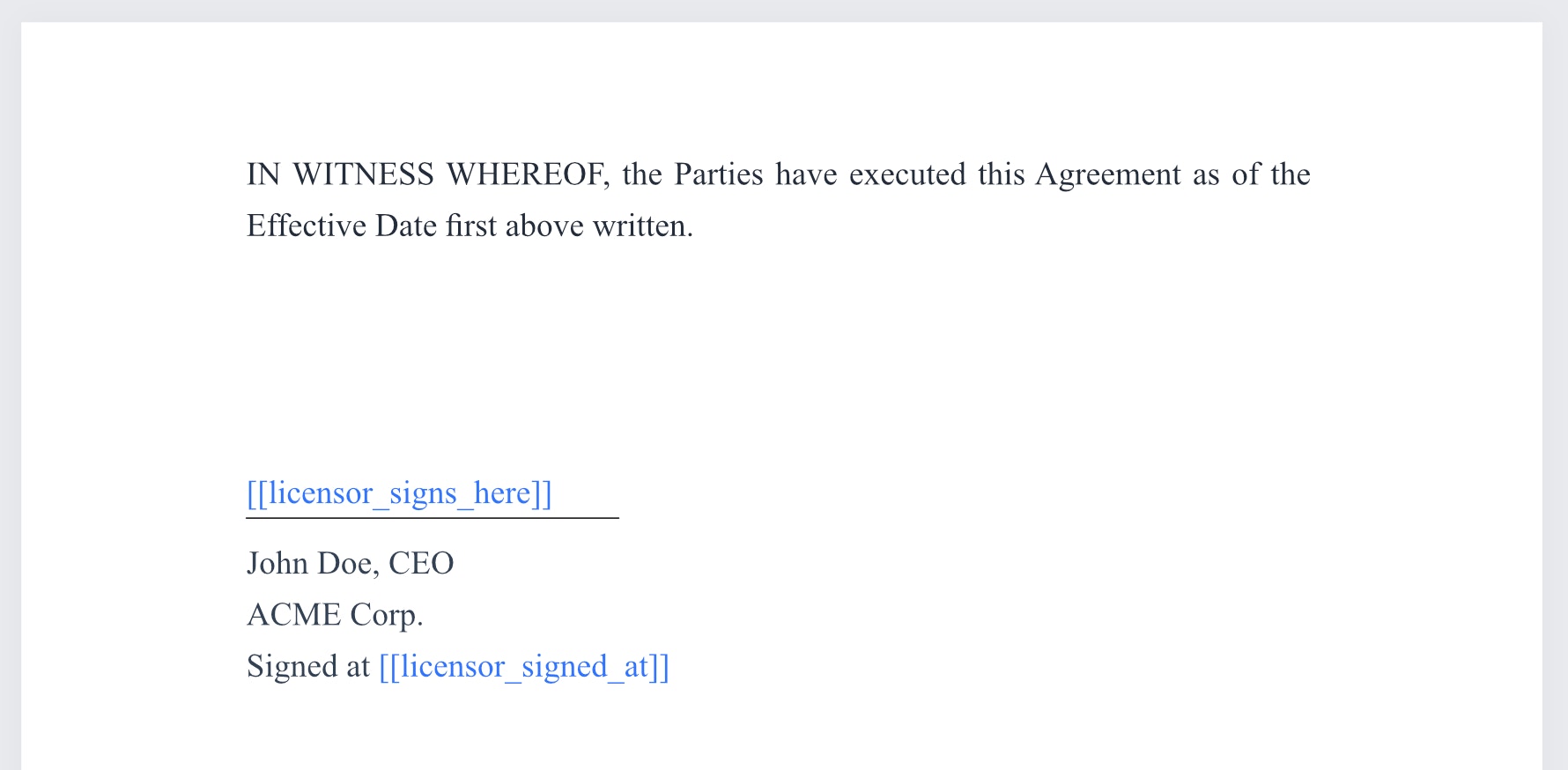
licensor_signs_here is defined as a signature, the recipient’s signature will appear over the placeholder. Similarly, if licensor_signed_at is defined as recipient_completed_date, the date will appear over the placeholder.
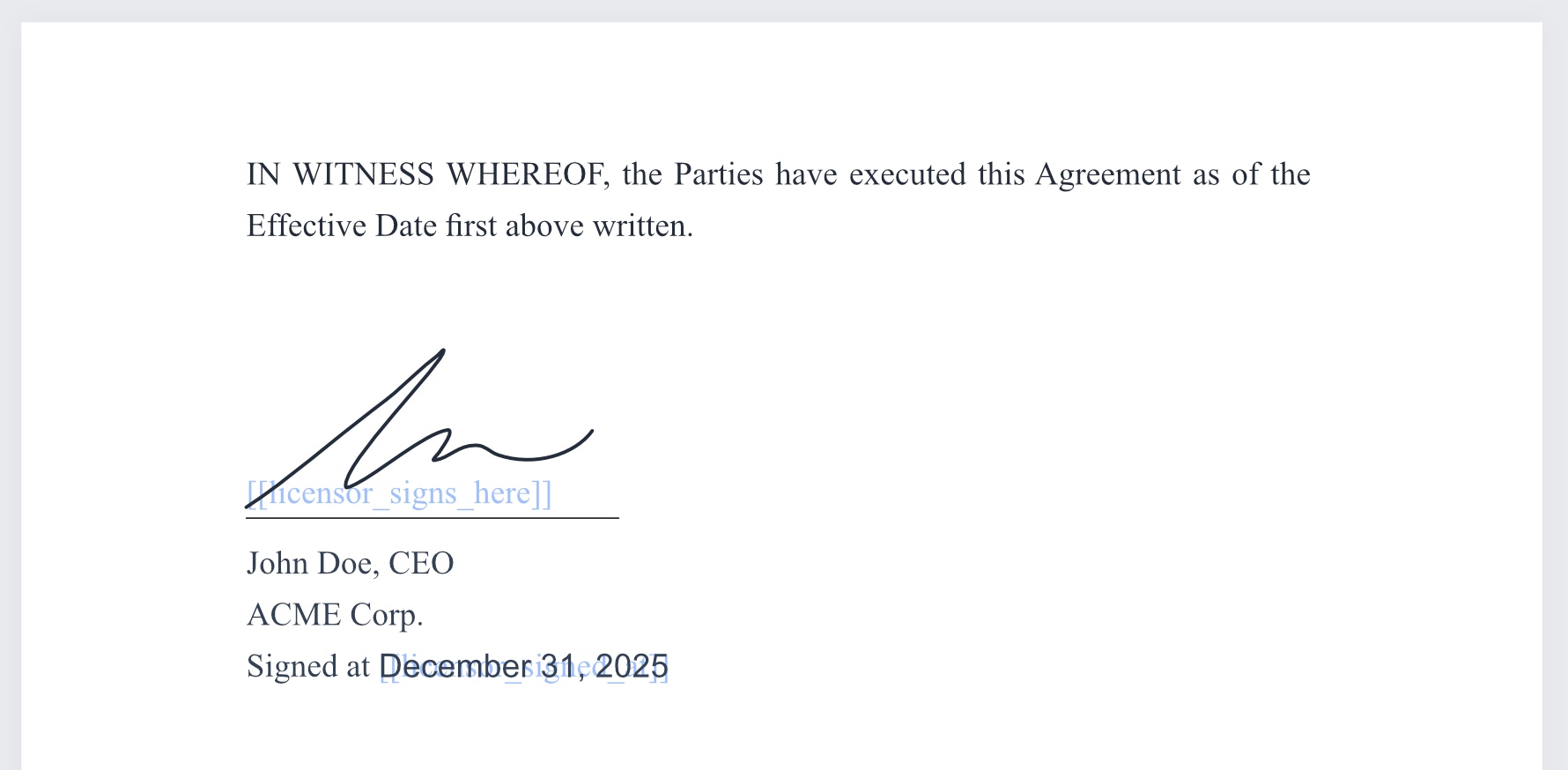
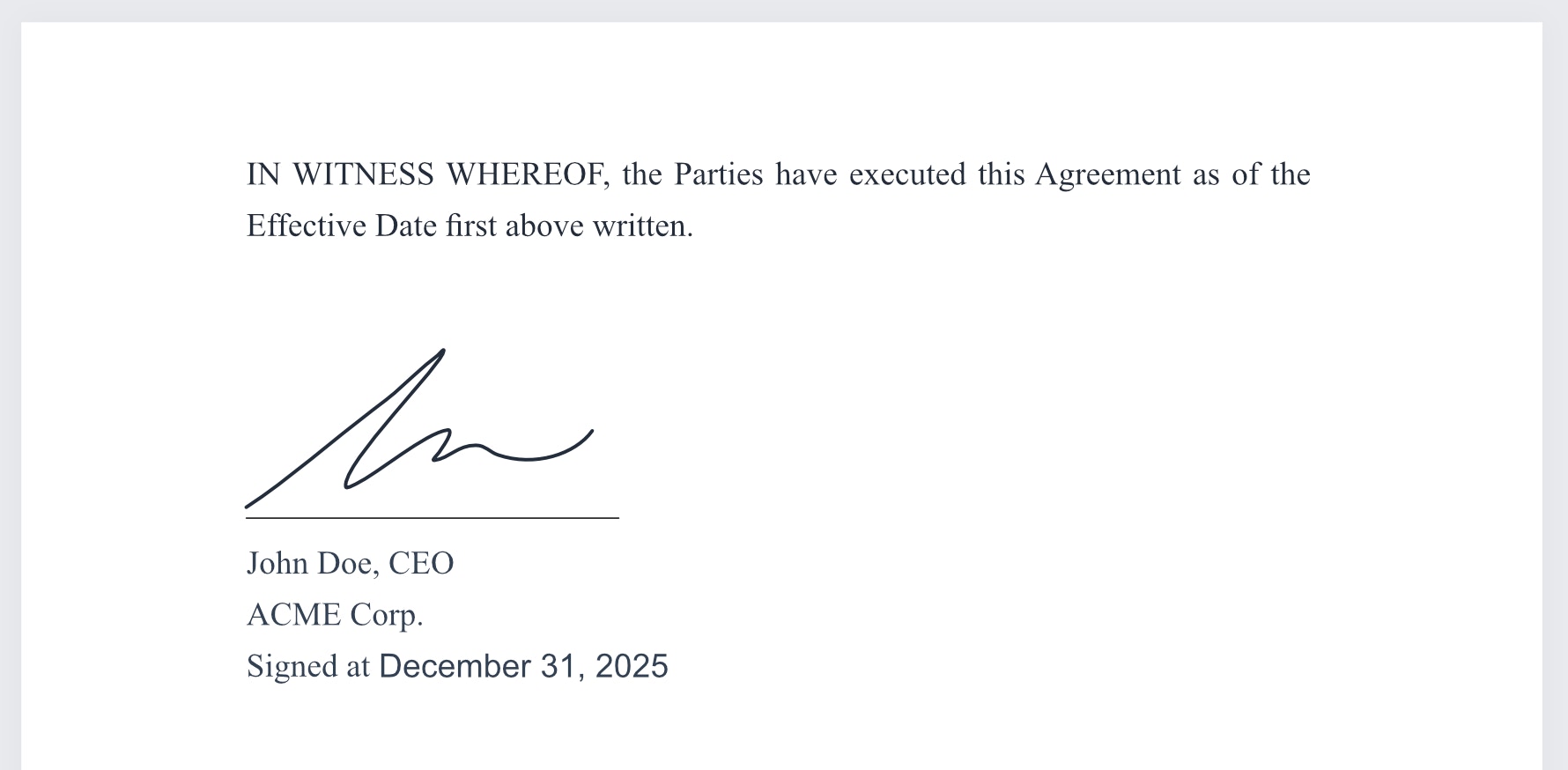
Fixed Positions
Fixed positions can be defined by specifying the page number, along with distances from the top of the page (top) and from the left side of the page (left).
Both top and left are measured in points (1/72 of an inch), and can have decimal places.
For example, to define a fixed position for a place with the key employer_first_signature, located 1 inch from the left and 5 inches from the top of the page:
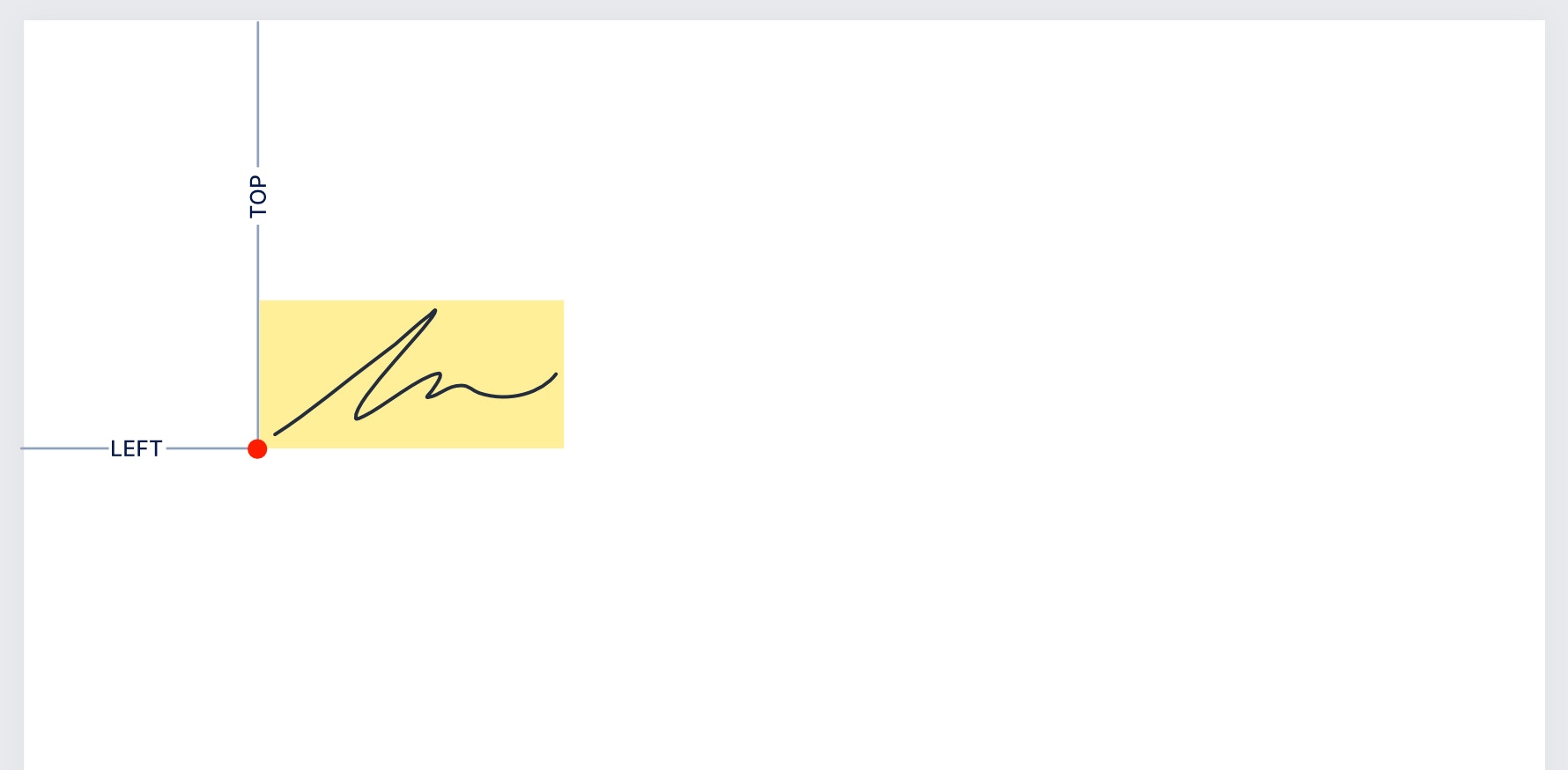
Legacy Signature Places
We previously defined signature places using placeholders like[[employee.signature]], which we now refer to as Legacy Signature Places.
We now recommend using the more flexible Place objects, as well as placeholders or fixed positions, described above. If you’re already using Legacy Signature Places, don’t worry— we’ll continue to support them.
For Power Automate integration, Legacy Signature Places are currently the only supported method.