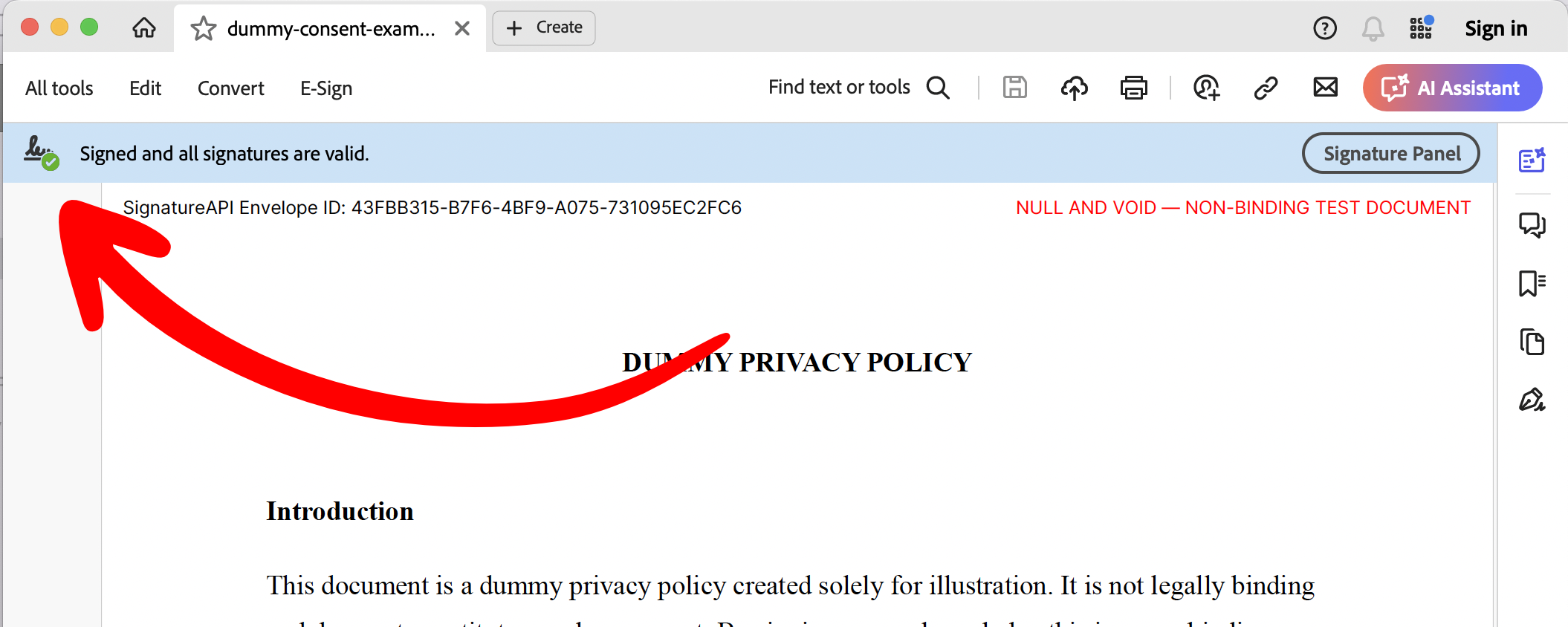Certificate 0FE1
Certificate 0FE1
| Serial Number | 0FE117EE6AF5B1EECC367D06D7845D17 |
| SHA-256 Fingerprint | 843AA9BB894A3C9956F6CD3F06E0D6E9E43F0A192849977F747F918A1C4F4F7E |
Download .cer file
Certificate 2979
Certificate 2979
| Serial Number | 2979AC8352AC3B82B72EAA318FFFA49D |
| SHA-256 Fingerprint | 815B8B425132FEB359334E4589CC8C7FE78C3F6DC976AB403825DFAC4F0B8CA2 |
Download .cer file
Certificate 2E87
Certificate 2E87
| Serial Number | 2E8766982802E57E49D02FA3907DCDCE |
| SHA-256 Fingerprint | CBD80A0B0B3F212C30590AF00DE75692D11CA9EA49C9B86FD82441BBB0A95BFA |
Download .cer file
Certificate 3C2A
Certificate 3C2A
| Serial Number | 3C2A804C599D18452298B145296FD433 |
| SHA-256 Fingerprint | 1B:F6:EA:62:5A:52:E5:36:B2:D9:0F:DA:8B:28:0A:41:58:11:80:7D:4F:B9:24:25:3A:A2:E1:84:C1:30:CC:46 |
Download .cer file
Certificate 533E
Certificate 533E
| Serial Number | 533ECFDBD0D3D876C4D452E2268A3F35 |
| SHA-256 Fingerprint | DC0B3B18804DC36ECE893C4A4D1C03F156C1D14F5991599DD85DFB9F6D1F7F60 |
Download .cer file
Certificate 5DC2
Certificate 5DC2
| Serial Number | 5DC2DACB8E8B3A32A387FBBED05FD79C |
| SHA-256 Fingerprint | 0638C6E40EB36D081A1FF578BCDB26799C96716CE4C021F3DB9B9CDC79CB0497 |
Download .cer file