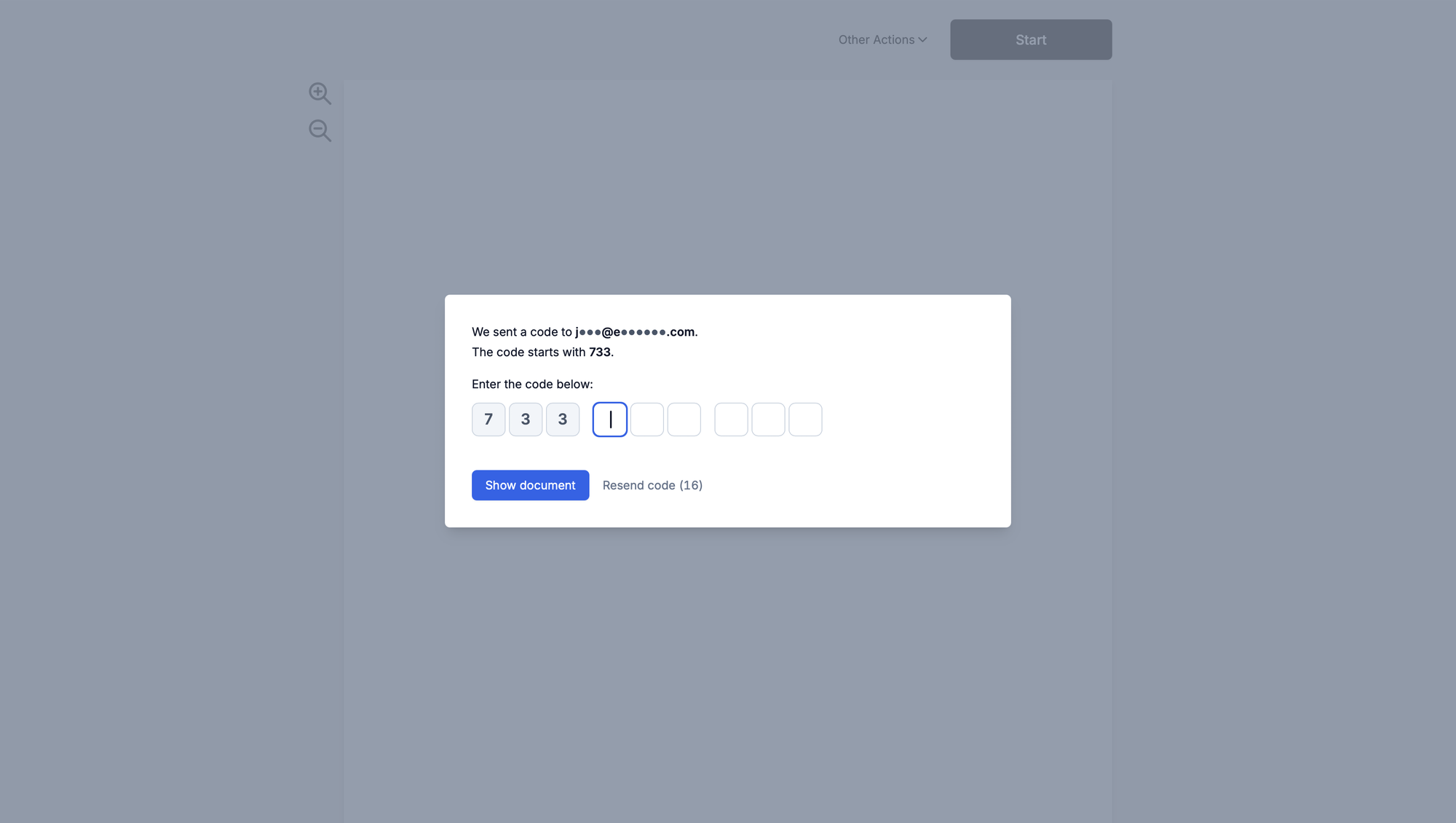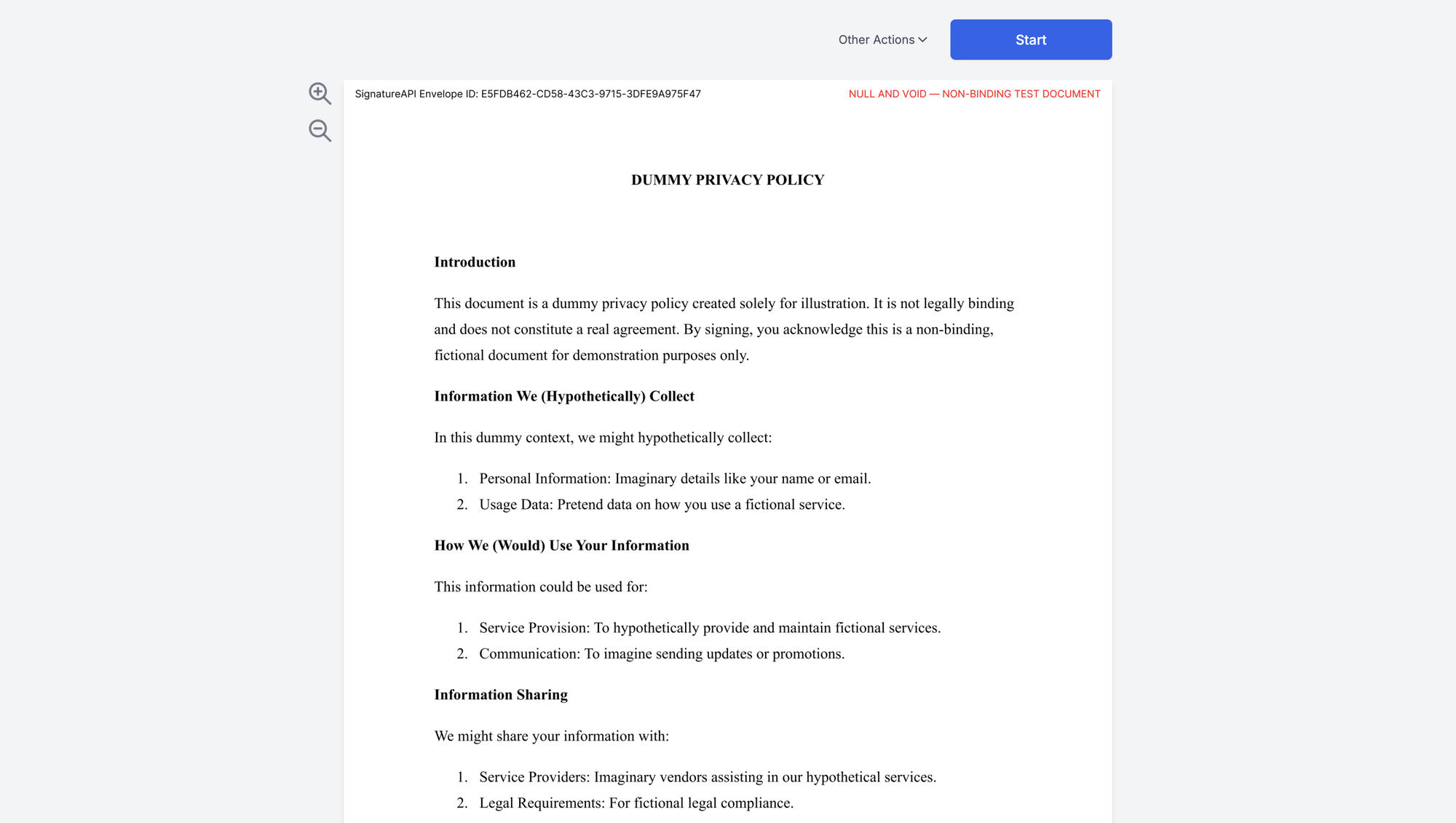When to Use
Email code authentication provides an alternative to email link authentication when you need more control over the ceremony URL. Like email link authentication, it authenticates recipients via email, but instead of clicking a link, recipients enter a verification code. It’s particularly useful when:- You want to obtain the ceremony URL to share via your own channels (SMS, app notifications, etc.)
- Recipients are in environments where email links might be blocked by security policies
- You need to embed the ceremony in your application while still using email-based authentication
- You prefer a code-entry workflow over link-clicking for user experience reasons
How It Works
You create an envelope with Email Code authentication configured for the recipient ceremony. In the response, you get the ceremony URL that you can share with recipients via your own channels (SMS, app notifications, direct links, etc.). Then, when recipients access the ceremony URL, SignatureAPI sends them an email with a 9-digit verification code. Recipients must enter this code to authenticate and access the signing ceremony. Check the Signer Experience section for more details.Ceremony Creation
You can create an email link ceremony automatically when you create a ceremony, or manually at a later time.On Envelope Creation (Automatic)
When creating an envelope, configure the recipient’s ceremony to use email code authentication. This automatically creates the ceremony and provides you with the ceremony URL in the response.Email Code Ceremony on Envelope Creation (Request)
Email Code Ceremony on Envelope Creation (Response)
ceremony.url property is the ceremony URL that you can share with recipients via your own channels (SMS, app notifications, direct links, etc).
Create Ceremony Endpoint (Manual)
To manually create an email code ceremony, use the Create Ceremony endpoint.When you create a new ceremony for a recipient, any previous ceremonies are automatically revoked. This ensures that only the most recent ceremony remains active and accessible.
Create Email Code Ceremony (Request)
Create Email Code Ceremony (Response)
url property is the ceremony URL that you can share with recipients via your own channels (SMS, app notifications, direct links, etc).
Signer Experience
Recipients can access the ceremony through various methods, depending on how you share the ceremony URL:- Visiting a URL shared through your application (email, SMS, or direct link)
- Being redirected from your application
- Using an embedded ceremony within your application
Email Verification Process
When recipients access the ceremony, they’ll be prompted to verify their email address: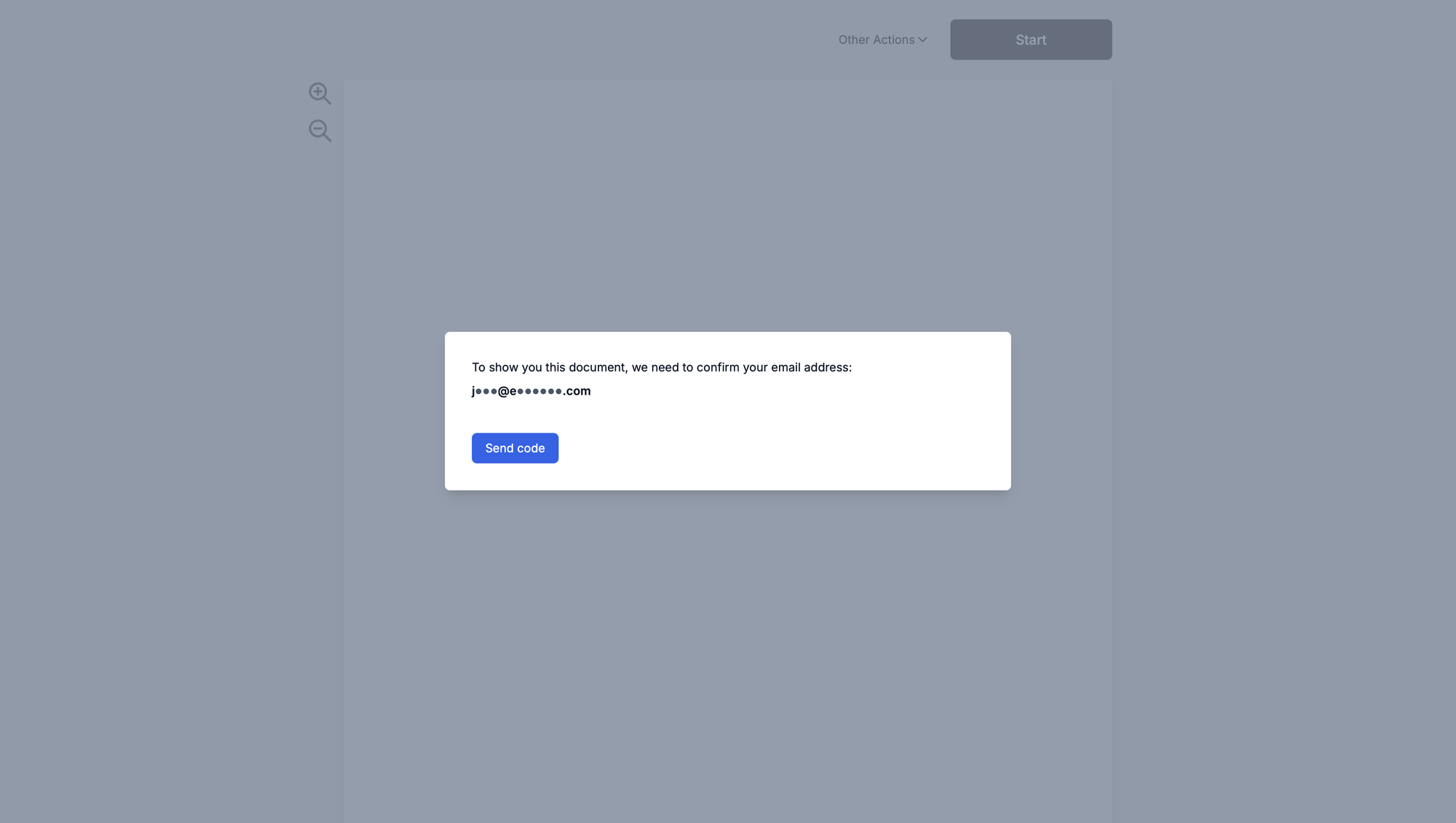
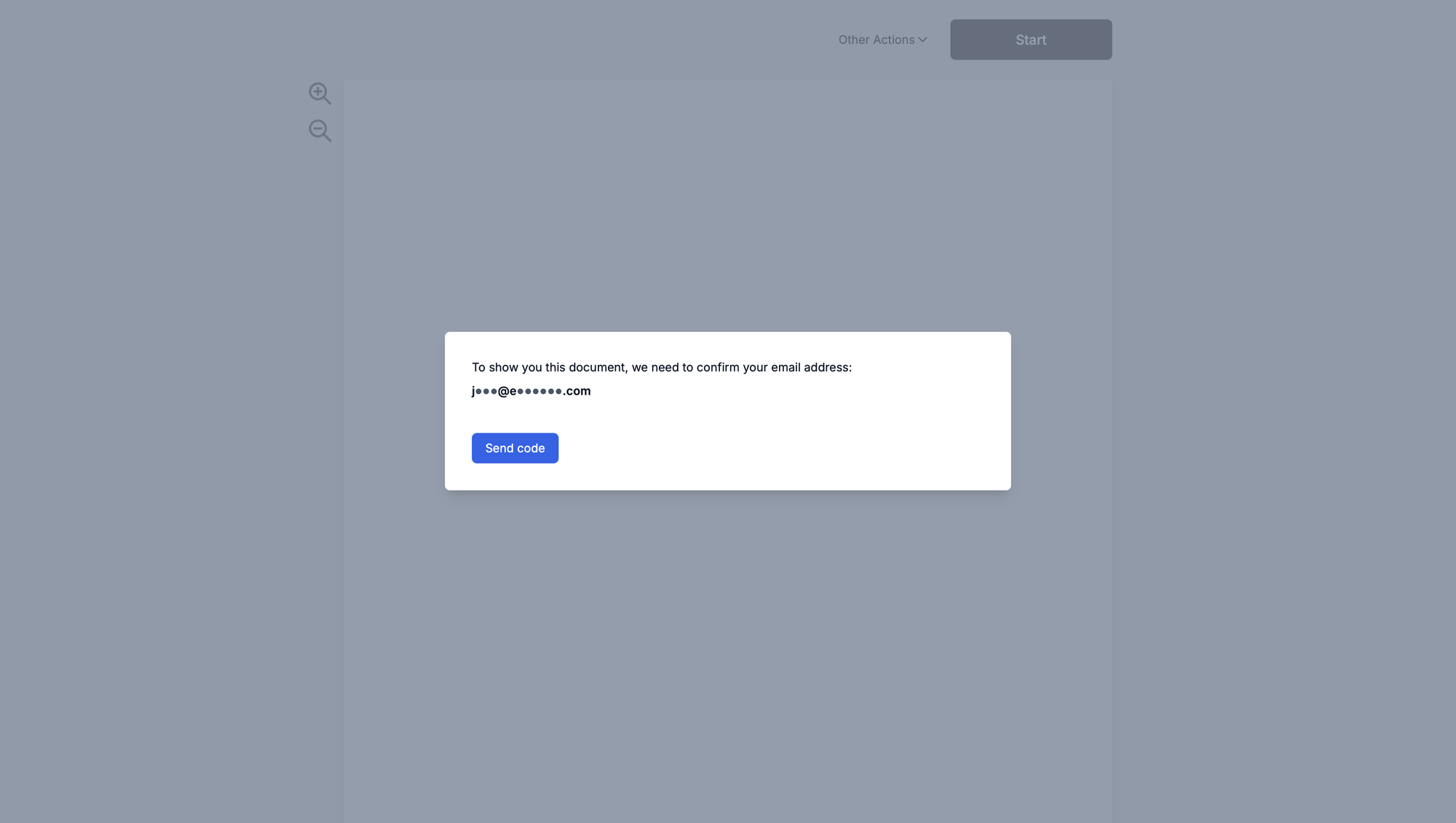
Email with Code
After clicking the verification button, SignatureAPI sends an email containing the 9-digit verification code: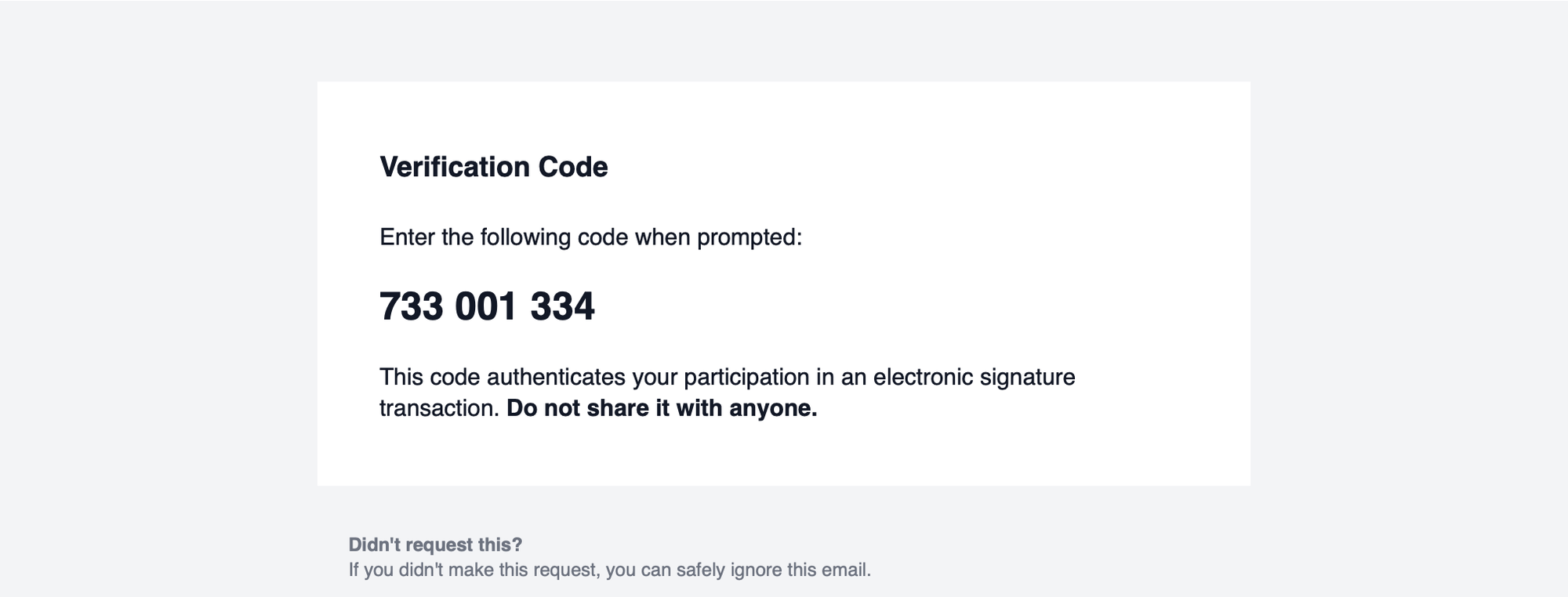
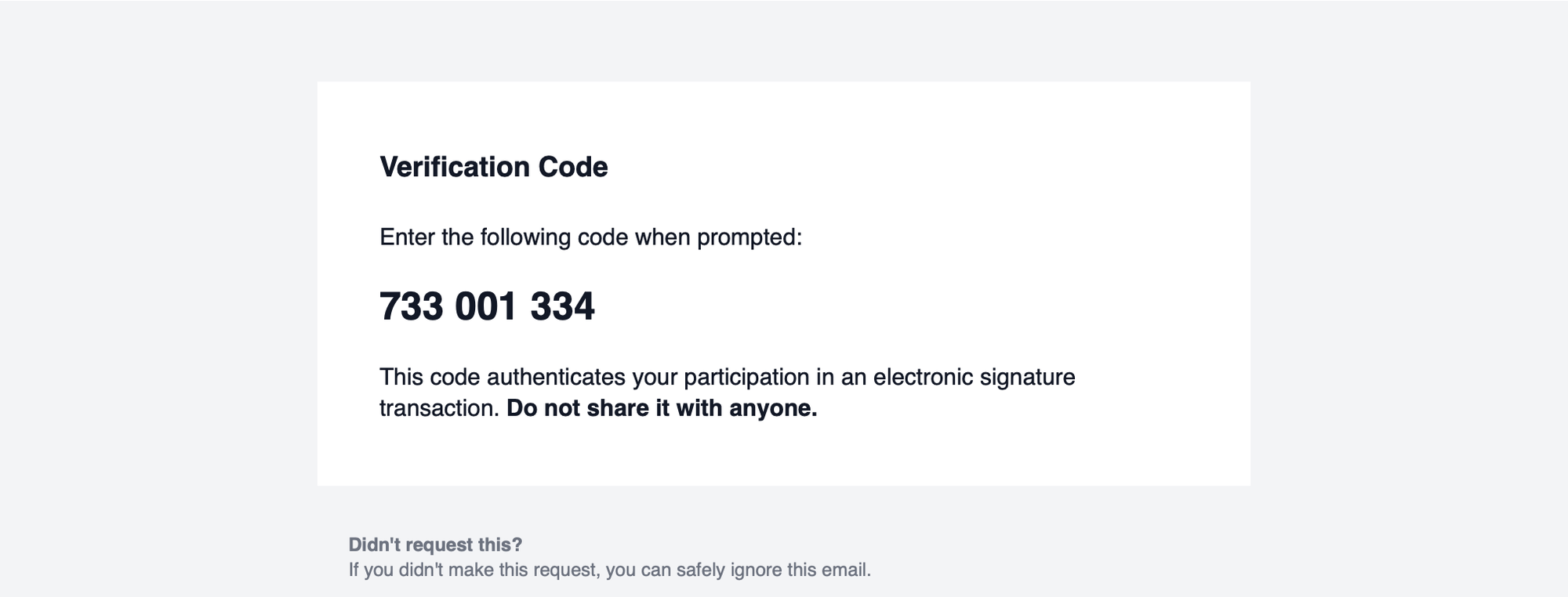
Audit Log
When recipients enter the verification code, they are automatically authenticated, and SignatureAPI records the timestamp for auditing purposes. The audit log indicates when email code authentication is used:12/31/2025 11:59:59 PM
John Doe (#7161cf07) has authenticated using a verification code sent to john@example.com.