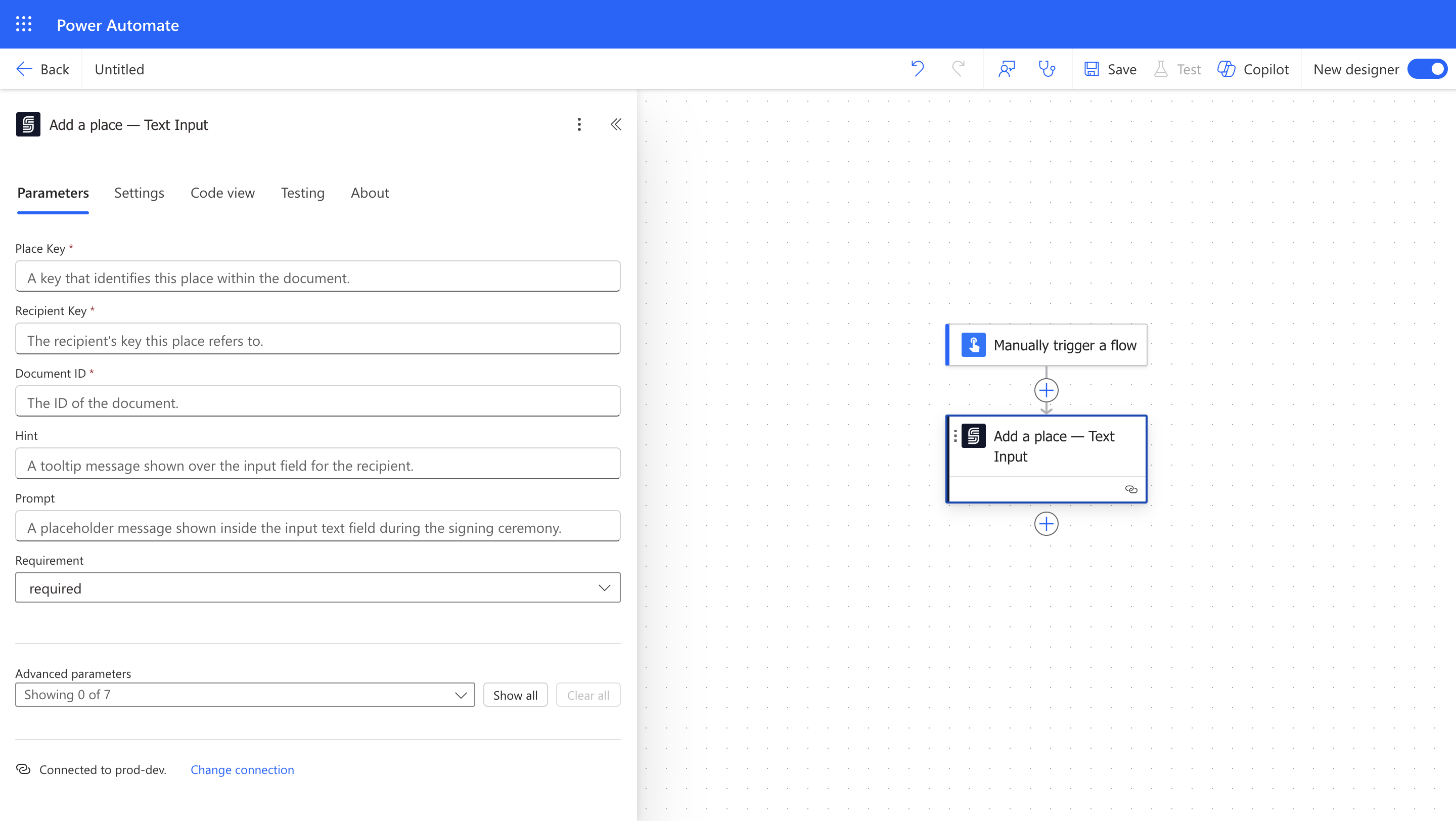
Input
A key that identifies this place within the document.
A user-provided key that identifies a recipient within an envelope.It must be up to 32 alphanumeric, lowercase characters and must start with a letter. For example:
buyer, employee, party2 are valid recipient keys.The ID of the document to which the place will be added.
A tooltip message shown over the input field for the recipient.
A placeholder message shown inside the input text field during the signing ceremony.
Specifies whether the recipient must fill this field to complete the signing ceremony.Possible values are
required or optional. The default is required.A key that stores the recipient’s input and is included in the envelope captures.
Specifies the valid format for user input. Refer to the documentation for allowed values.
The message displayed when the user’s input does not match the required format.
The page number to position this place.
The distance (in points) from the top of the page to the bottom of the place.
The distance (in points) from the left of the page to the place.
Extra properties for extensibility.