The run history shows the status of each step in your flow, including any errors.
How to check a failed run
Select the failed run
In Power Automate, open your flow, go to the Run History, and select the run that failed.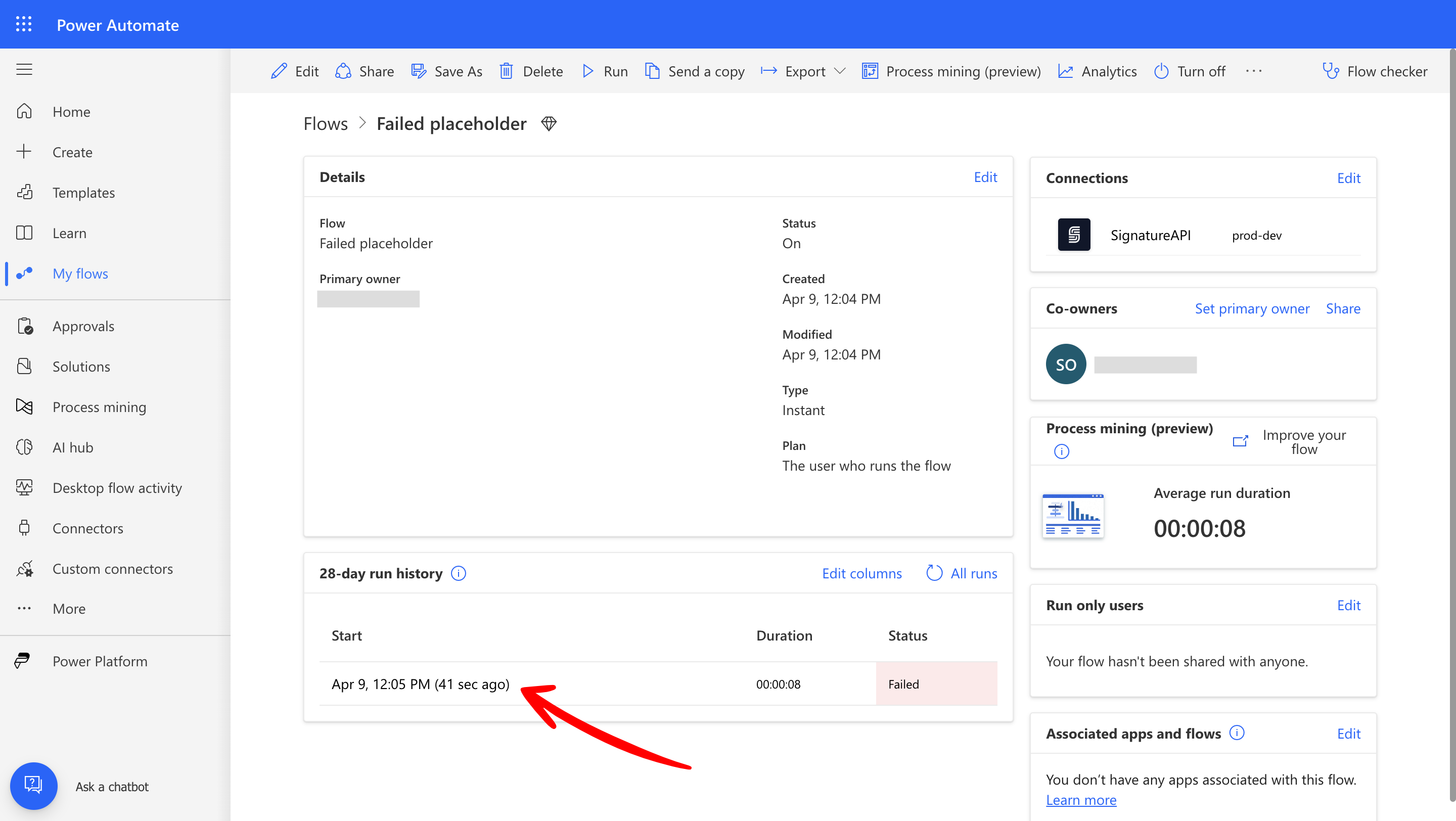
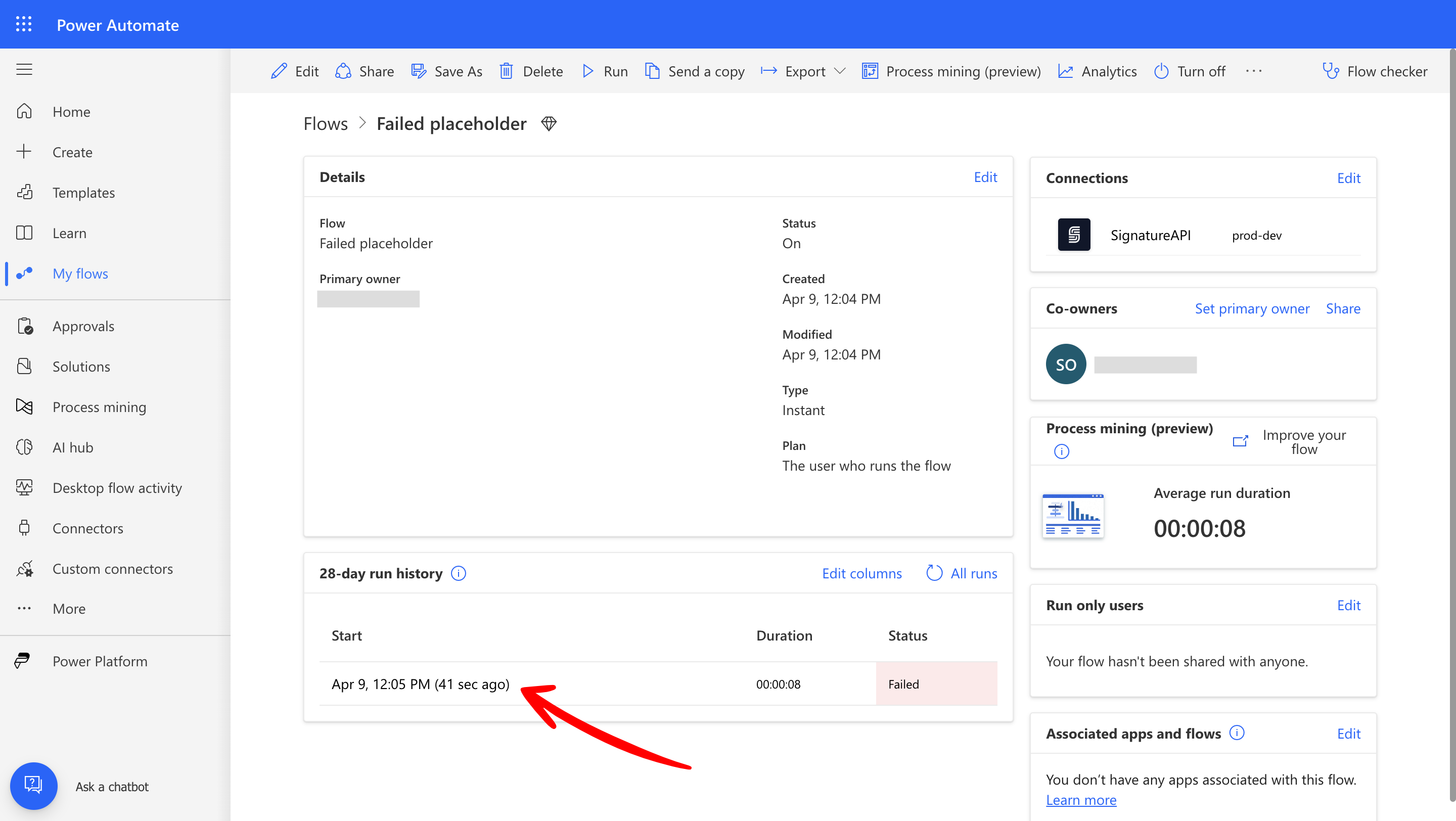
Select the failed step
Find the failed step (with the red ) and select it.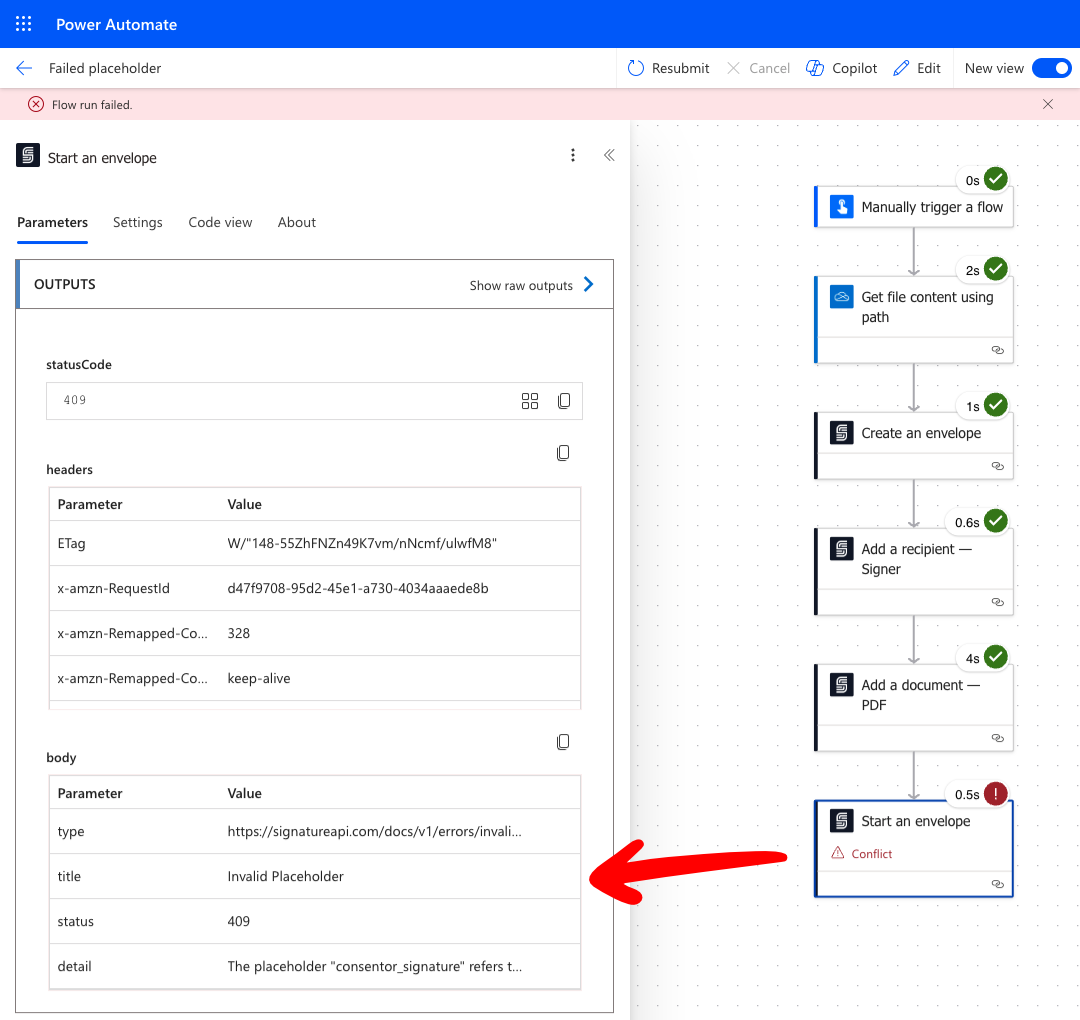
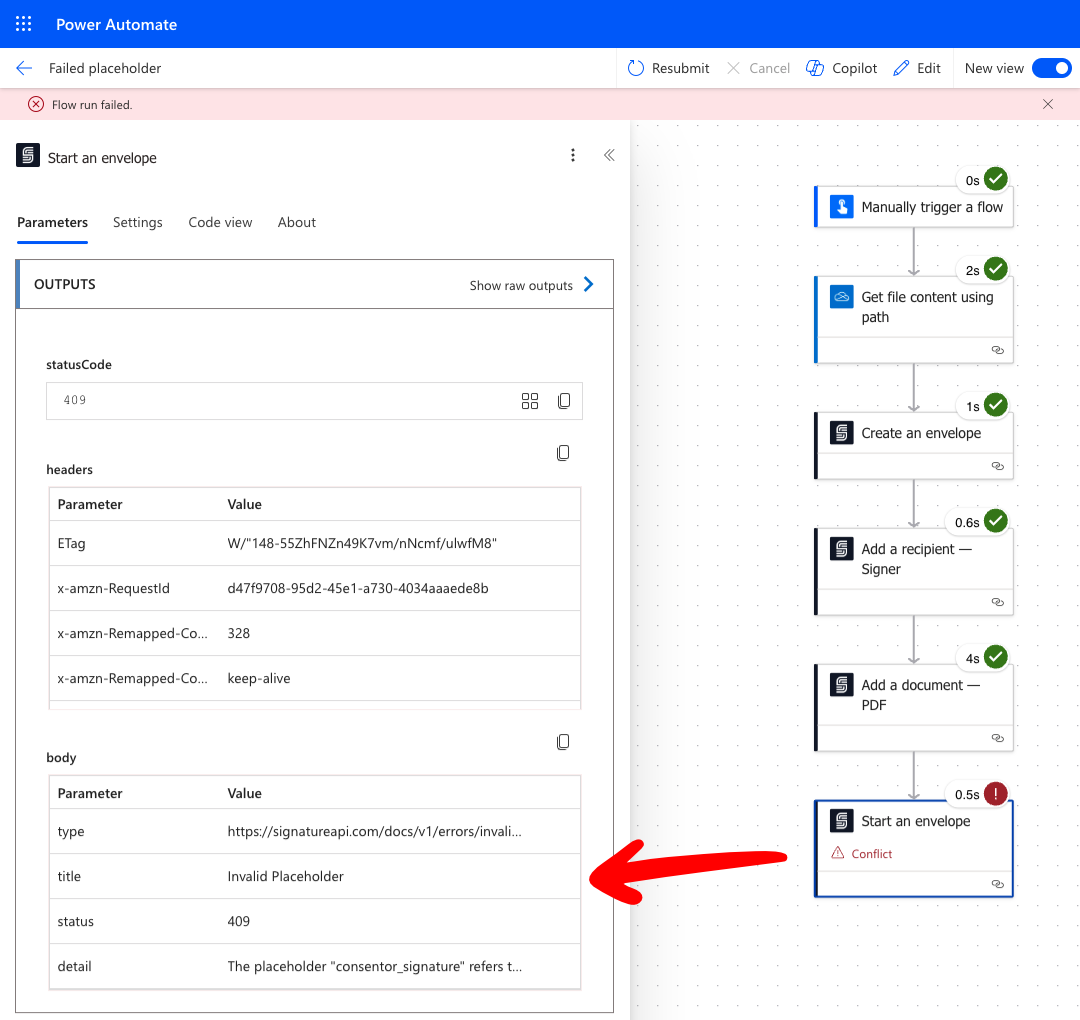
- The
typeparameter is a URL to a page with more information about this error. - The
detailparameter provides more information about this specific error.