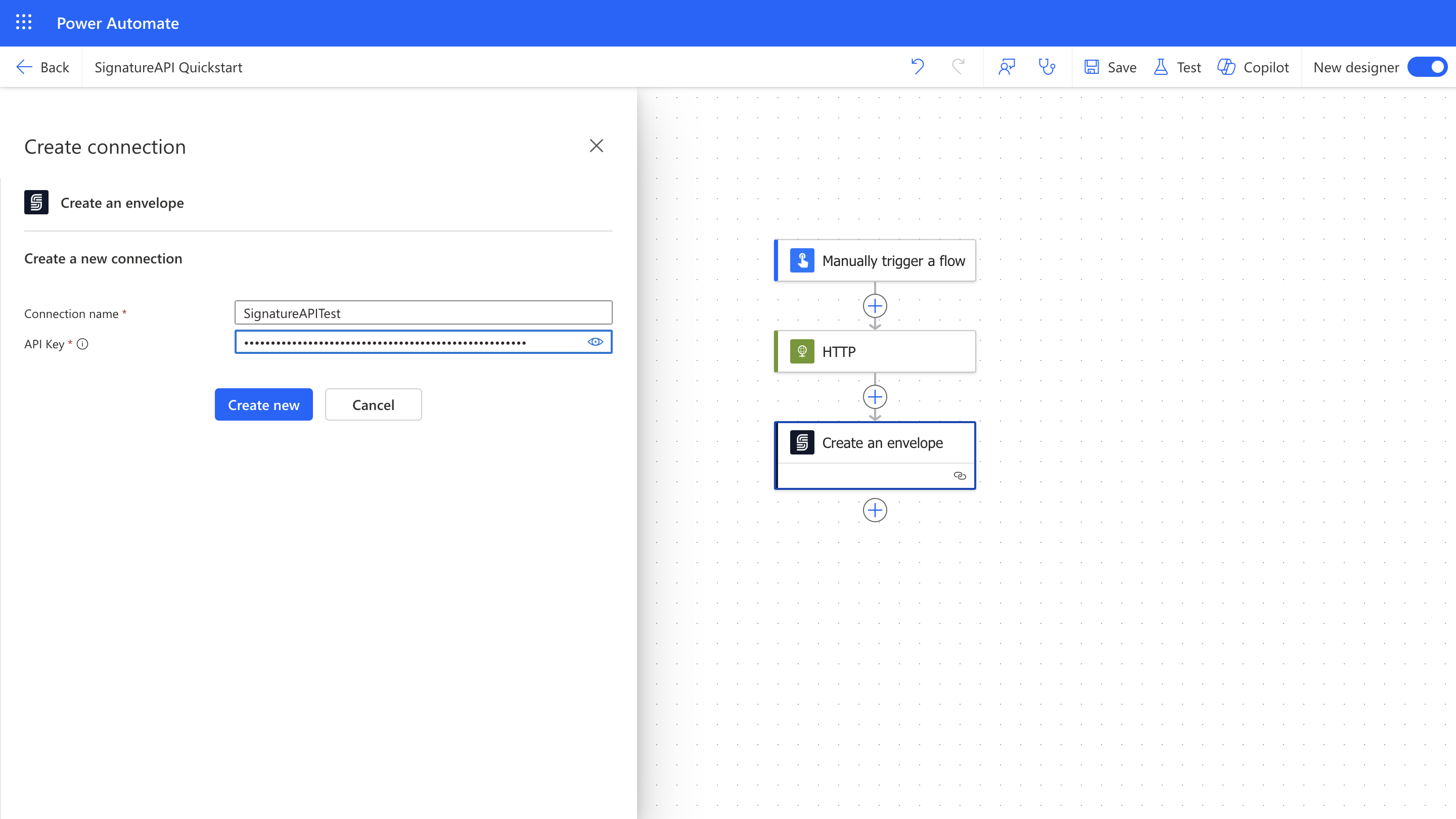Get your API Key
SignatureAPI actions and triggers in Power Automate authenticate using an API key. If you haven’t already, sign up for a free SignatureAPI account. To get your API key:- Go to Dashboard > Settings > API Key.
- Click to copy your test API key.
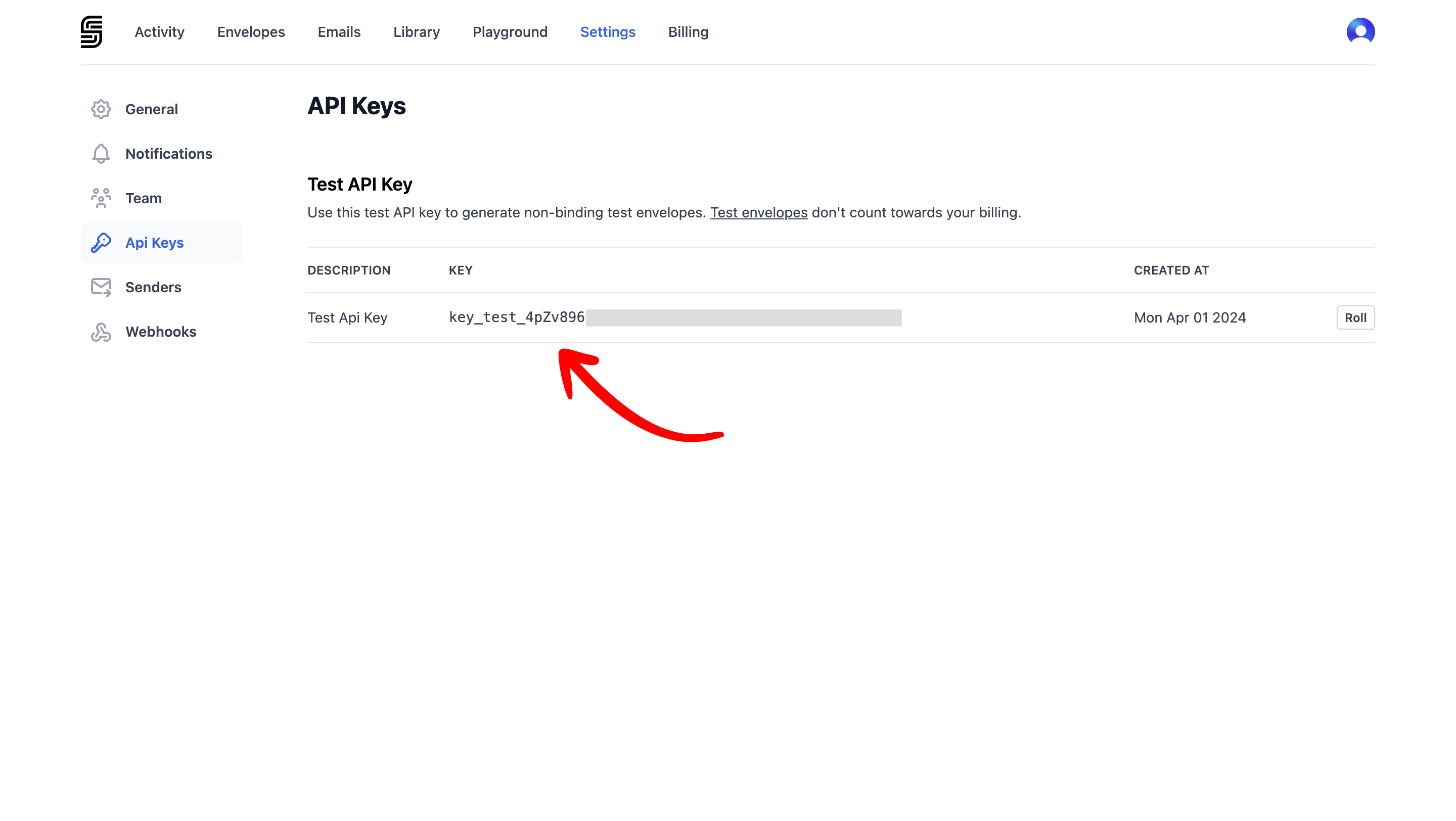
Test vs Live Mode
Test API keys let you create envelopes for testing your flows. These envelopes:- Don’t send real emails to recipients (but you can preview them in the Email section of your dashboard).
- Are not legally binding.
- Are free to use.
- Send actual emails to recipients.
- Are legally binding.
- Are billed.
Creating a Connection
The first time you add a SignatureAPI trigger or action in Power Automate, you’ll be asked to create a connection.