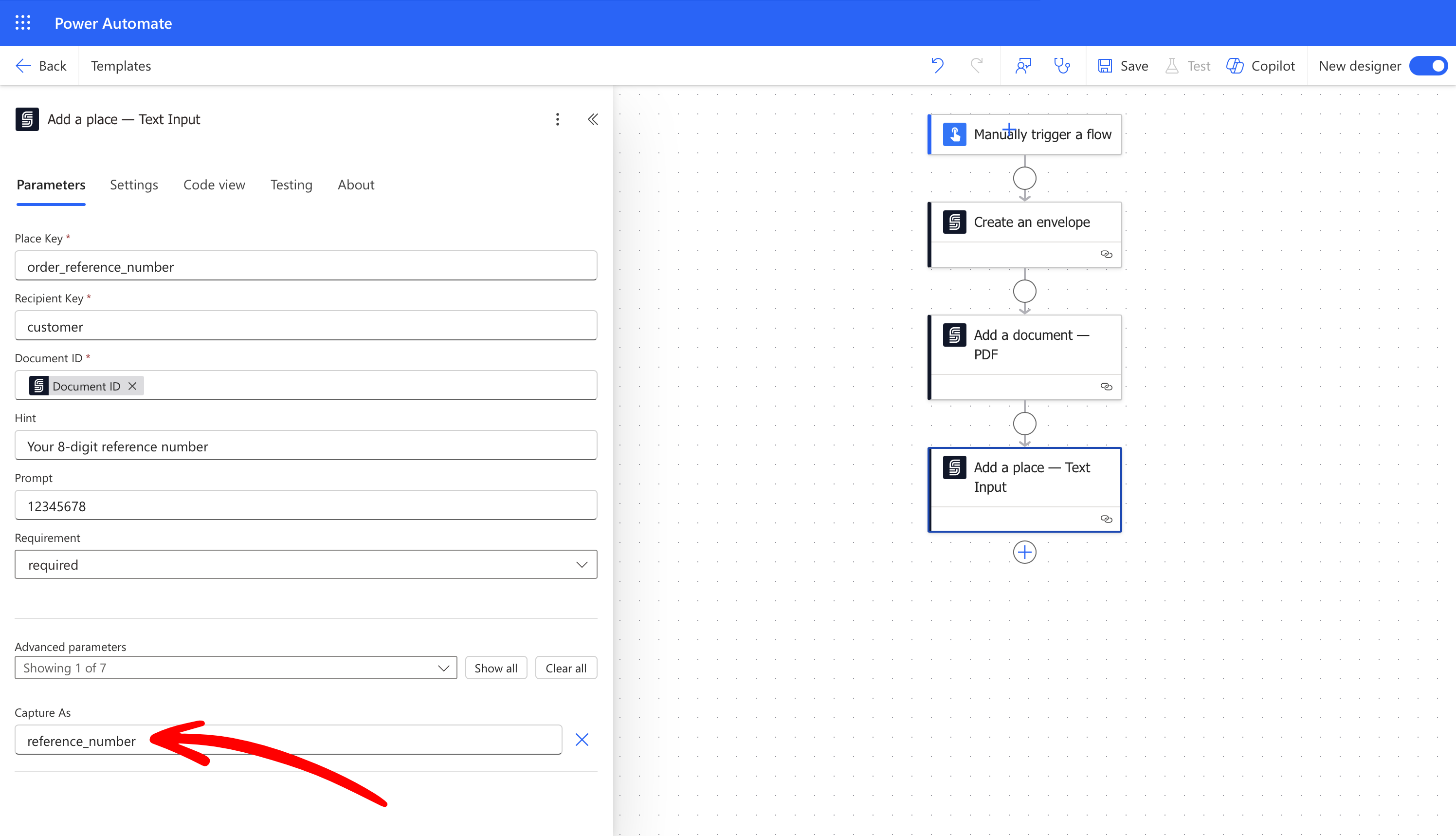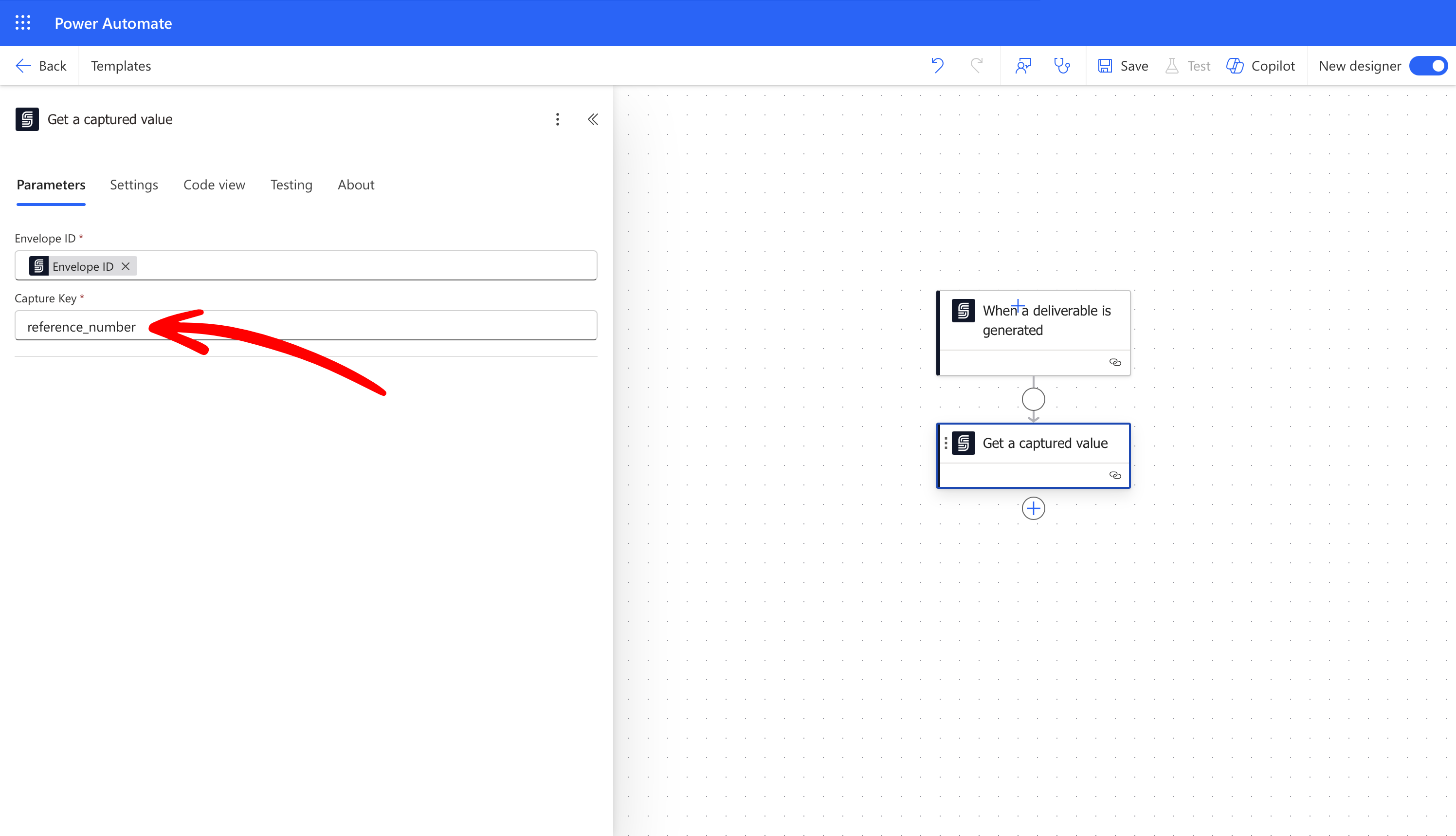Some types of places allow recipients to enter data during the ceremony, such as text input places. The content entered in these places is rendered on the documents once the recipients complete their participation. In some cases, you may also want to access this input data via the API.
You can use Captures to store values entered by recipients during the ceremony.
Defining Captures
Places that allow arbitrary recipient input—like text input places—have a Capture As property. This property lets you define a key to identify the captured value within the envelope.
Capture As keys must be unique within the envelope.
reference. You can retrieve this captured value using the Get captured value action: