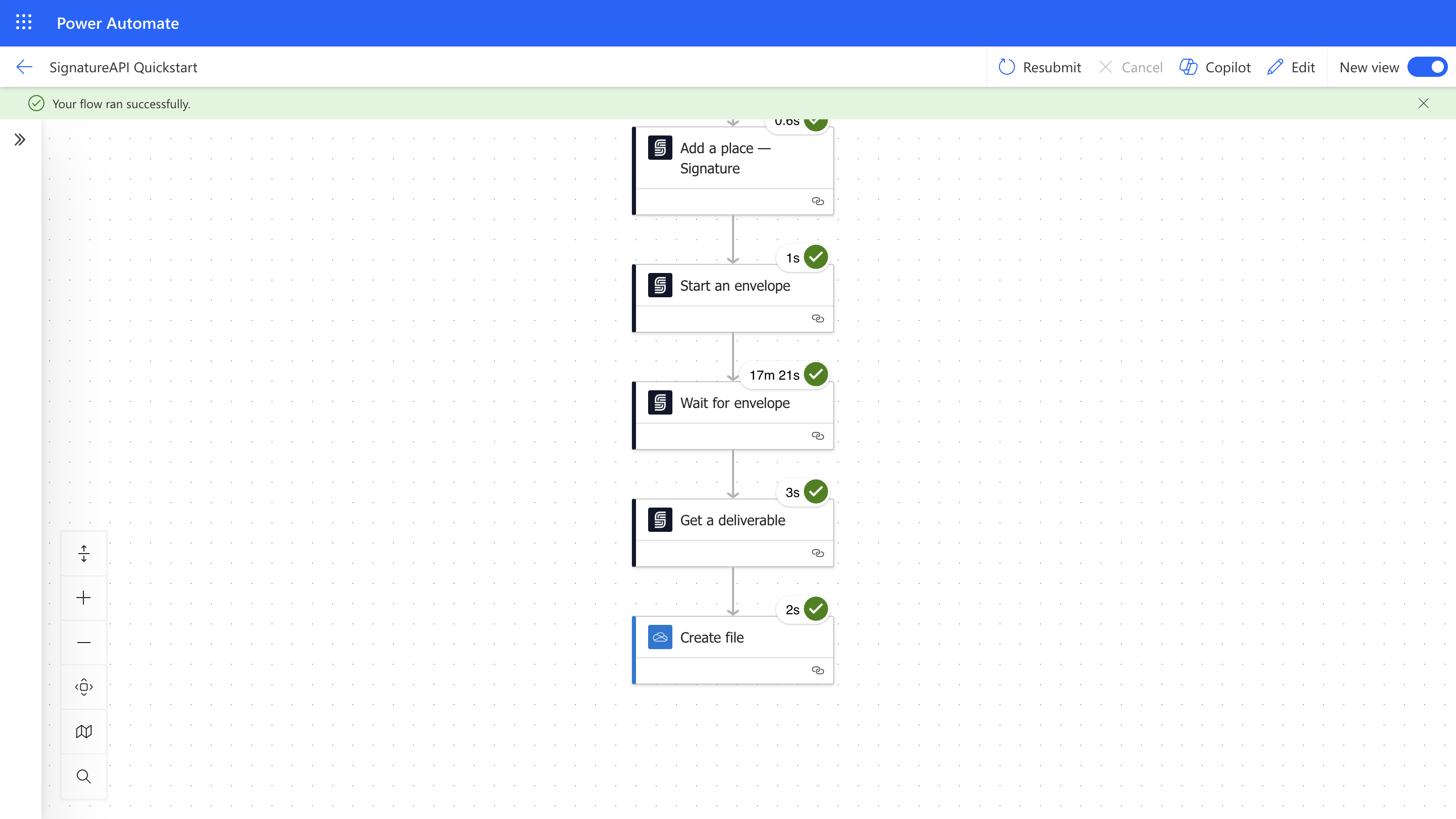Overview
In this quickstart, we’ll create a Dummy Consent form from a docx template and send it to a recipient for signature using Power Automate and SignatureAPI.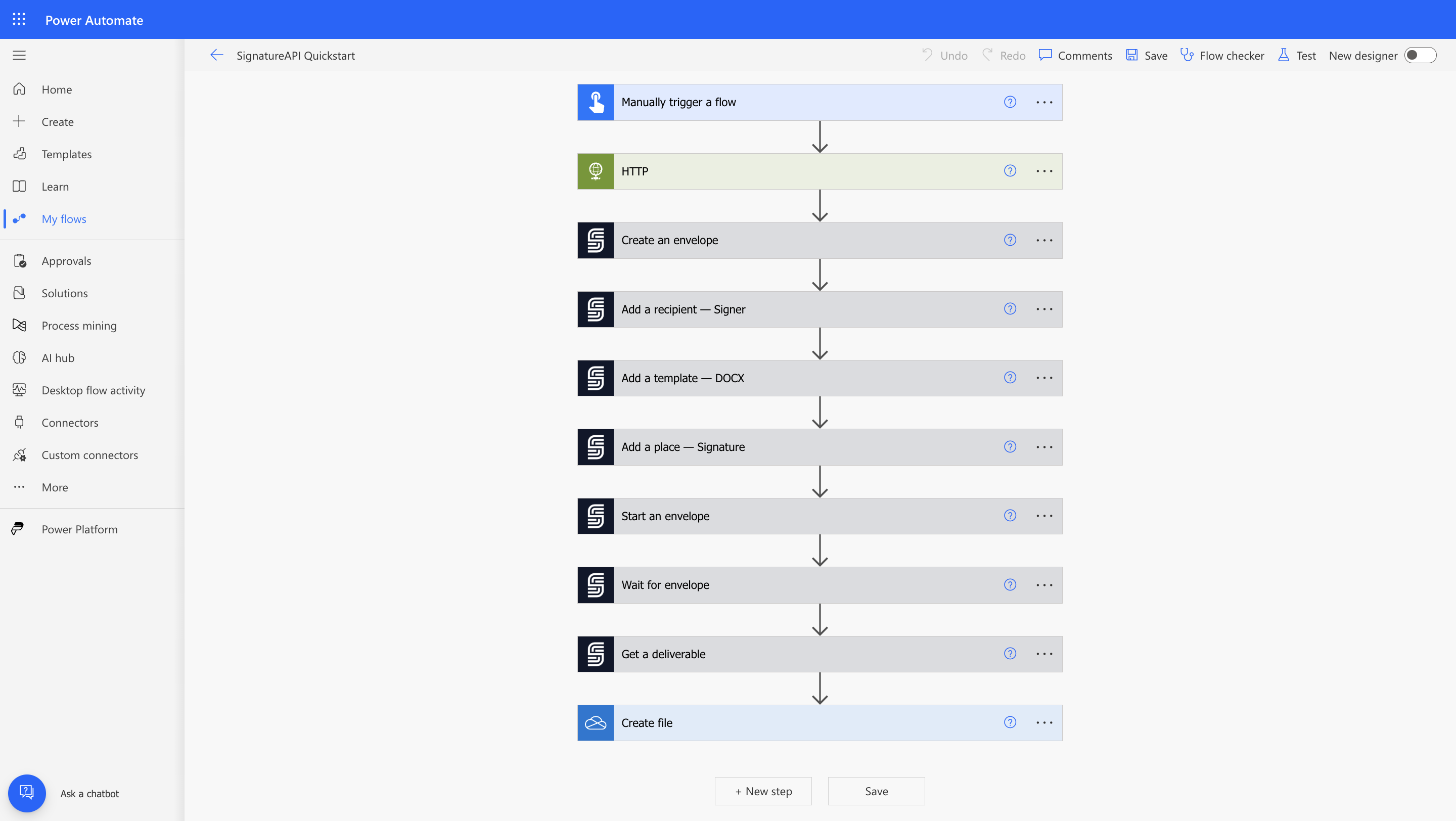
What you’ll learn
- How to fill a document template with data using SignatureAPI.
- How to send documents for signature and track their status.
- How to retrieve the signed document and save it.
- How to use the Dashboard to read emails while in test mode.
- What the signing experience looks like.
Getting Everything Ready
Before building the Power Automate flow, let’s make sure we have everything ready.Get Your Test API key
Get Your Free Test API Key
Sign up for a free account to get your test API key. Use it to generate non-binding envelopes and test your integration with SignatureAPI.
- Don’t send emails to recipients, but you can see them in the Email area of your dashboard.
- Are not legally-binding, so no legal obligations arise during testing.
- Are free.
Prepare the Template
Before building the Power Automate flow, let’s look at the DOCX document we’ll use as our template. You can download it here and open it in Microsoft Word. In the document, we’ve added fields like{{personName}} and {{companyName}}. These placeholders will be replaced with actual data when the document is generated.
We’ve also included a conditional statement {{if showStatement}} that will insert the text “THIS IS A NON-BINDING…” only if the showStatement value is set to true.
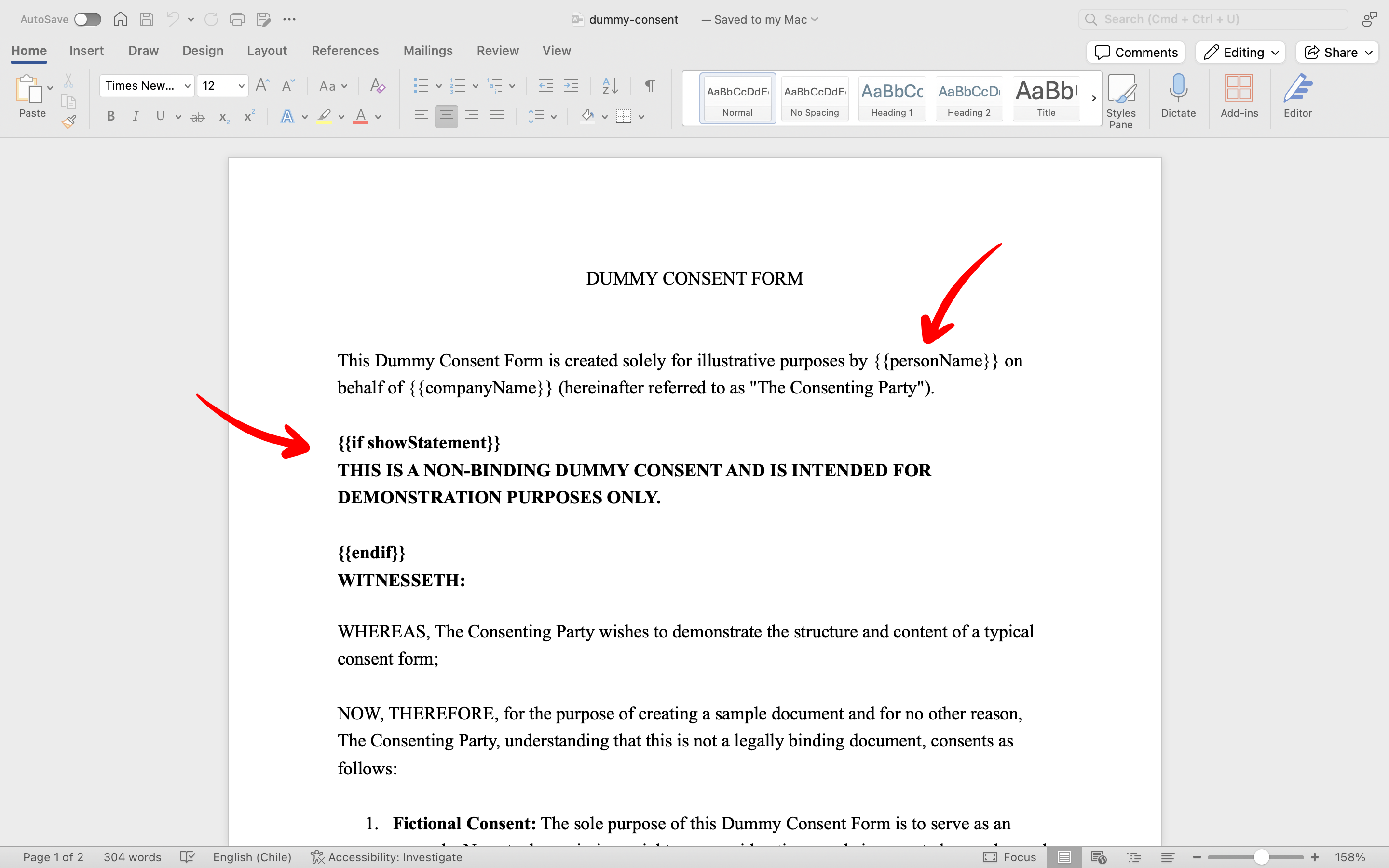
[[consentor_signature]] for the recipient’s signature (we’ll refer to the recipient as “Consentor” in this example).
For visibility, we’ve made the placeholder font blue in this example, but we recommend setting the font color to white so it remains hidden in the final document.
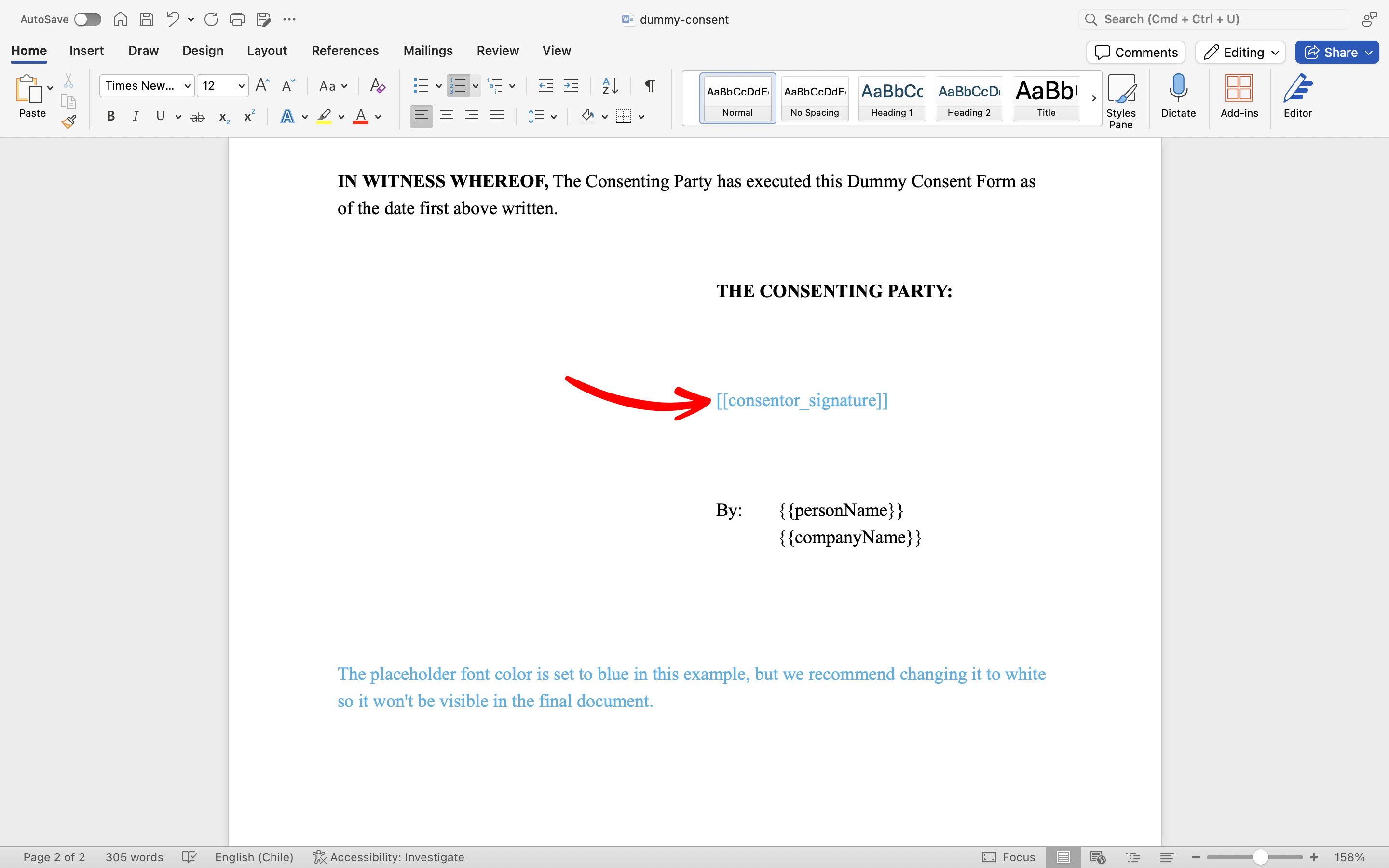
Building the Power Automate Flow
In Power Automate, create a new Instant cloud flow. Give it a name and choose Manually trigger a flow as the trigger.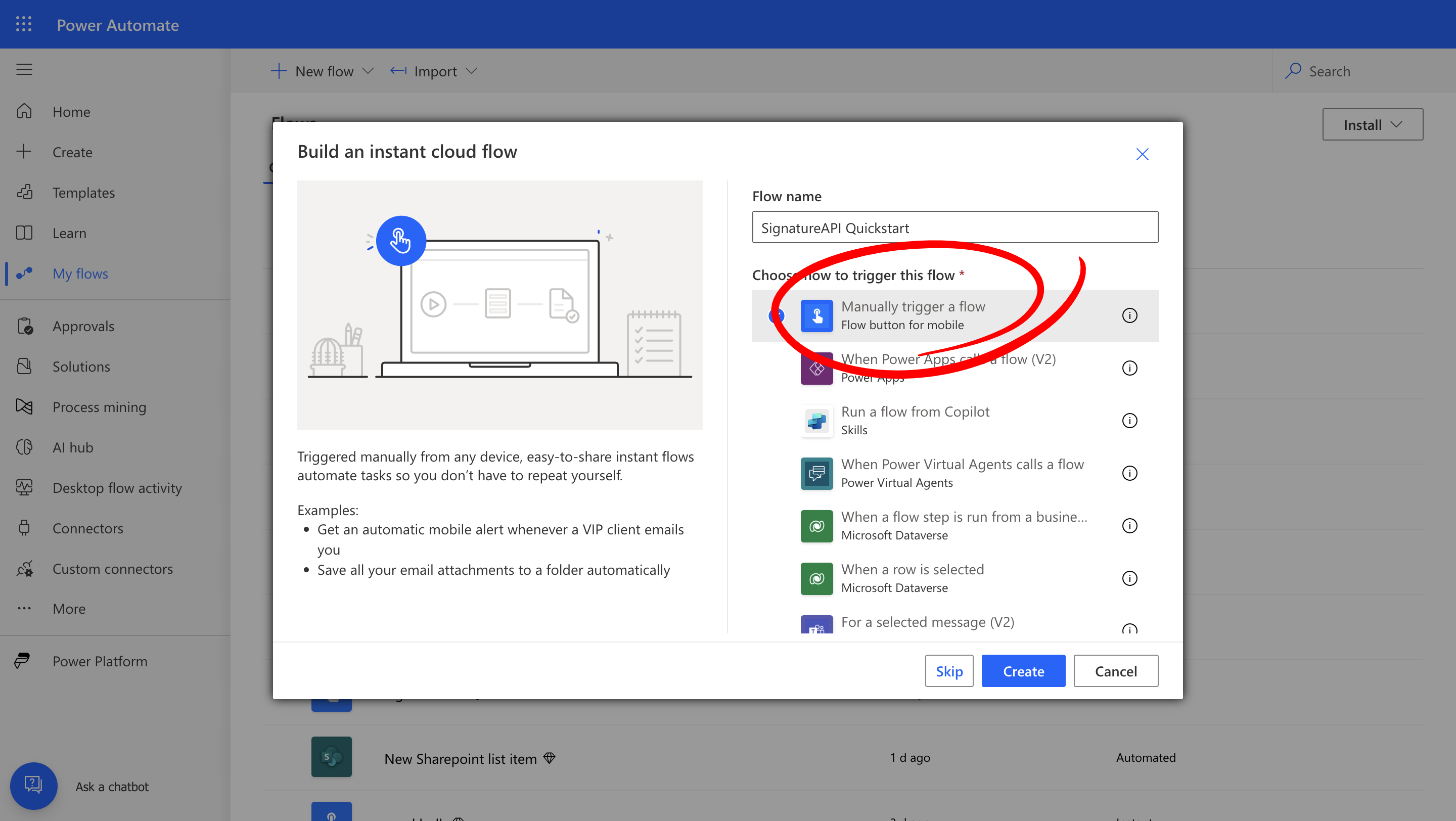
Download the Template
We’ll use Power Automate’s HTTP action to download the template from a URL. Alternatively, you can store and retrieve the template from OneDrive, Dropbox, or another file source.- Add a new HTTP action to your flow.
- Set the Method to
GET. - In the URI field, enter
https://pub-9cb75390636c4a8a83a6f76da33d7f45.r2.dev/dummy-consent.docx.
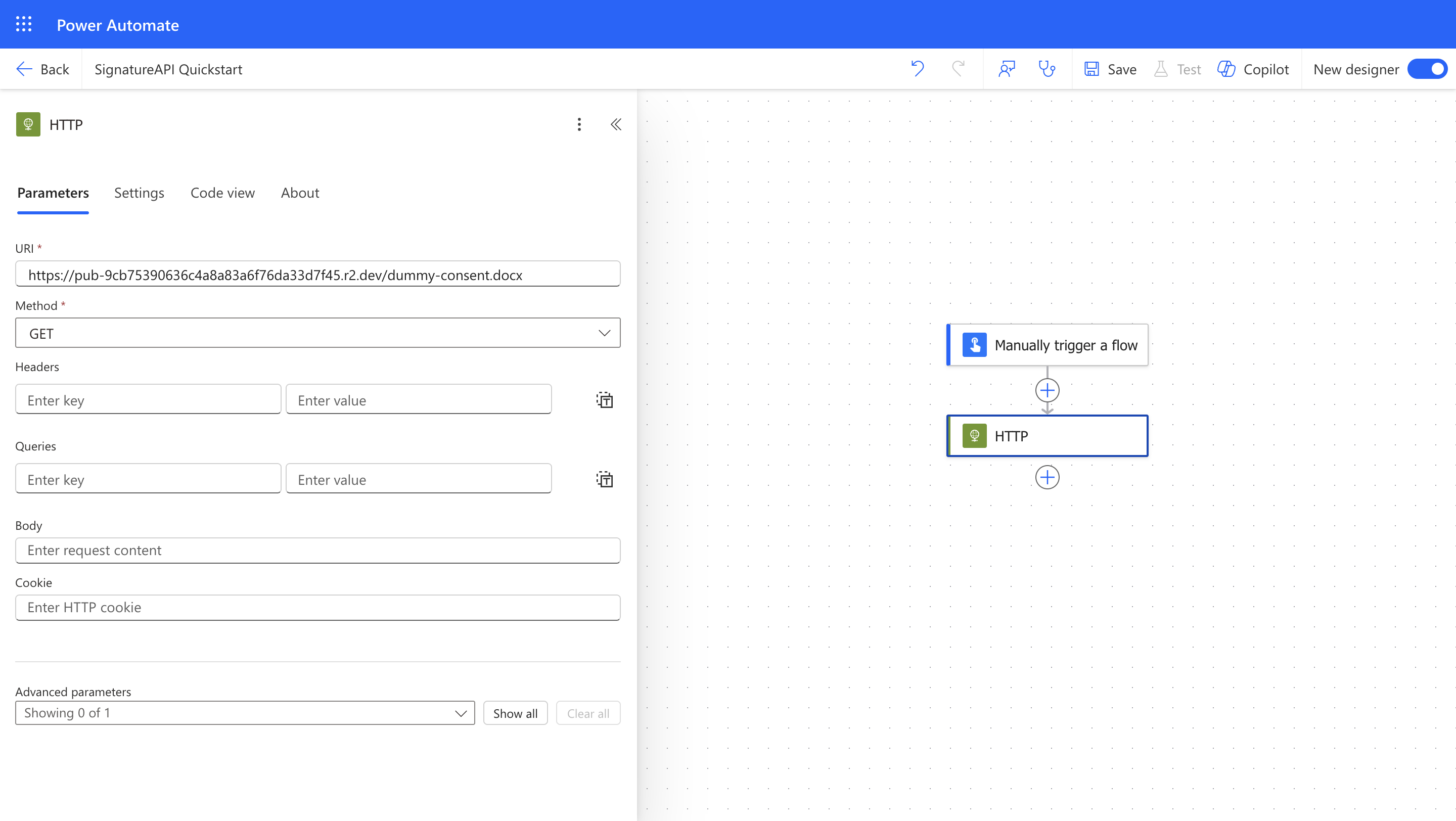
Create an Envelope
Next, we’ll create an envelope using SignatureAPI. An envelope is a container for the documents and recipients involved in the signing process.- Add the Create an envelope action from SignatureAPI to your flow.
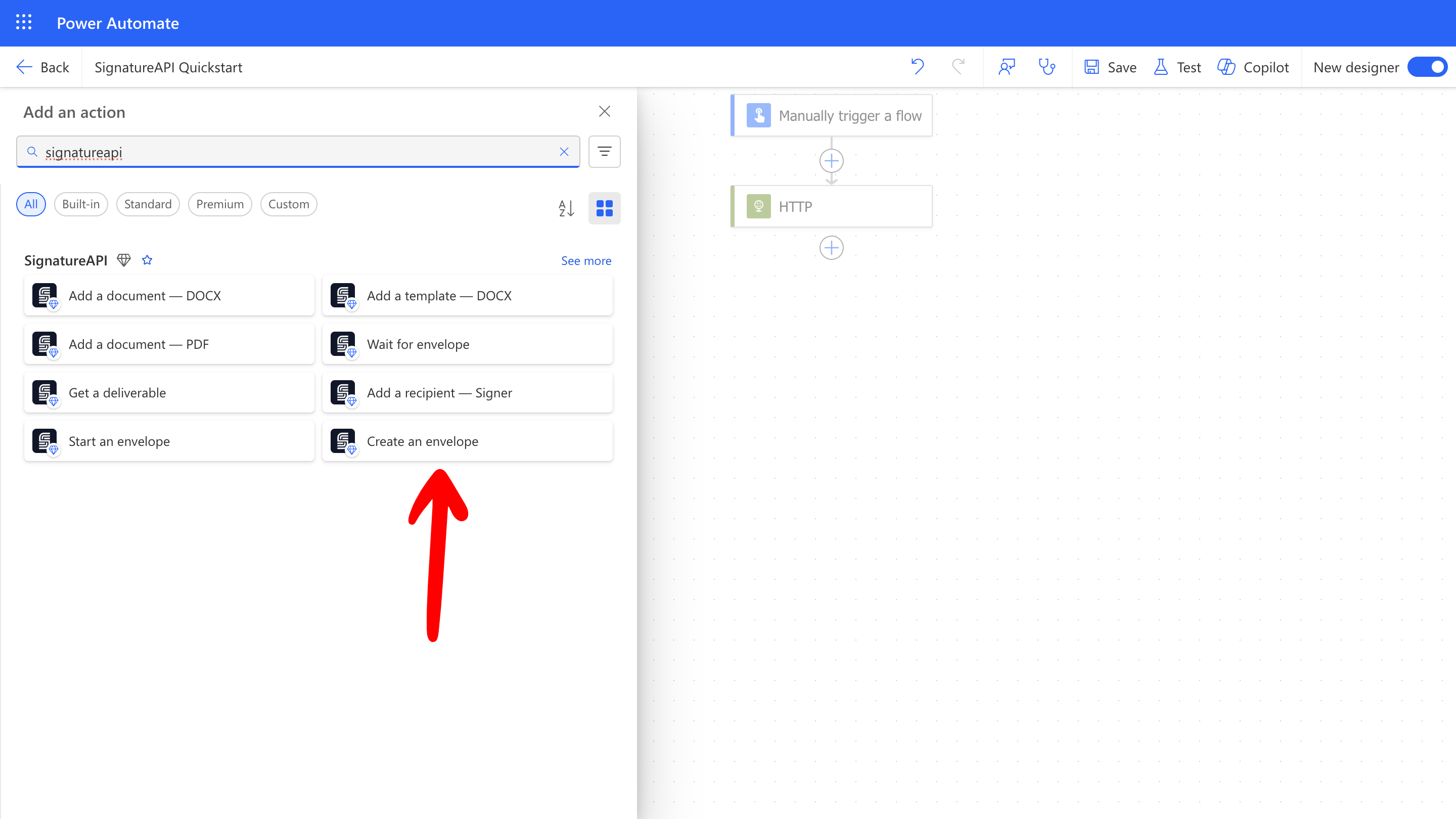
- If you’re using SignatureAPI for the first time, you’ll need to create a new connection:
- For Connection Name, use any name you prefer (e.g., SignatureAPITest).
- In API Key, enter your SignatureAPI key, which you can find in the SignatureAPI Dashboard under Settings > API Keys.
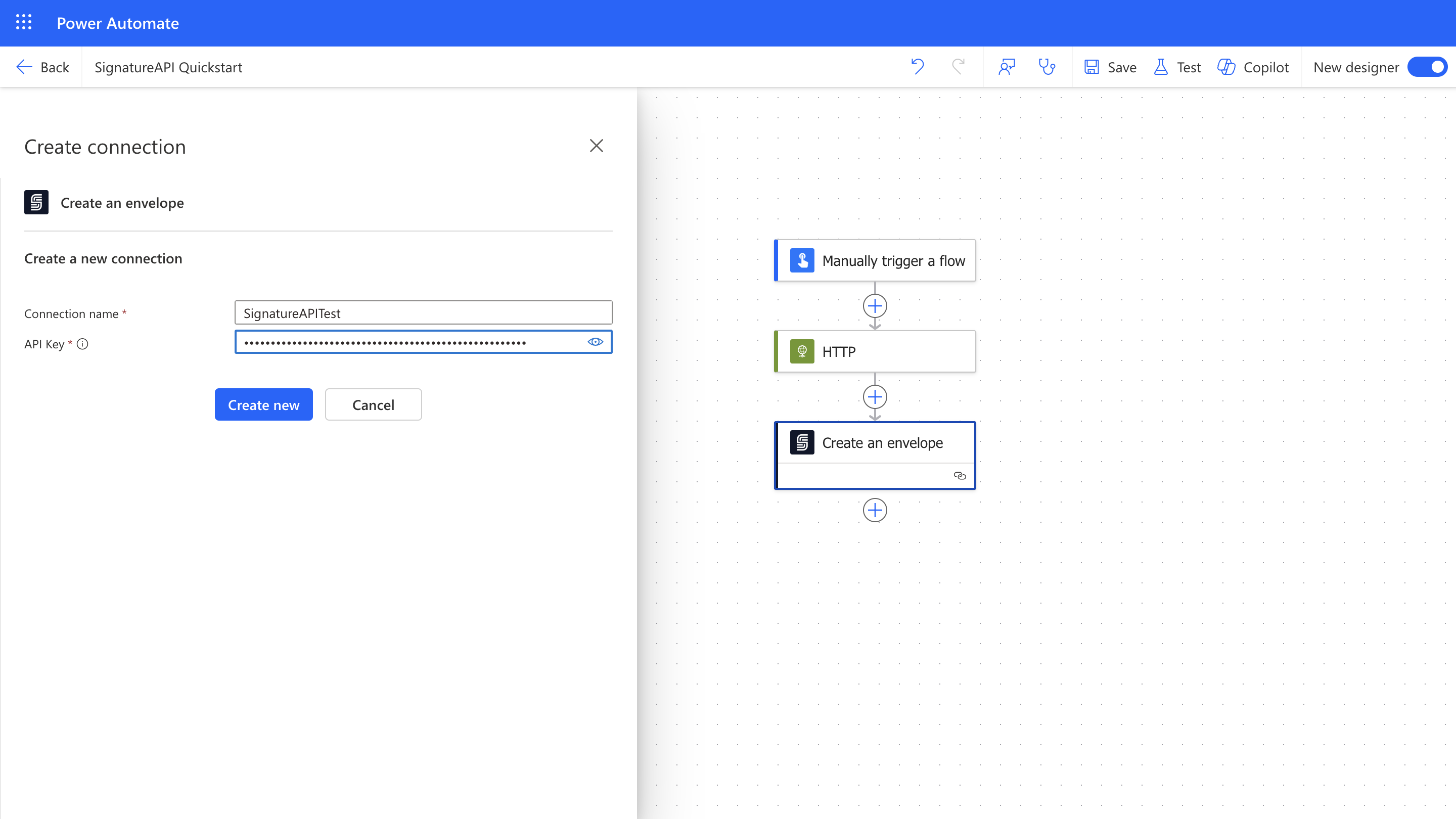
- Set the Envelope title and Envelope message. These will be visible to the recipient.
- In the Advanced Options, you can set localization settings (language, time formats, time zones) and other advanced features.
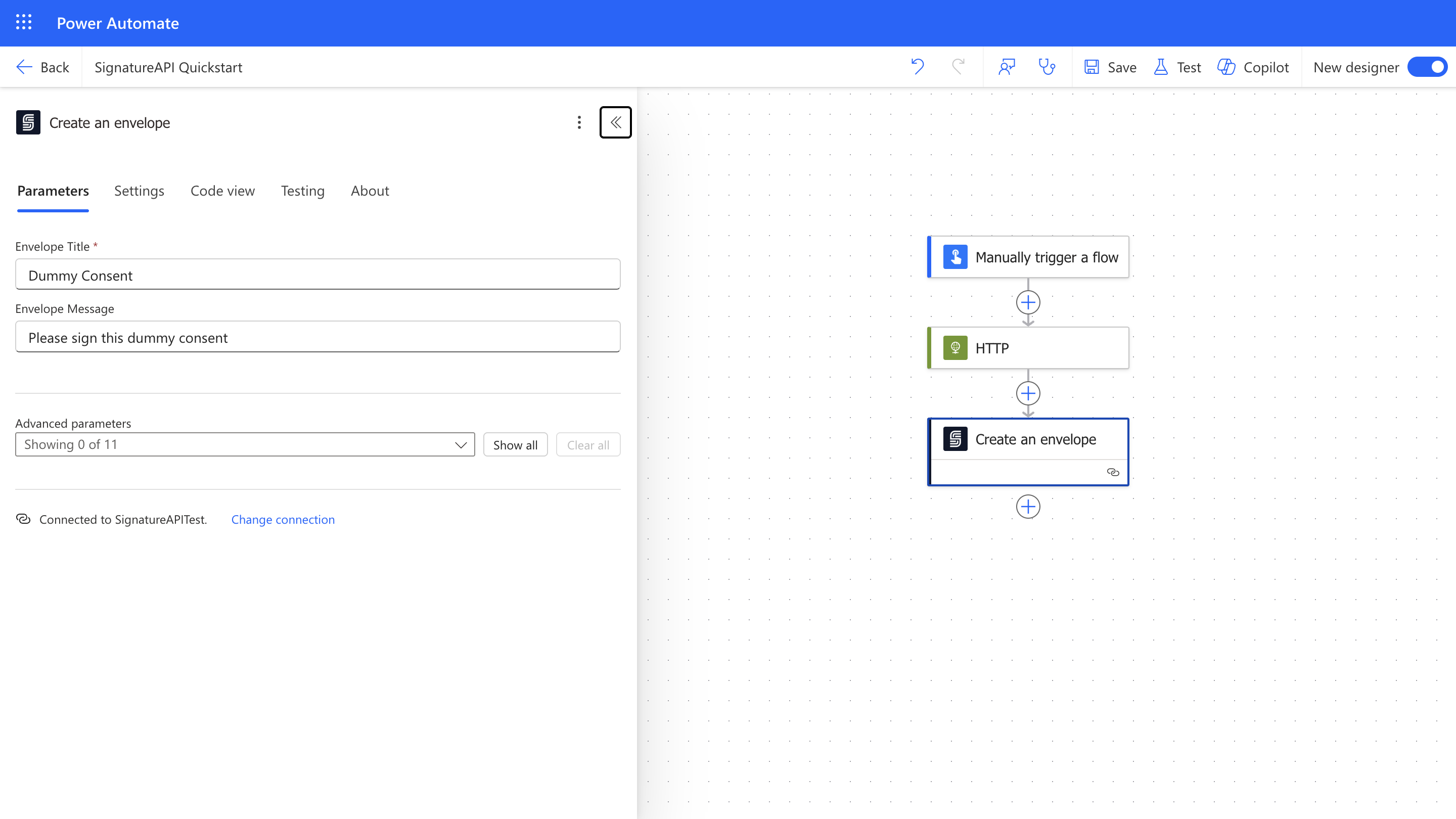
Add a Recipient - Signer
Now, we’ll add the signer recipient to the envelope.- Add the Add a recipient - Signer action from SignatureAPI to your flow.
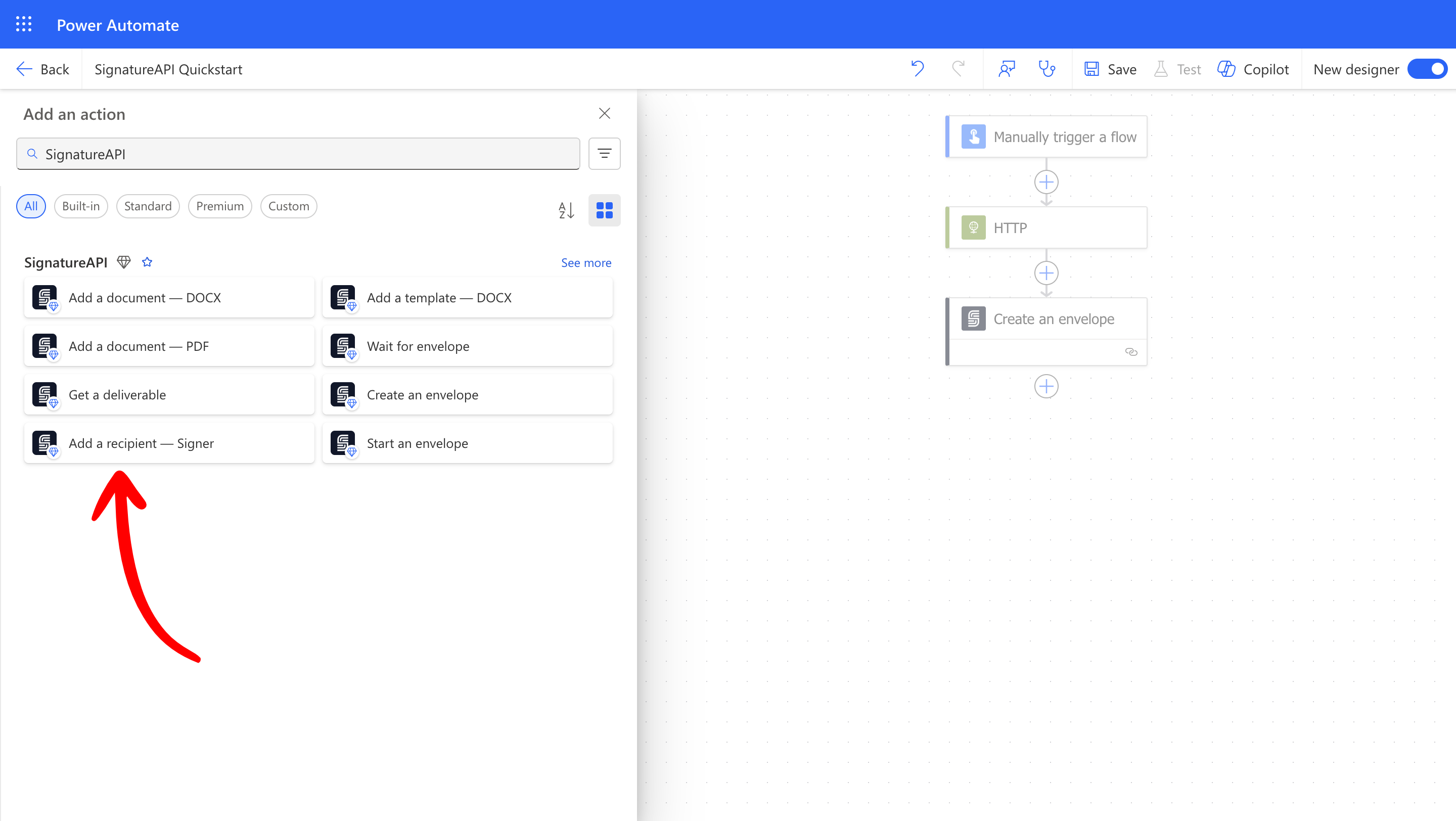
- Recipient Name: Enter the recipient’s name (e.g.,
John Doe). - Recipient Email: Enter the recipient’s email address (e.g.,
john@example.com). - Recipient Key: Use the same key you used in the signature placeholder in your template (in this case,
consentor). - Envelope ID: Select the Envelope ID output from the Create an envelope action.
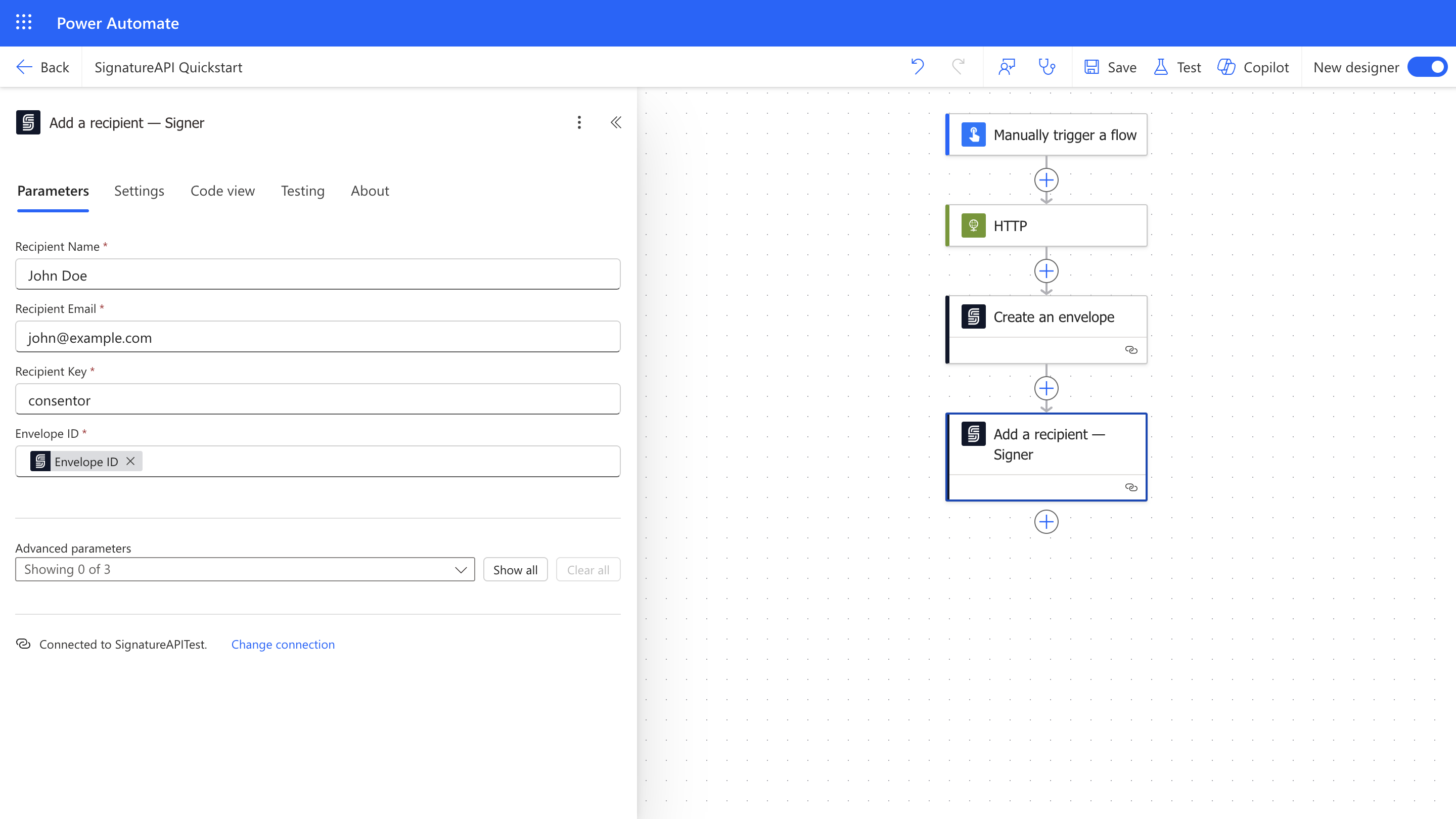
Add the Template to the Envelope
We’ll now add the DOCX template to the envelope.- Add the Add a template - DOCX action from SignatureAPI to your flow.
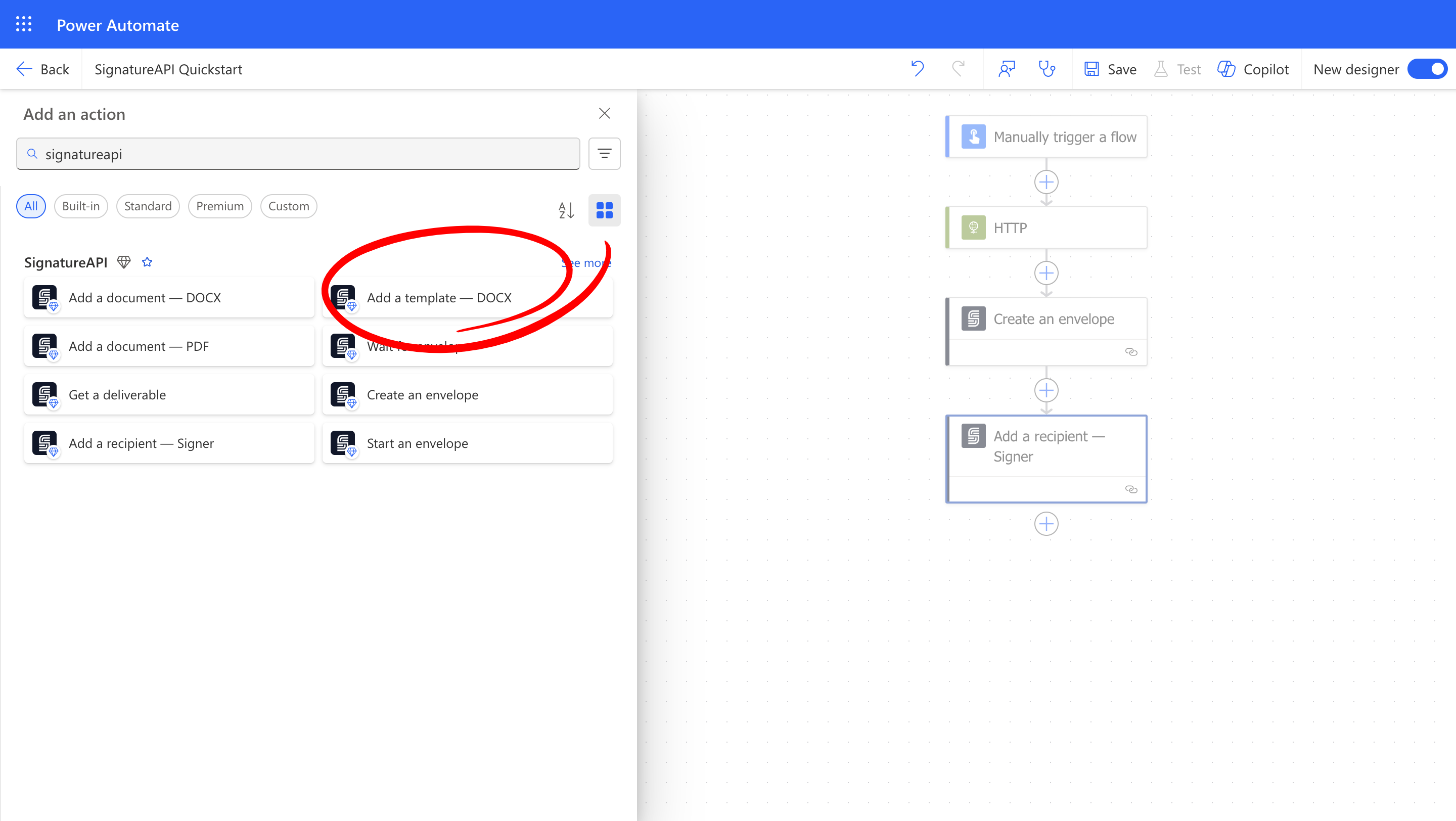
- File Content: Set this to the Body output of the HTTP action we used to download the template.
- Envelope ID: Select the Envelope ID output from the Create an envelope action.
-
File Format: Keep this as
docx. -
Template Data: For each field or conditional in your template, add a new Template Data Item as a
Key: Valuepair in the Template Data. The Key being the field name (without the{{ }}) and the Value being the data you want to insert. This will be used to populate the template.-
To fill the
personNamefield withJohn Doe, add the following item:personName: John Doe -
To fill the
companyNamefield withDoe Enterprises, LLC, add the following item:companyName: Doe Enterprises, LLC. -
To set the conditional
showStatementtotrue, add the following item:showStatement: true.
-
To fill the
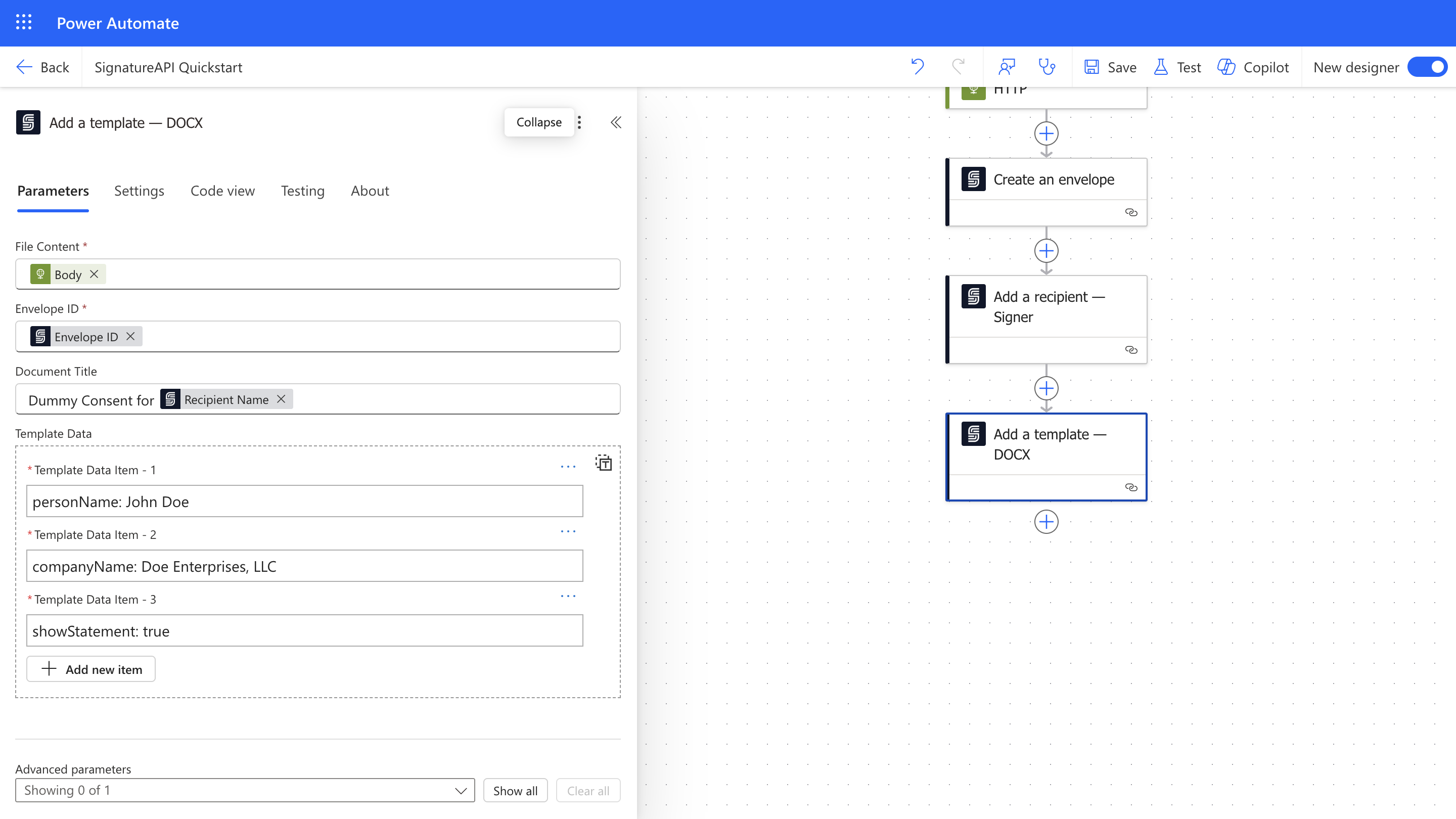
-
For the
companyNamefield, set the Value toDoe Enterprises, LLC. -
For the conditional
showStatement, set the Value totrue.
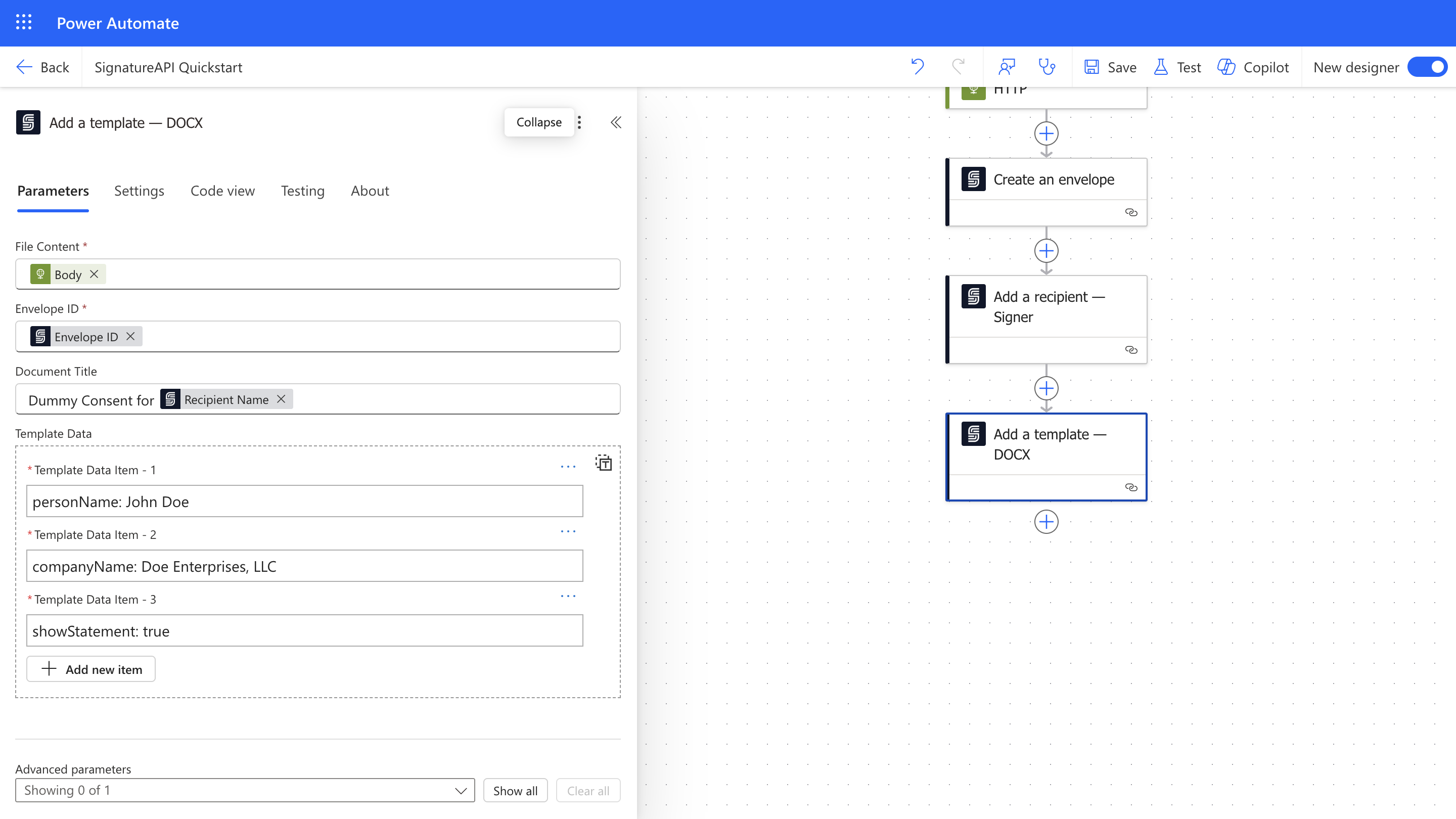
Add the Signature Place
Now that we’ve set up the envelope template, we’ll add the signature place to the document.- Add the Add a place - Signature action from SignatureAPI to your flow.
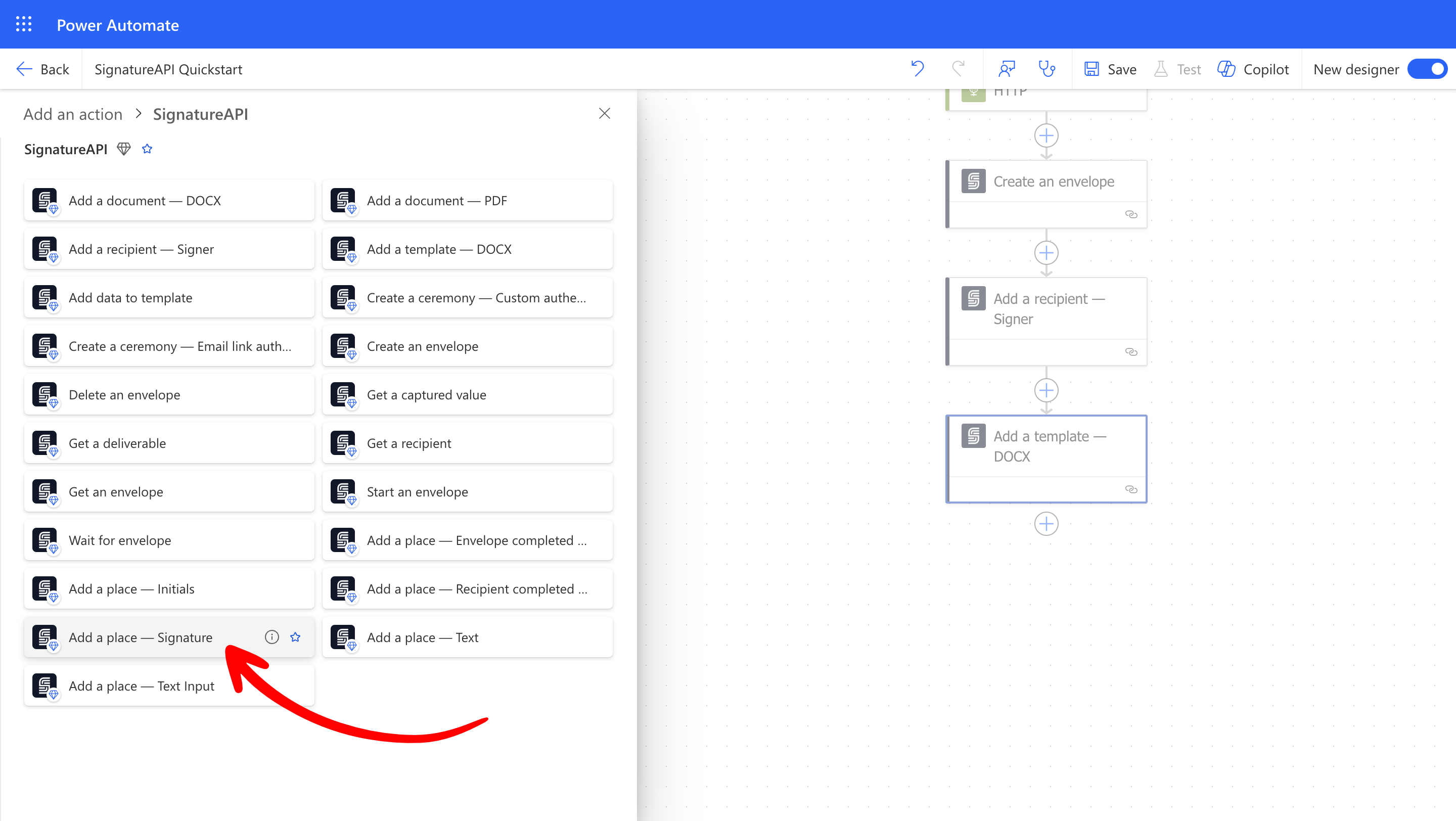
- Place Key: Enter the place key you used in the signature placeholder in your template (in this case,
[[consentor_signature]]). - Recipient Key: Select the Recipient Key output from the Add a recipient - Signer action.
- Document ID: Select the Document ID output from the Add a template - DOCX action.
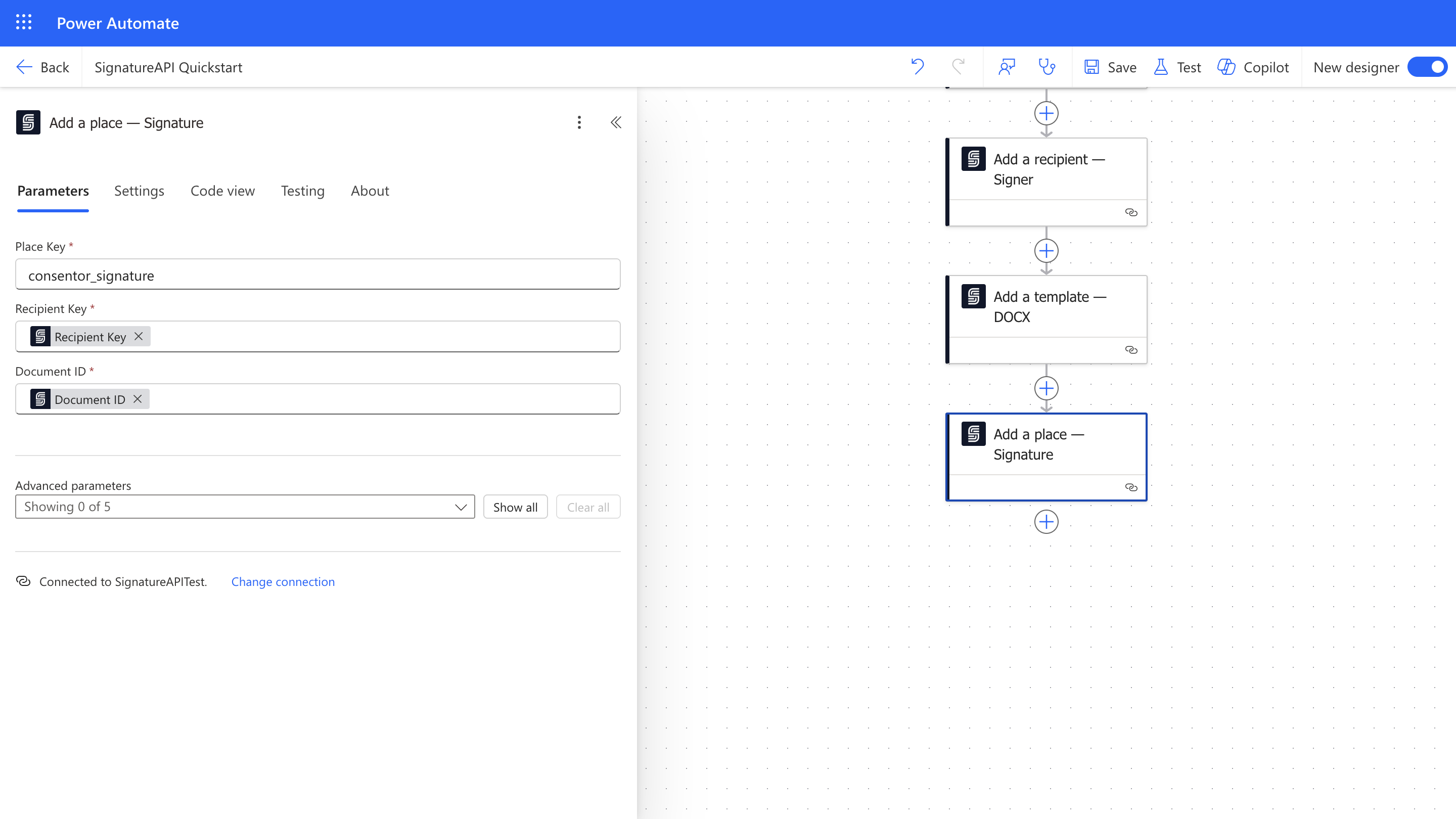
Start the Envelope
Now that we’ve set up the envelope with the recipient and template, we’ll start the signing process.- Add the Start an envelope action from SignatureAPI to your flow.
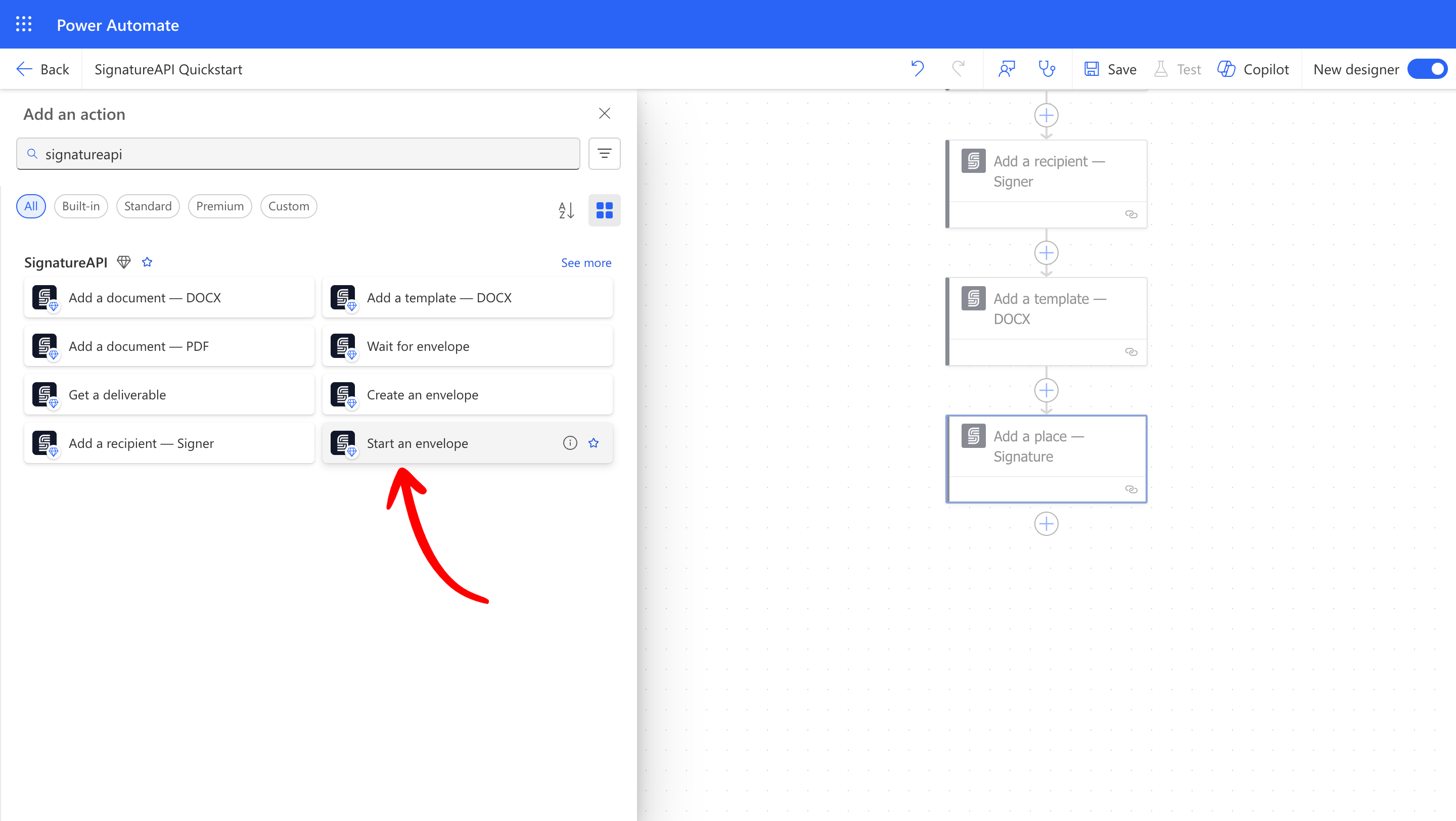
- Envelope ID: Select the Envelope ID output from the Create an envelope action.
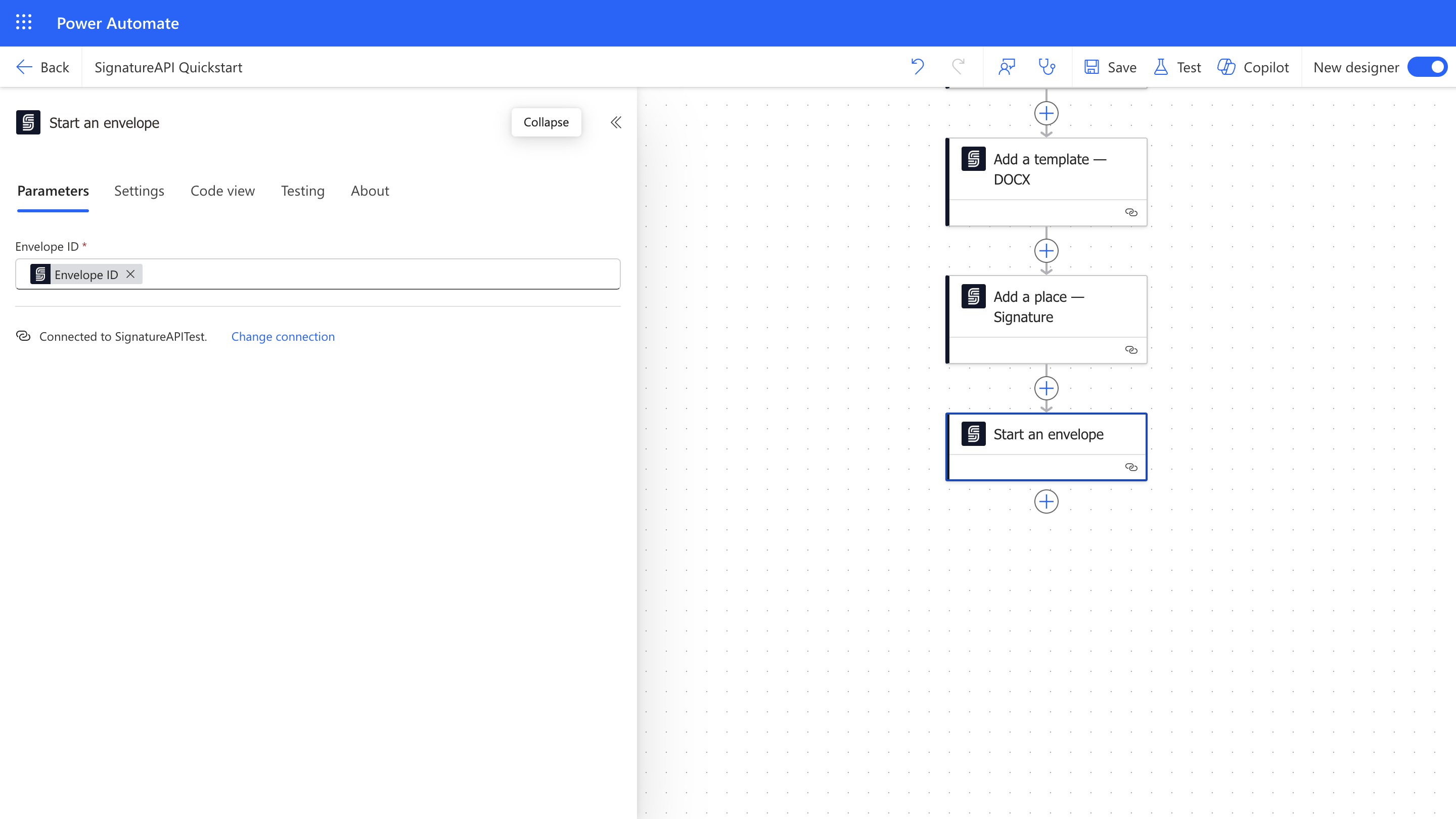
Wait for the Envelope to Complete
After starting the envelope, we need to wait until all recipients have signed and the signed document is ready.- Add the Wait for envelope action from SignatureAPI to your flow. This action pauses the flow for up to 30 days until the process is complete.
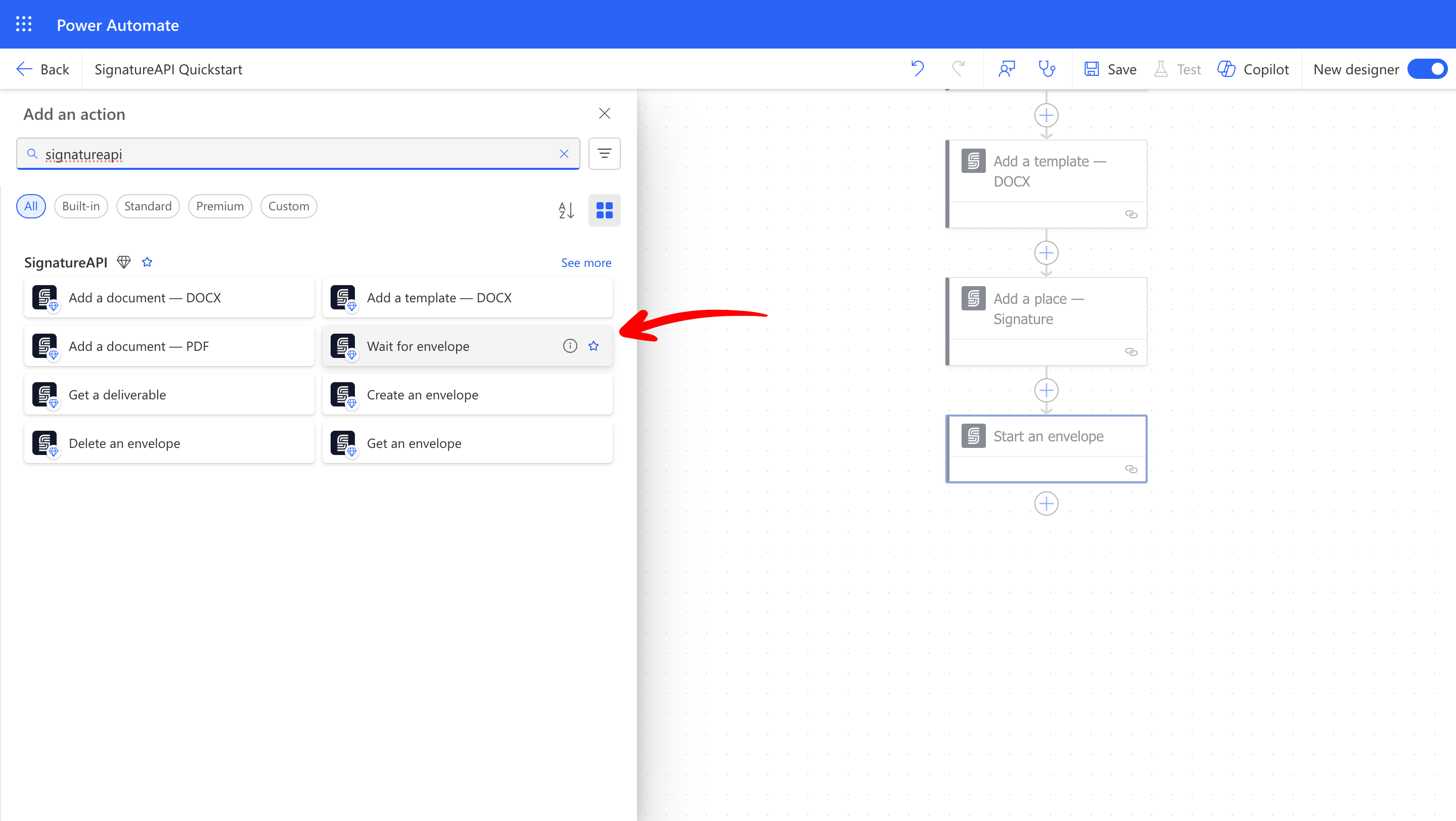
- Envelope ID: Select the Envelope ID output from the Create an envelope action.
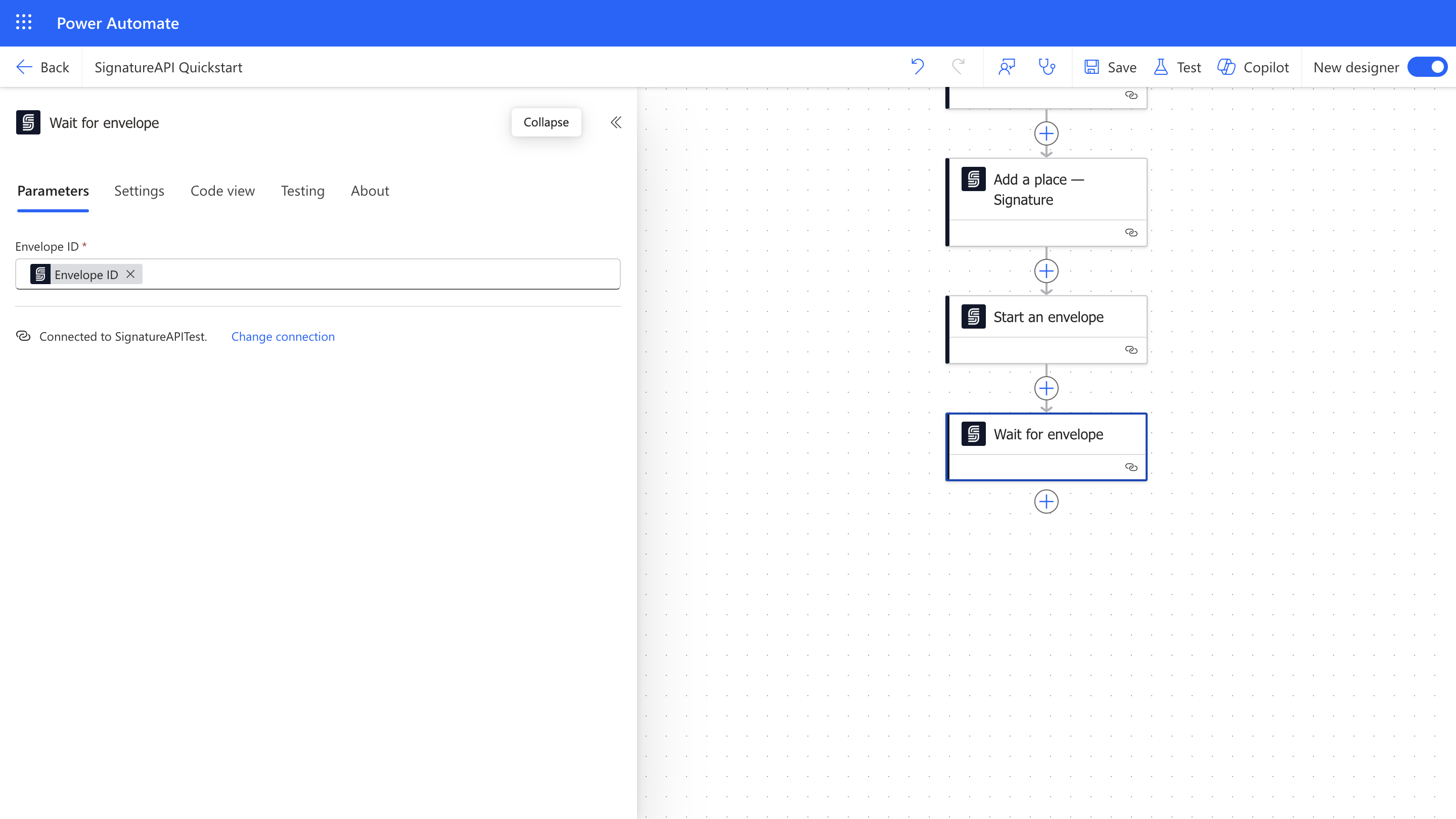
Retrieve the Deliverable
Once the envelope is complete and the deliverable is generated, we’ll retrieve it. The deliverable is a tamper-proof document that includes the signed document and the audit log.- Add the Get a deliverable action from SignatureAPI to your flow.
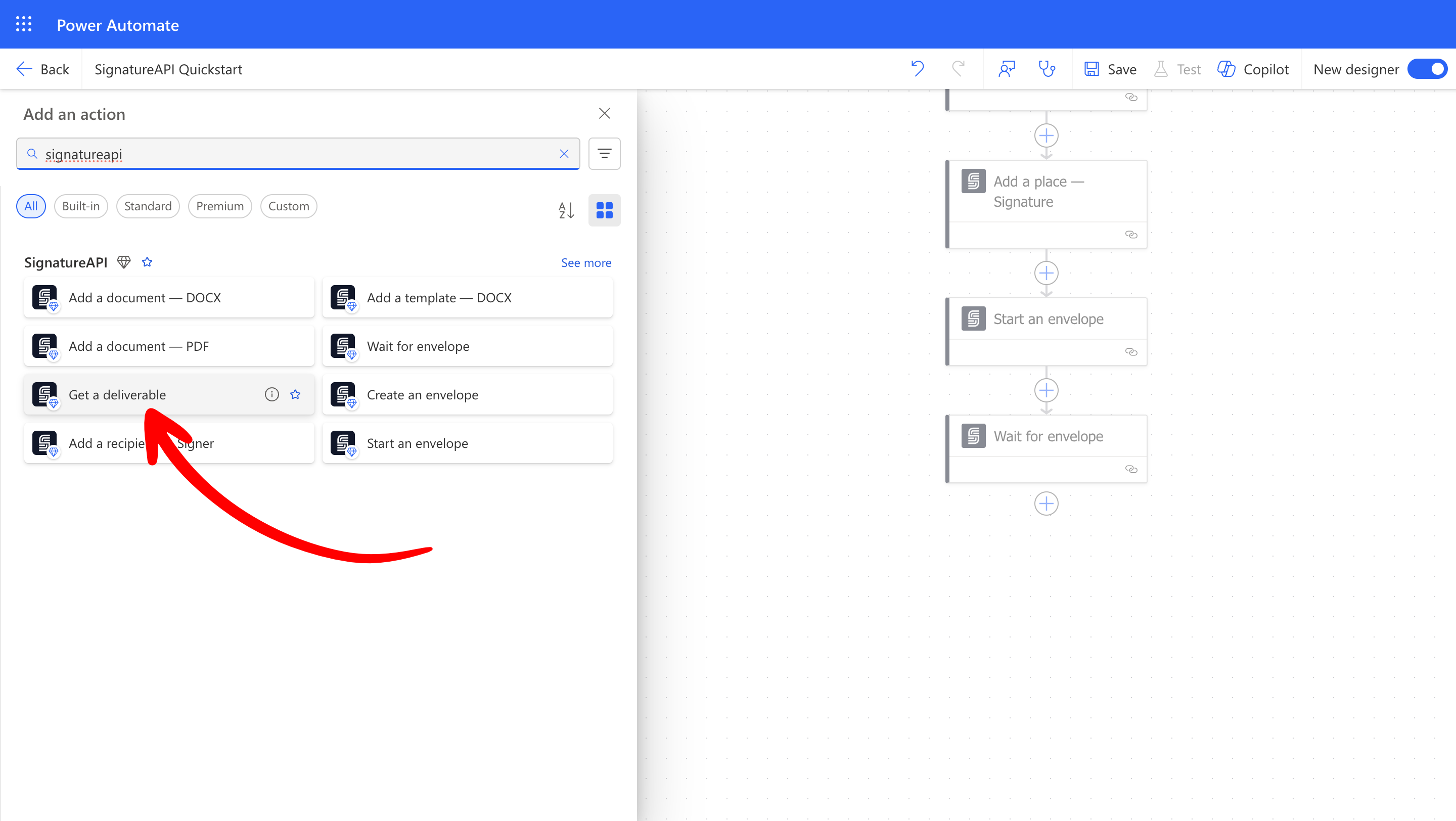
- Deliverable ID: Select the Deliverable ID output from the Wait for envelope action.
Important: Use the Deliverable ID from the Wait for envelope action, not from the Create an envelope action, because the latter does not contain the completed deliverable.
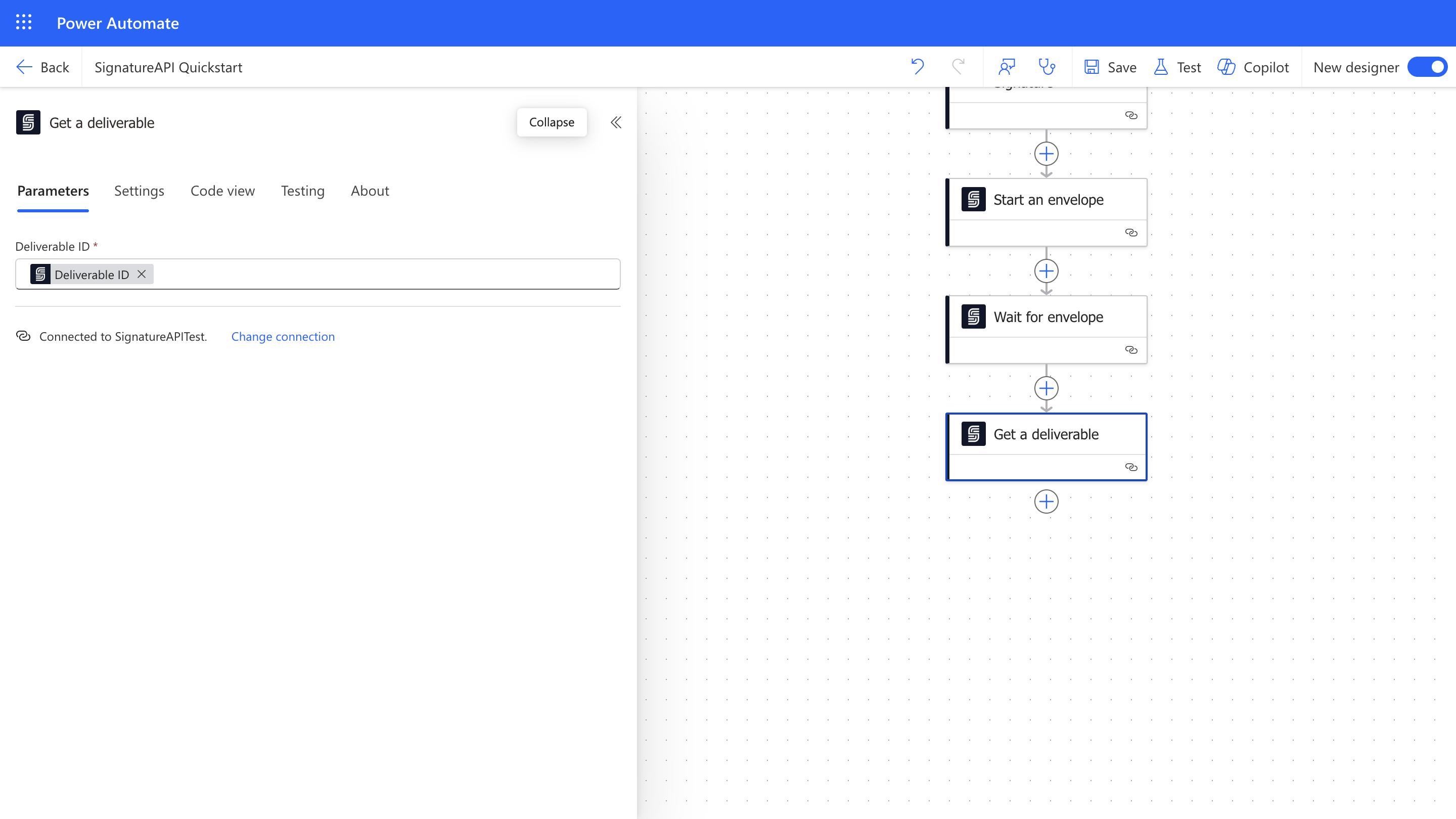
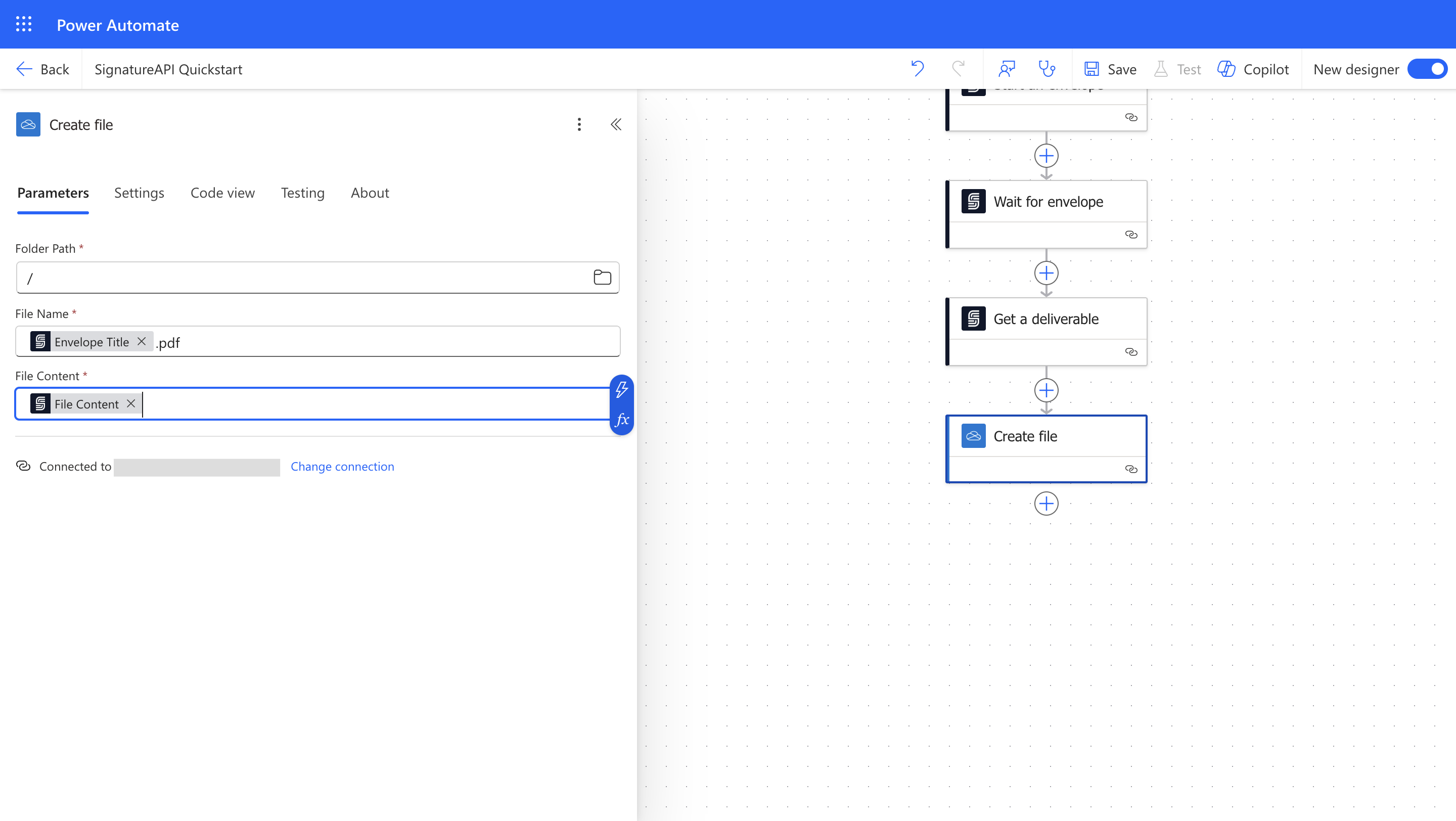
Running the Flow
In Power Automate, click on Test to run your flow. The flow will start running. If everything is set up correctly, you should see green checkmarks on all steps up to Start an envelope. The Wait for envelope action will be in a waiting state until the envelope is completed and the deliverable is generated.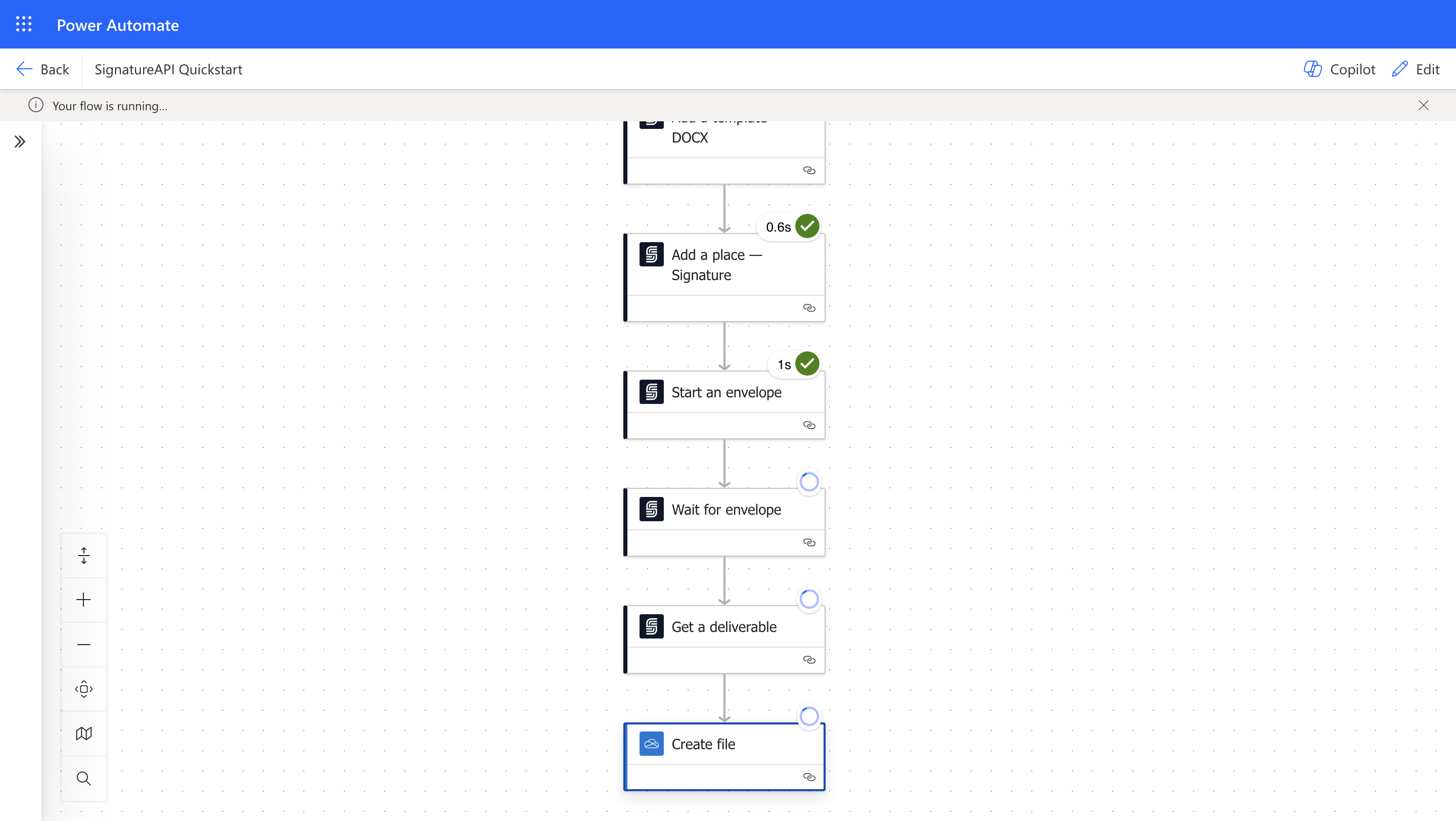
Sign the Envelope
The envelope has been sent to the recipient, John Doe, atjohn@example.com.
Since we’re using a test API key, real emails are not sent. However, you can preview the email in the SignatureAPI Dashboard.
- Log in to your SignatureAPI Dashboard.
- Navigate to the Envelopes list and select your newly created envelope.
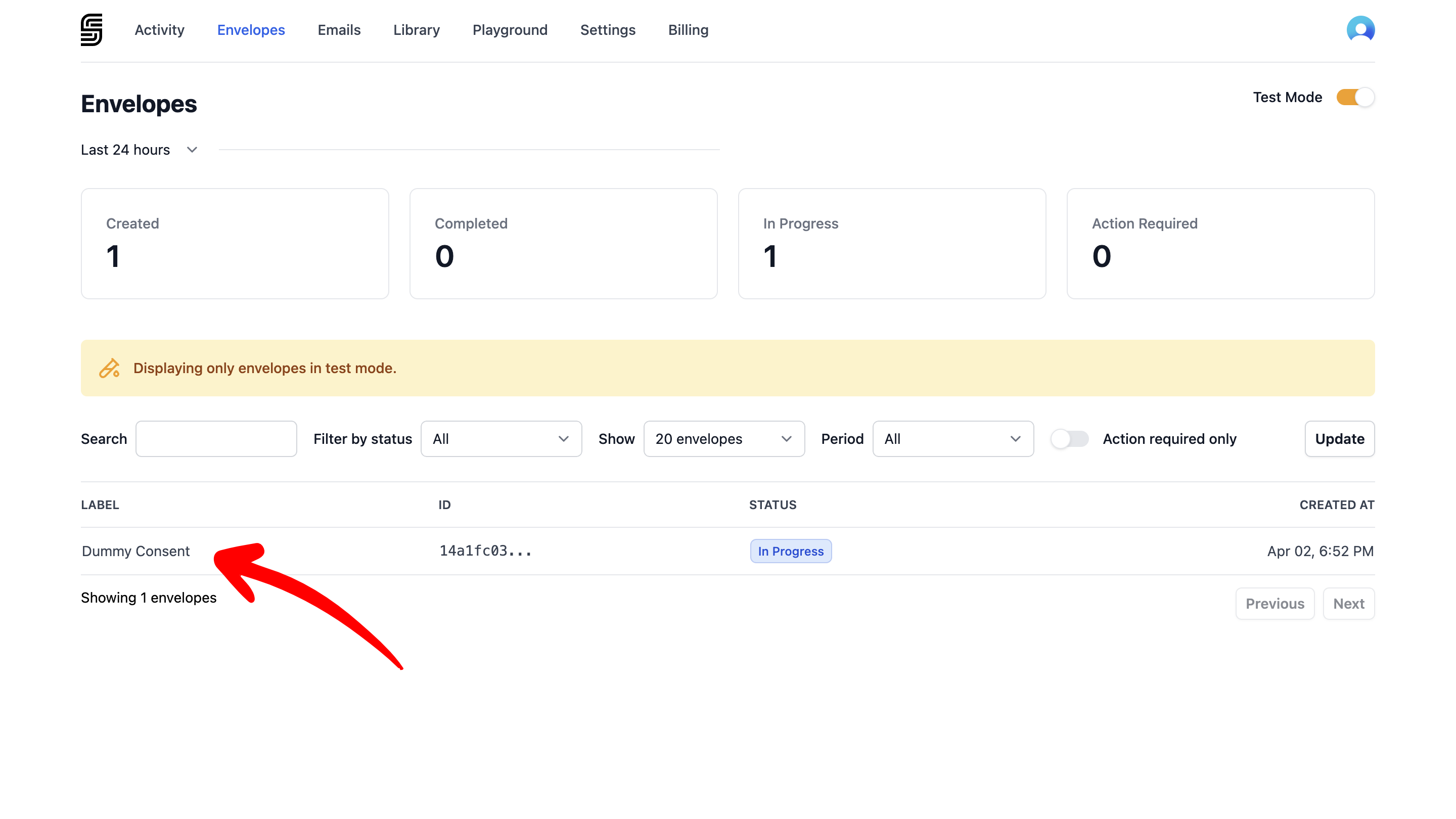
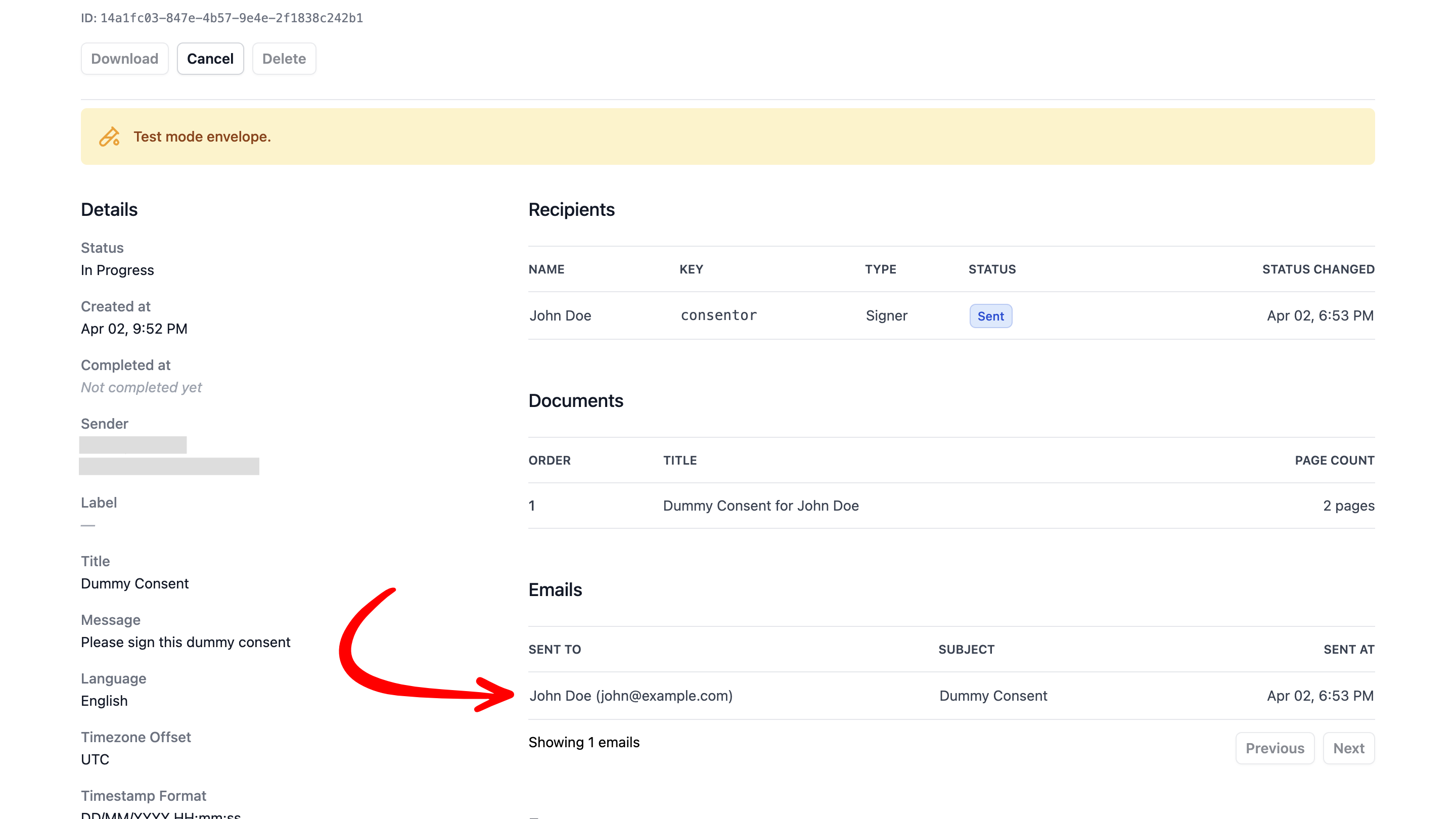
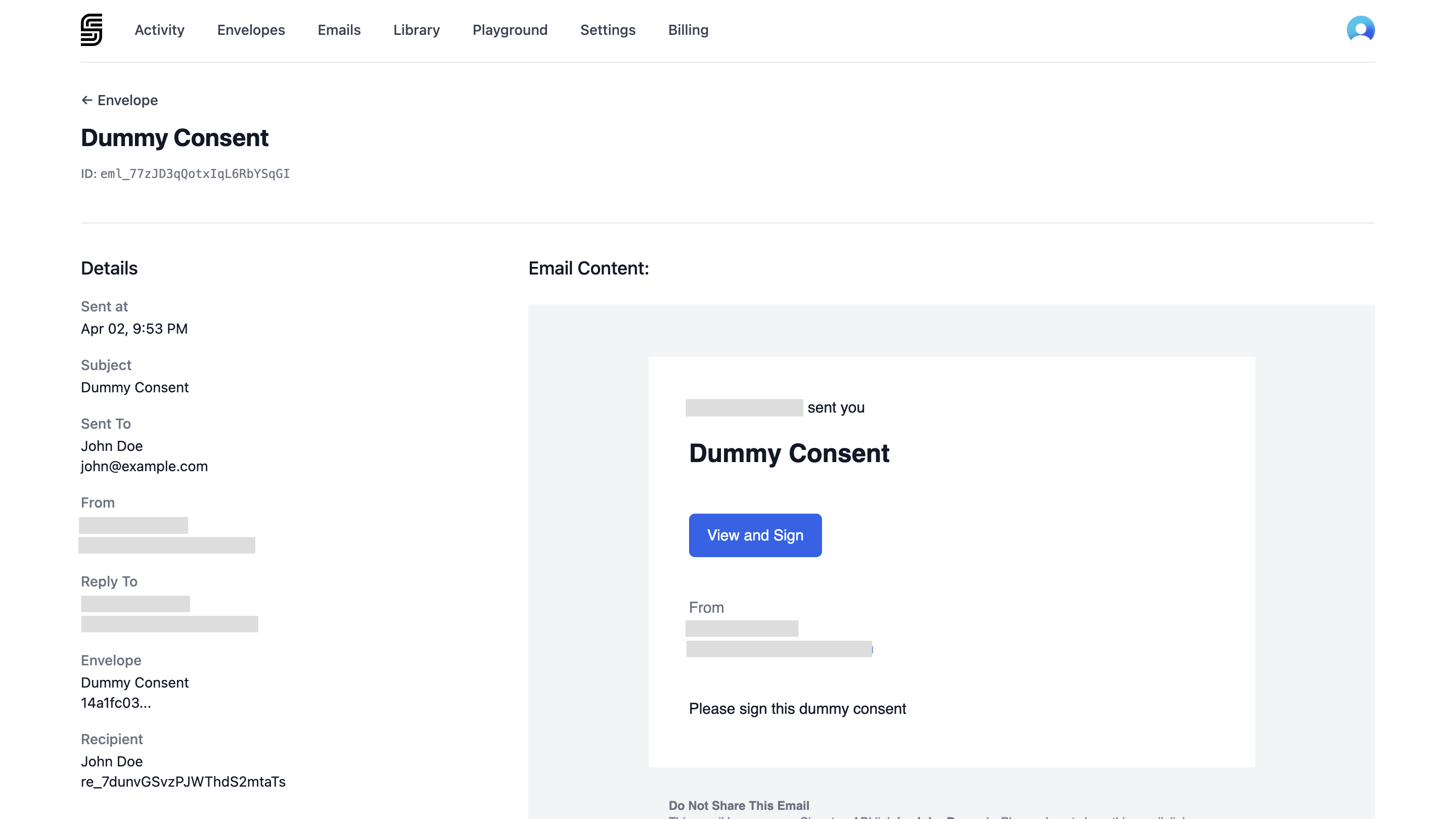
Sign the Document as John Doe
You’ll now experience the signing process from John Doe’s perspective. Go through the signing ceremony and sign the document.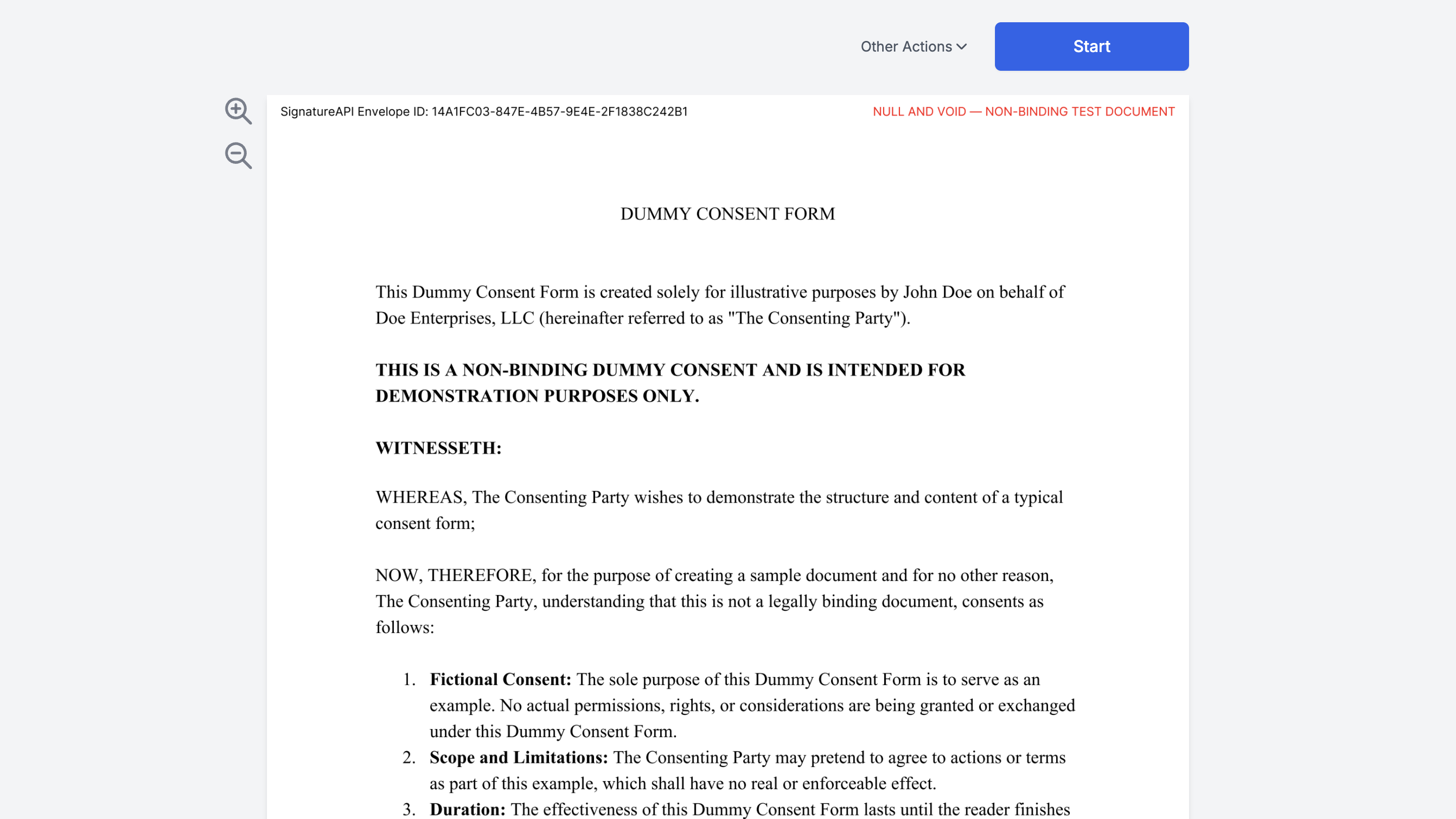
Verify the Envelope Status
After signing, return to the SignatureAPI Dashboard to check the status of the envelope and ensure that everything is progressing smoothly.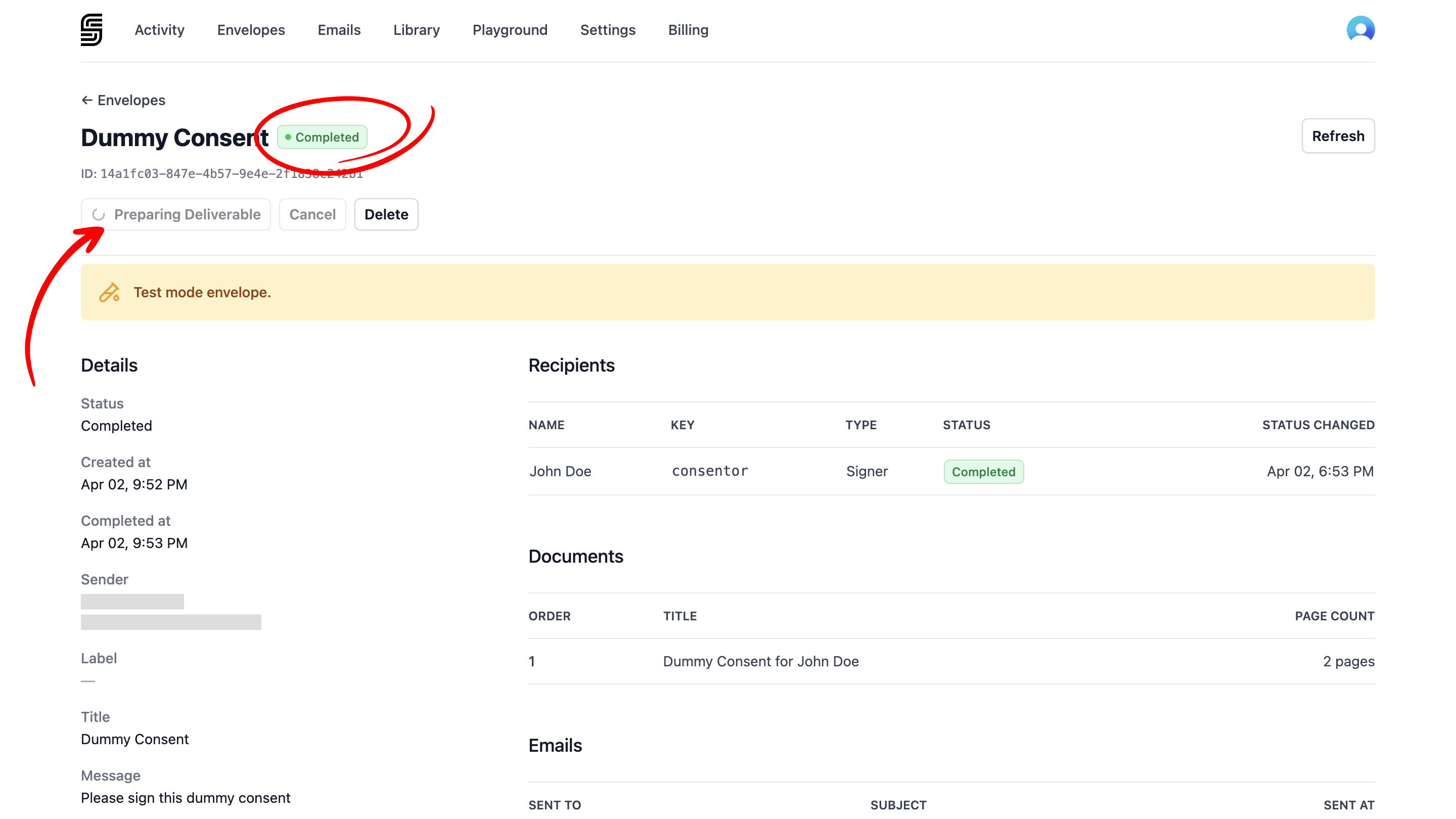
Check the Power Automate Flow
Go back to your flow run in Power Automate. If the steps are still processing, wait a few minutes or refresh the page. The deliverable may take a few minutes to generate.