Overview
In SignatureAPI, signed documents are called Deliverables. A deliverable is generated automatically once all recipients have signed an envelope. You can see an example here. Deliverables are available for download in PDF format. In many cases, you’ll want to save them to a specific folder—such as SharePoint or OneDrive—for compliance, auditing, or internal record-keeping. This guide shows how to use Microsoft Power Automate and SignatureAPI to:- Trigger a flow when a deliverable is generated.
- Save the signed PDF to SharePoint.
- Send a notification email with the file attached.
Creating the Envelope
This guide assumes you already have a flow that sends documents for signature using the “Create an envelope” action from the SignatureAPI connector. No changes are needed in the envelope setup. The steps below focus on what happens after the document is signed.Trigger the Flow When a Deliverable Is Generated
First, create a flow that starts when a deliverable is ready.- Go to Power Automate and choose Automated Cloud Flow.
- Name your flow and select the trigger “When a deliverable is generated” from the SignatureAPI connector.
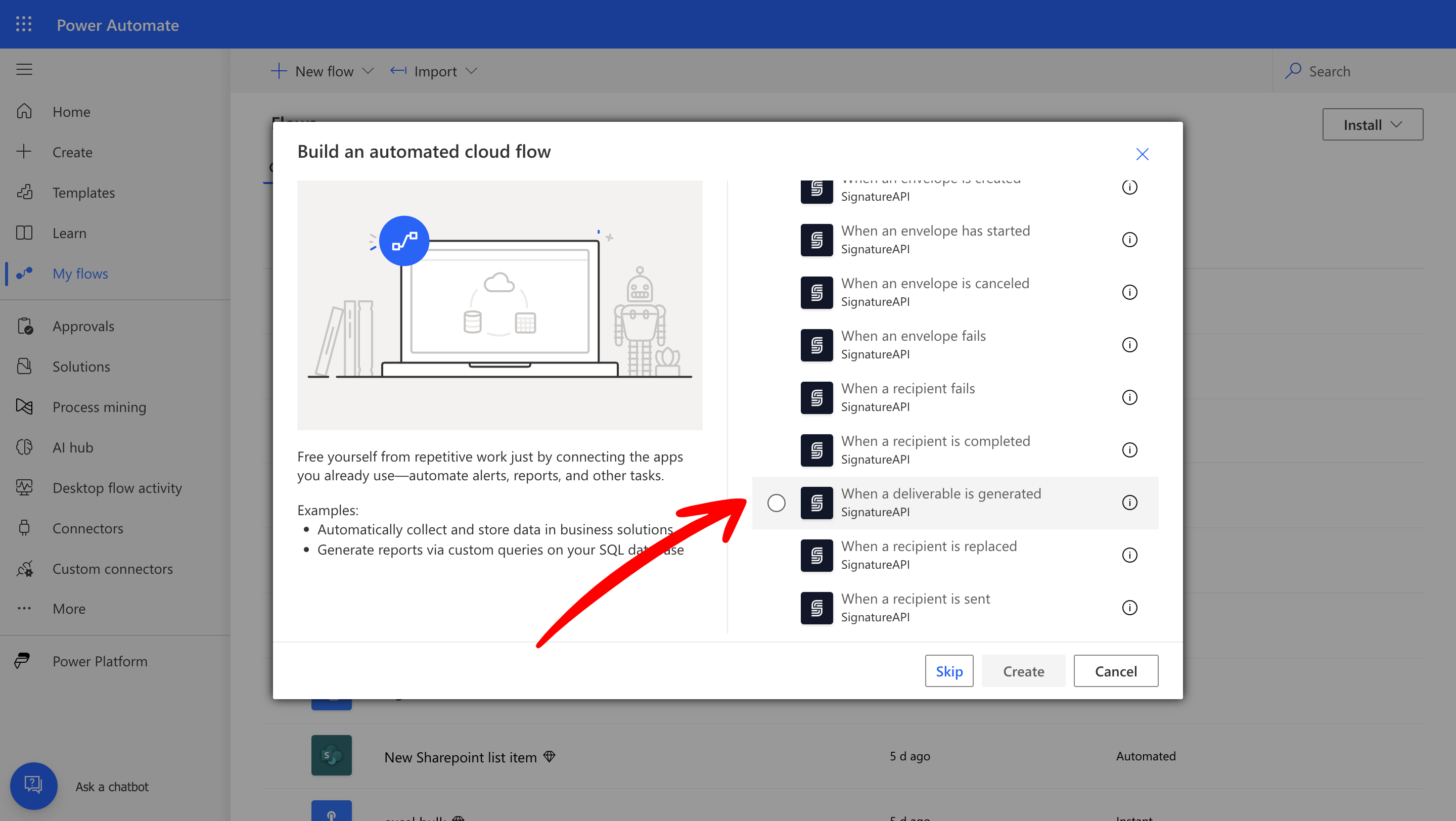
Save the Deliverable to SharePoint
Next, add steps to retrieve the file and store it in SharePoint.- Add the “Get a Deliverable” action.
- Use dynamic content to select the Deliverable ID from the trigger.
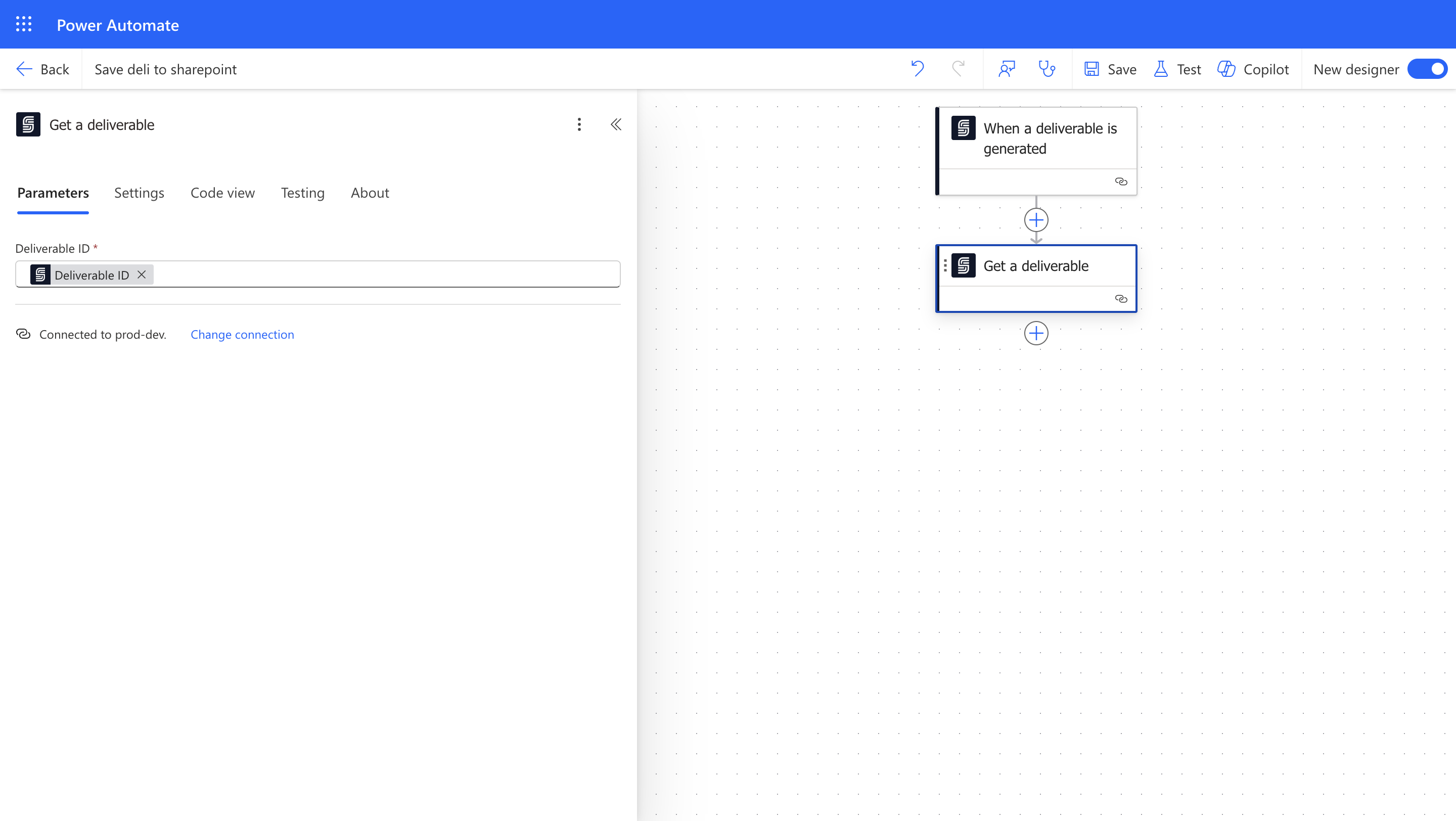
- Add the “Create file” action from the SharePoint connector.
- Set the Site Address and Folder Path.
- Set the File Name (use a
.pdfextension). - Use File Content from the deliverable.
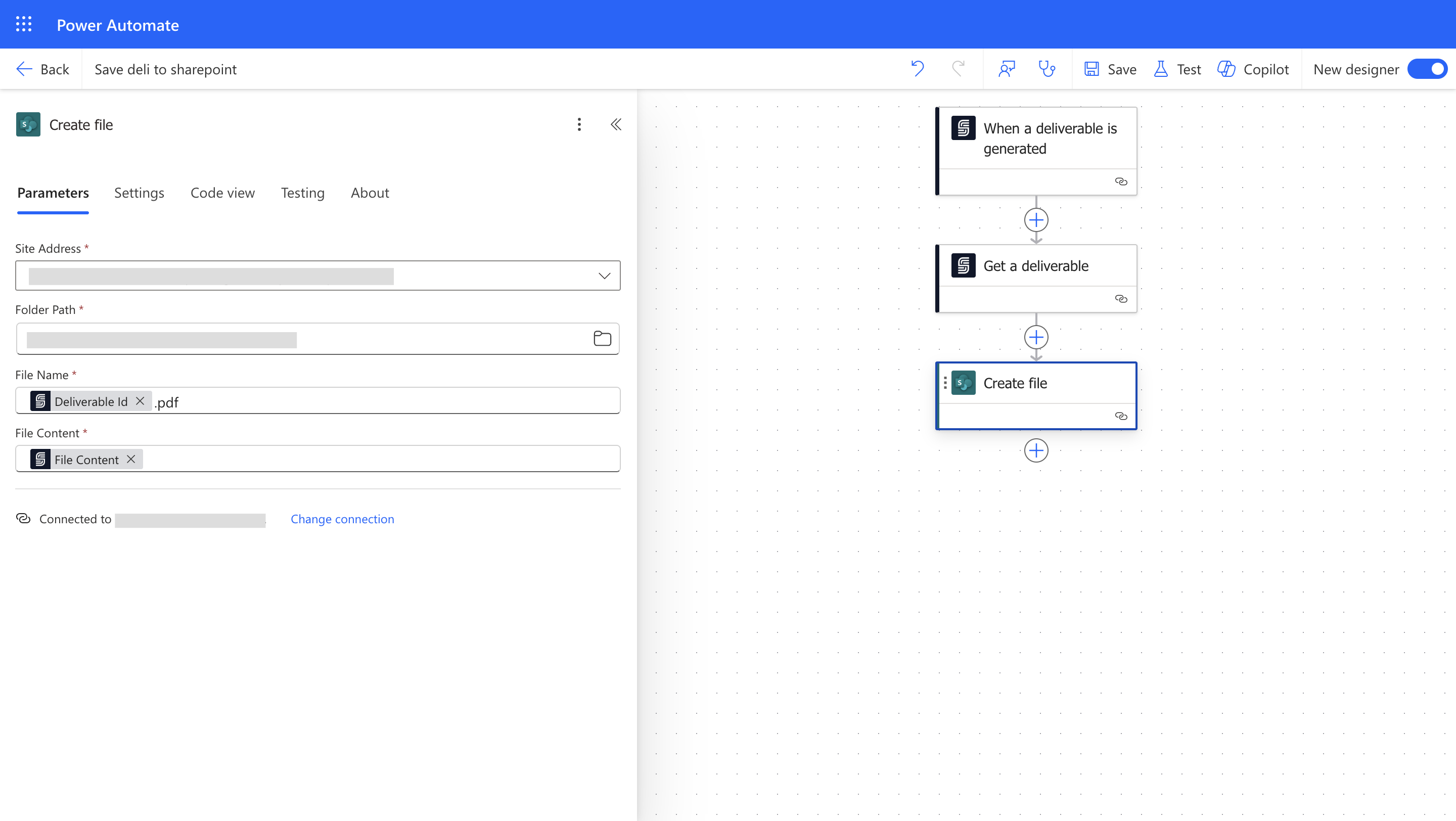
Send a Notification Email
Now send an email with the signed PDF attached.- Add the “Send an email” action from the Outlook connector.
- In the “To” field, enter the department’s email address.
- Attach the deliverable using File Content from the Get a Deliverable action.
- Set the filename (make sure to include
.pdf).
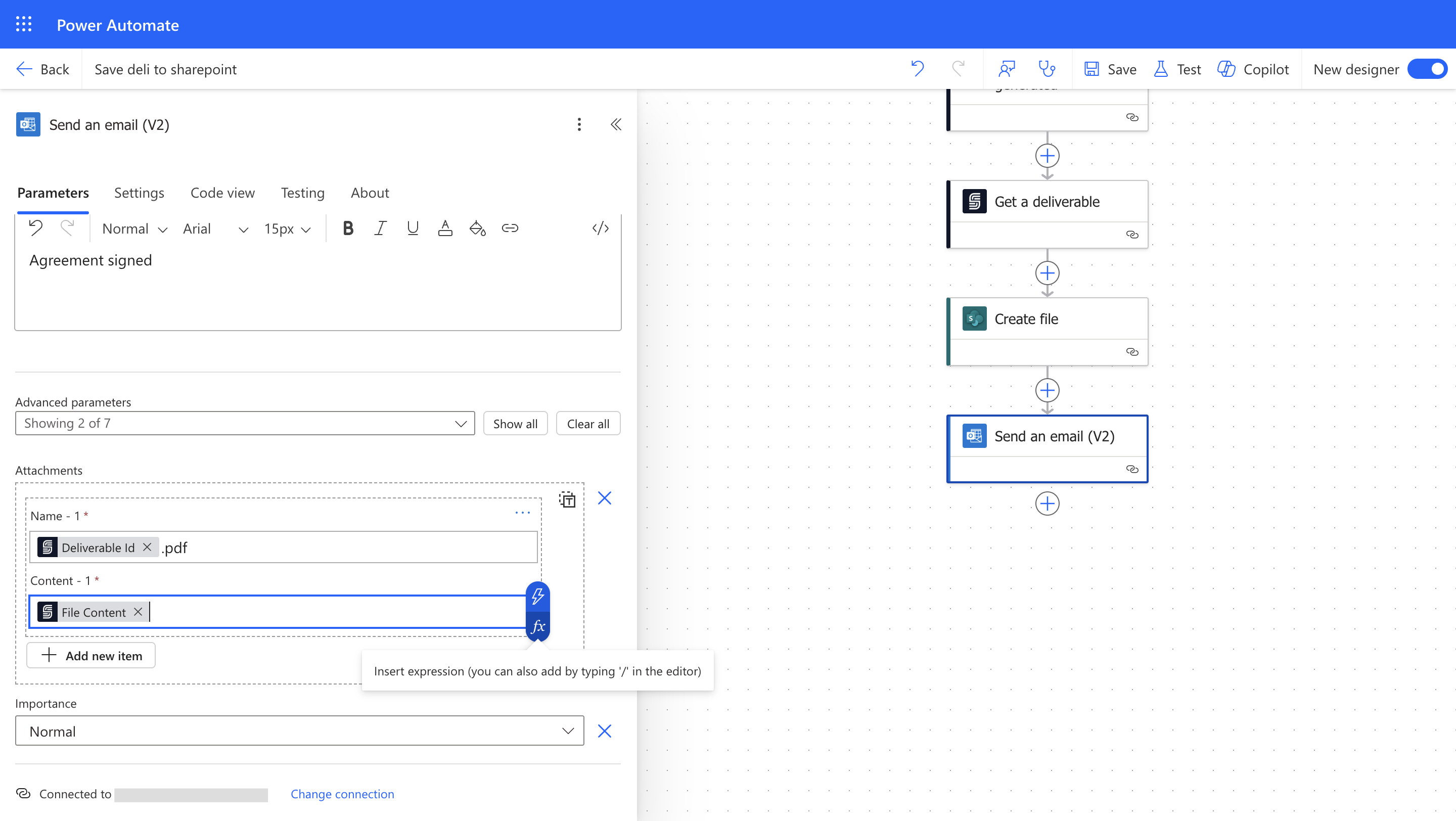
Result
This flow will:- Trigger when a deliverable is generated.
- Save the signed PDF to SharePoint.
- Send a notification email with the file attached.
Test Your Automation
Test the full workflow:- Save your Power Automate flow.
- Create and sign a new envelope.
- Check that the email arrives and the file is saved to SharePoint.
Keep Learning
- Learn more about the When a deliverable is generated trigger
- Read the guide on deliverables
- See an example of a deliverable