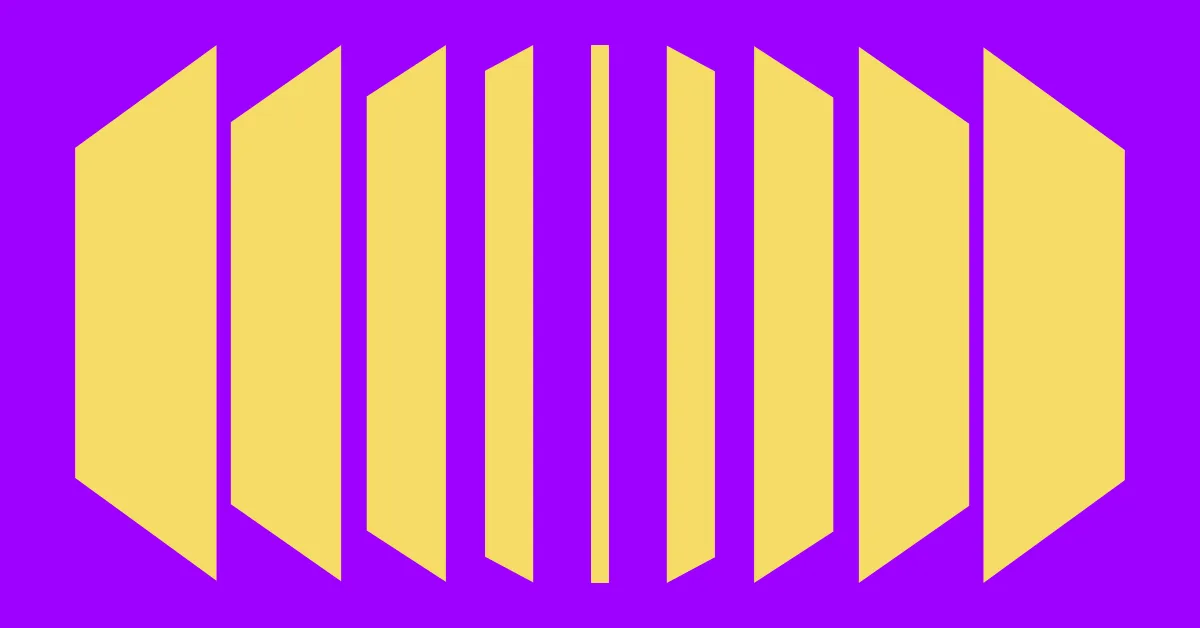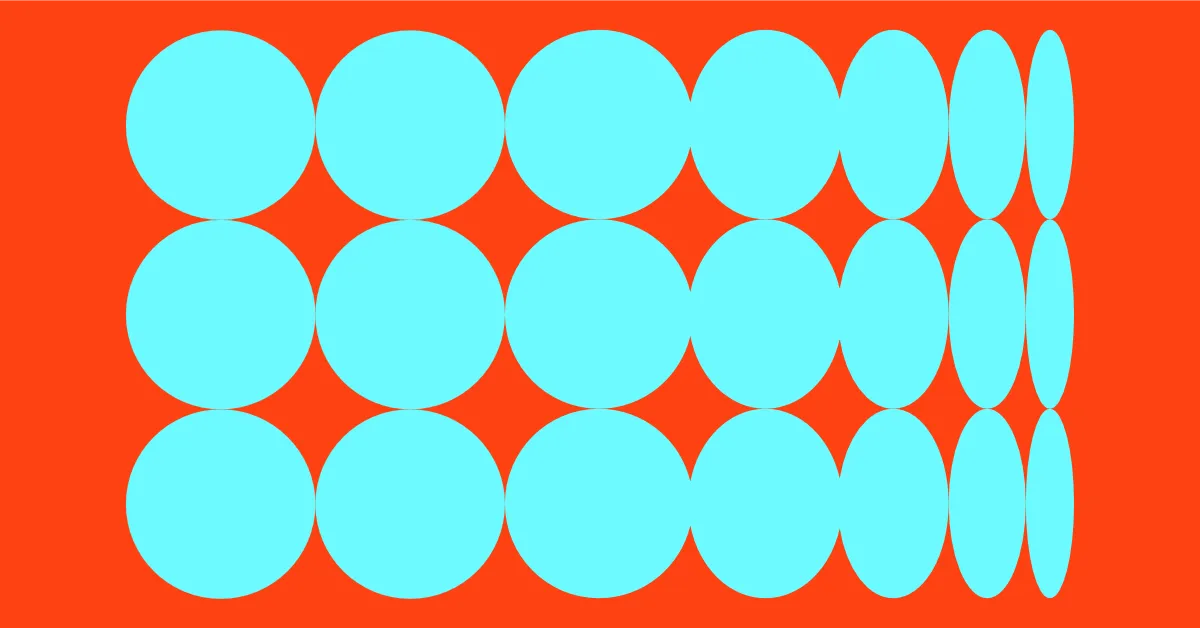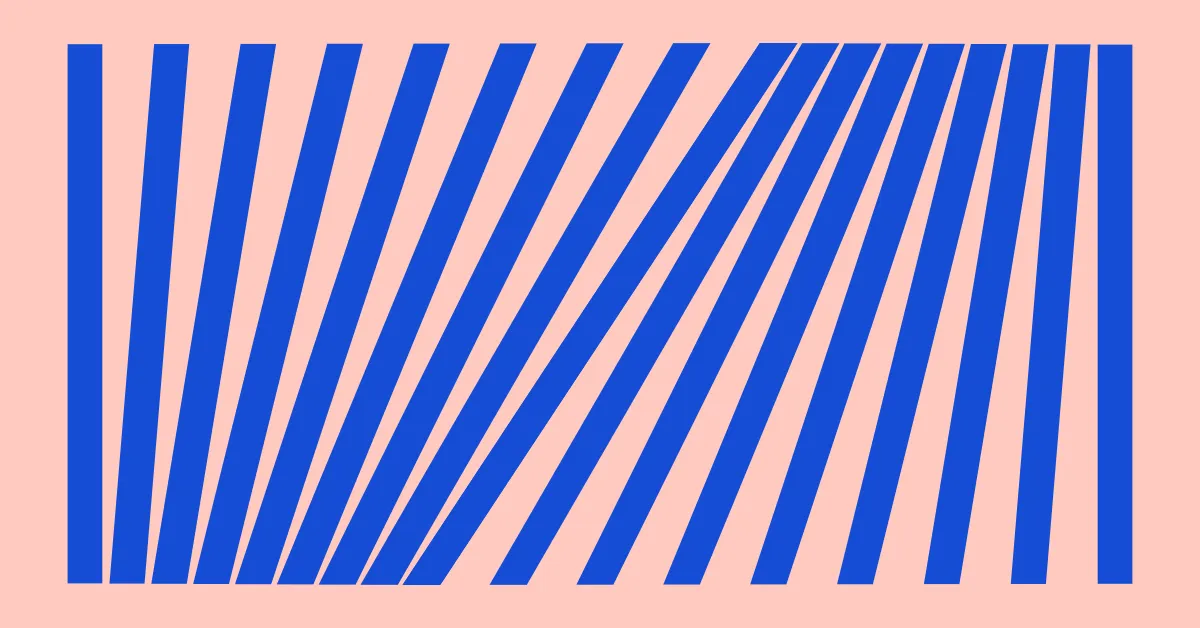Introducing Document Templates
Generate documents from templates and data, and send them for signing in one step.
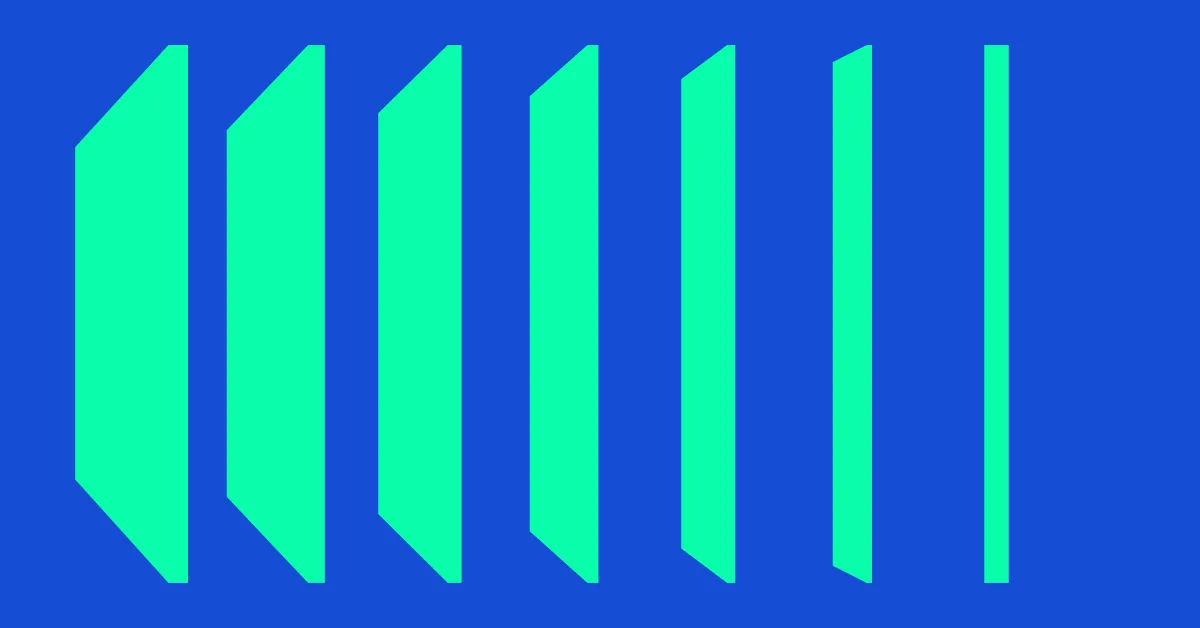
One of the features most requested by our customers is here: Document Templates. Instead of creating documents separately and then uploading them to SignatureAPI, you can now use a template and fill it with data in one go when creating an envelope. This is super handy for high-volume workflows and platforms that use the same document template repeatedly.
What are Document Templates?
This new feature lets you create documents by merging your data with pre-designed templates. Design a template once and reuse it multiple times, inputting different data as needed. It’s a huge time-saver and ensures consistency across your documents.
Our Document Template feature has several powerful components to streamline your workflow:
Create your template in .docx
You can create templates easily in the .docx format using tools you already know, like Microsoft Word or LibreOffice. This lets you design templates in a familiar environment without needing to learn new software.
Data Merging with Placeholders
Placeholders within the templates allow for dynamic data insertion. You specify where each piece of data goes, ensuring the document is correctly formatted every time.
Conditional Logic
Use conditional statements to customize the content based on the data. If a particular field meets certain criteria, you can include specific text or elements, making your documents smarter and more responsive to your needs.
Explore the Possibilities
With Document Templates, you can significantly reduce the time spent preparing documents, cut down on errors, and ensure consistency across all your documents. Whether you’re handling HR paperwork, sales contracts, or any other document-heavy task, this feature is designed to boost your productivity and streamline your processes.
Get Started Today
Ready to simplify your document workflow? Start exploring our new feature today. Visit the document templates docs to get started, or reach out to our support team for personalized assistance.
Your workflow just got a whole lot easier.