Appearance
Accent Color
You can set the accent color of the ceremony using theaccent_color query parameter. The accent color appears in interface elements such as buttons and signature places. Make sure the color you choose is visible against a white document background.
The value must be a valid hexadecimal color code, without the # prefix. The default accent color is a shade of blue.
For example, to set the accent color to purple:
https://sign.signatureapi.com/en/start?token=eyJhbGci…iDsInR?accent_color=8e24aa
The ceremony will look like this:
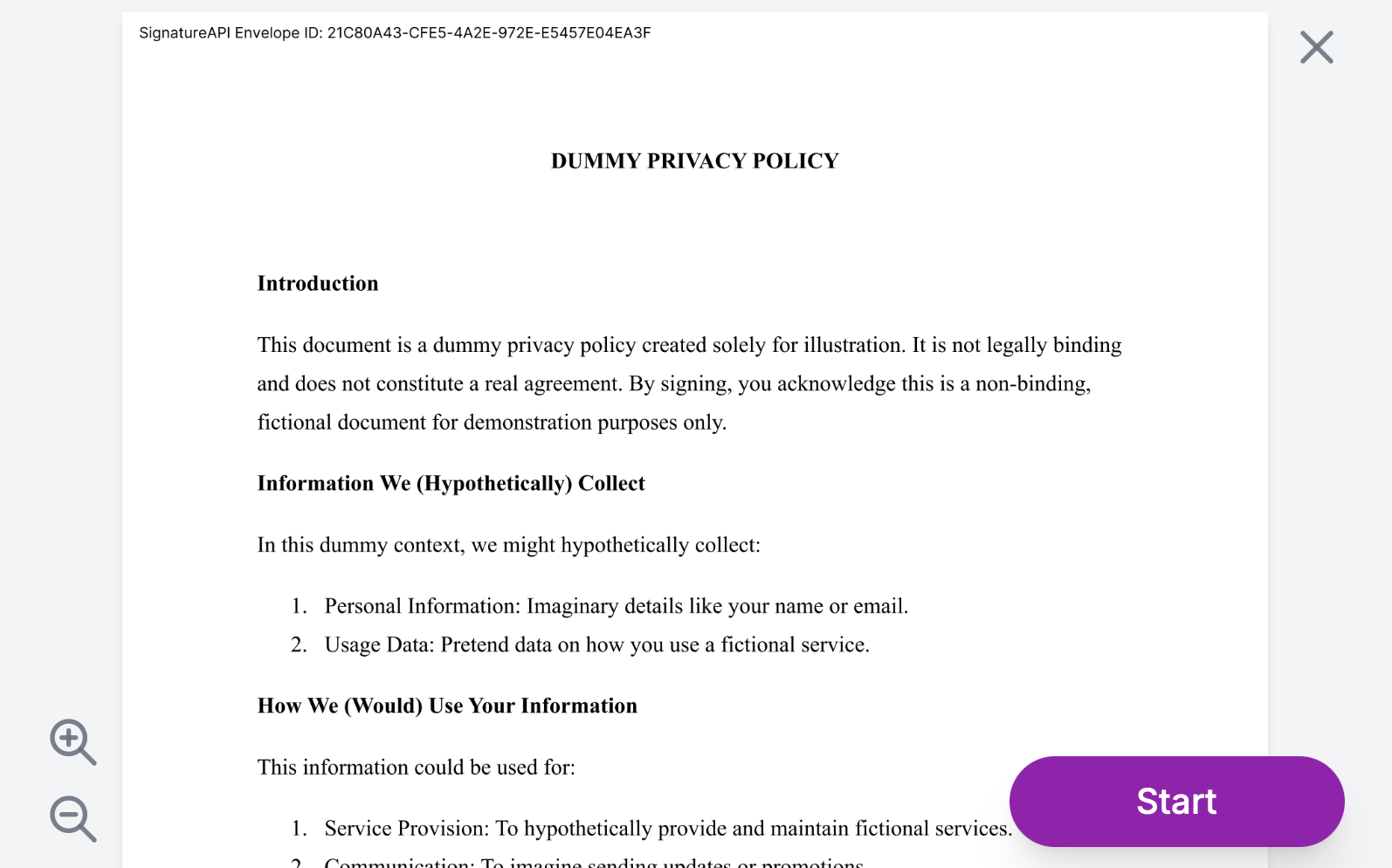
Behavior
Disable Cancel
As a default, the ceremony allows the recipient to cancel the ceremony. You can disable this by setting theallow_cancel query parameter to false. You can do this to handle the cancellation in your application.
https://sign.signatureapi.com/en/start?token=eyJhbGci…iDsInR?allow_cancel=false
Event Delivery
The ceremony can send events to your application. You can configure the event delivery method by setting theevent_delivery query parameter to either redirect or message.
Javascript Messages
When you setevent_delivery=message, the ceremony will send events to your application as a Javascript Message with a payload. This is useful when embedding in a web app using <iframe>.
https://sign.signatureapi.com/en/start?token=eyJhbGci…iDsInR?event_delivery=message
Redirects
When you setevent_delivery=redirect, the ceremony will redirect to a URL with a query parameter that contains the event. This is useful when embedding in a desktop or mobile app using WebView or similar.
https://sign.signatureapi.com/en/start?token=eyJhbGci…iDsInR?event_delivery=redirect
Learn more about delivering events to your application in Ceremony Events.