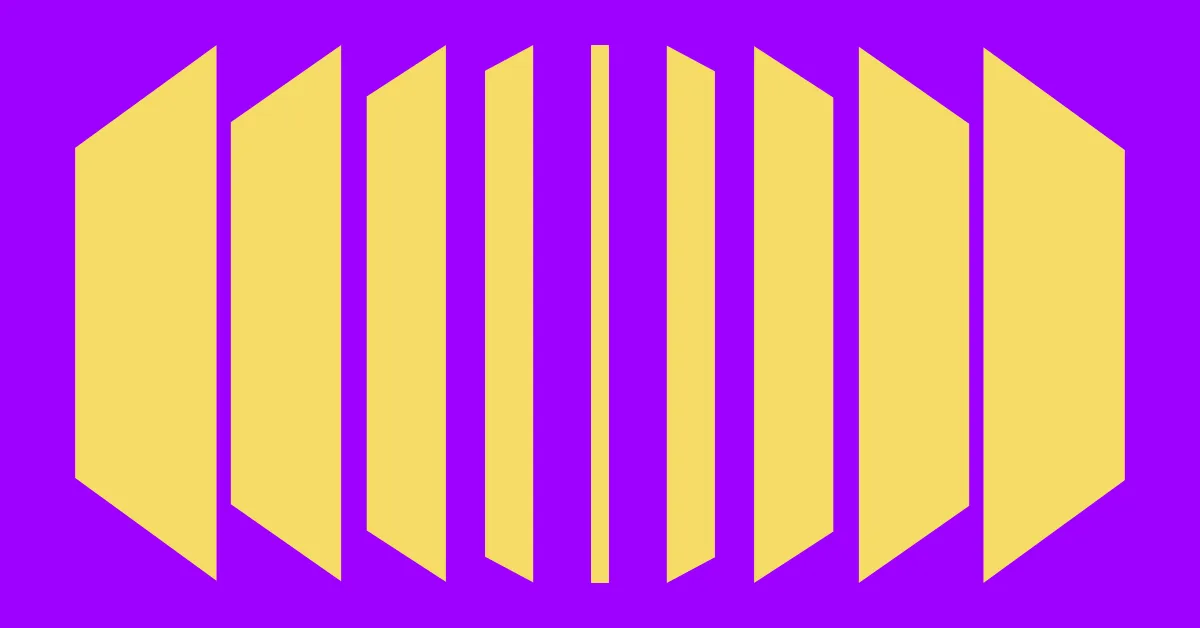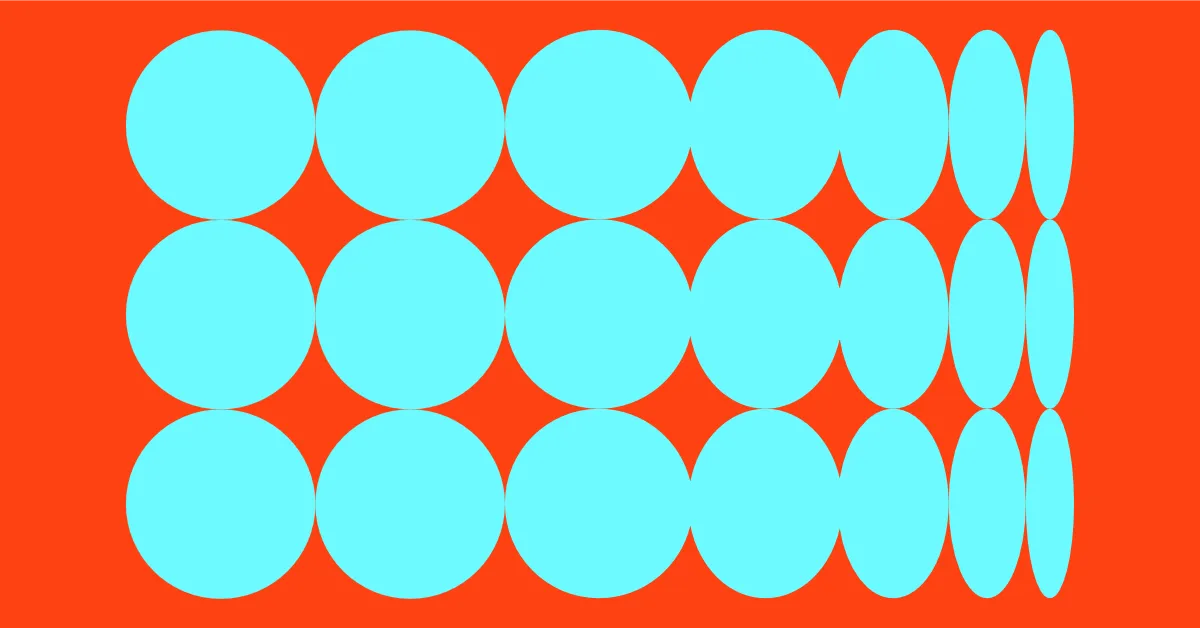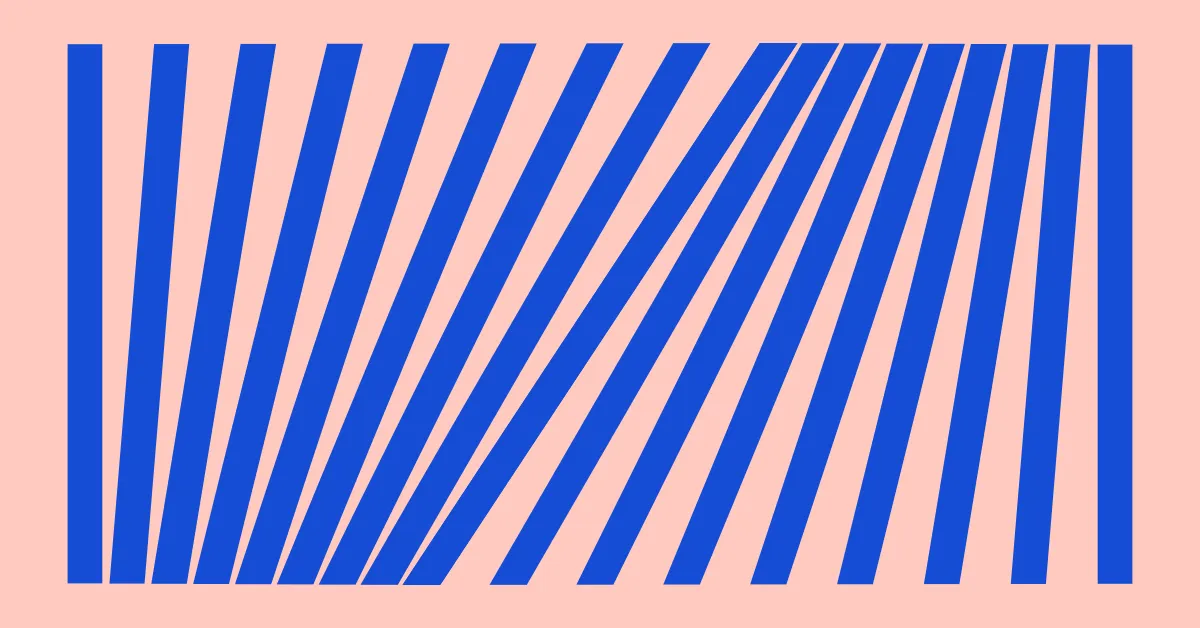Introducing Drawn Signatures
SignatureAPI now supports drawn signatures, enhancing the signing experience for your users.
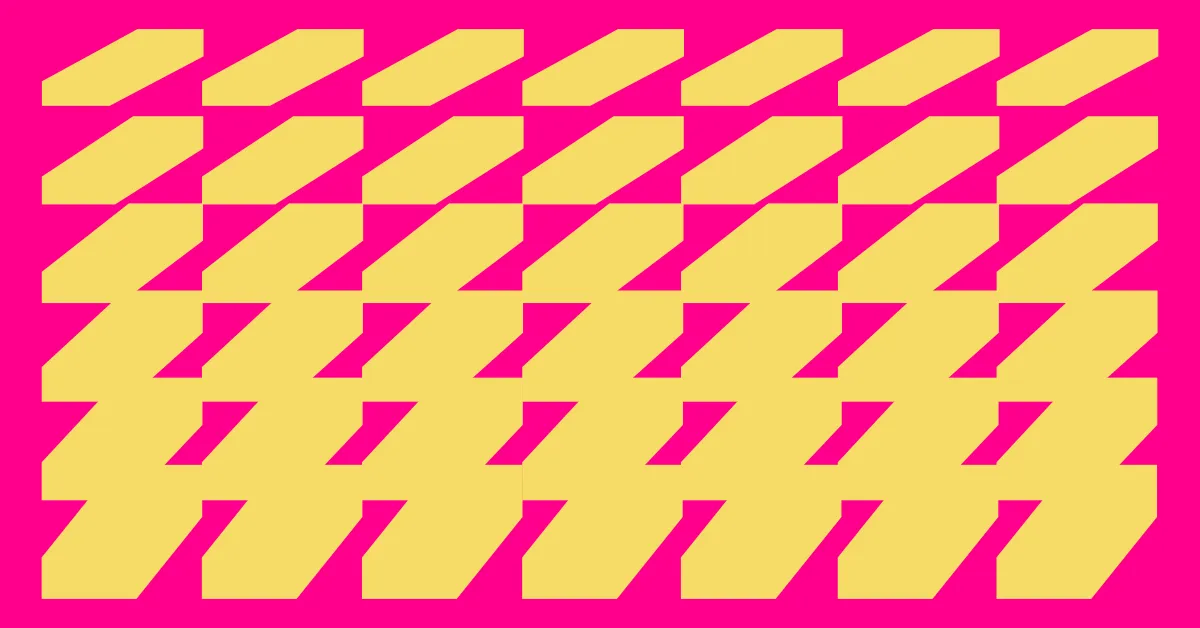
“A signature always reveals a person’s character — and sometimes even his name.” Evan Esar
Signatures are more than just names on paper; they are personal symbols that reflect our identity and individuality. In a world where digital interactions are the norm, preserving this personal touch is essential. That’s why we at SignatureAPI are thrilled to introduce our latest feature: the ability for signers to draw their signatures.
Drawn Signatures
Previously, SignatureAPI users could only type their signatures, which, while functional, lacked a personal touch. Our new drawn signature feature changes that. Signers can now use a mouse, stylus, or touchscreen to draw their signatures, adding authenticity and a personal flair to every signed document.
Signing with Drawn Signatures
When signing a document, users now have two signature options. Typed signatures remain the default, but a new “Draw” option is prominently displayed next to “Type.”
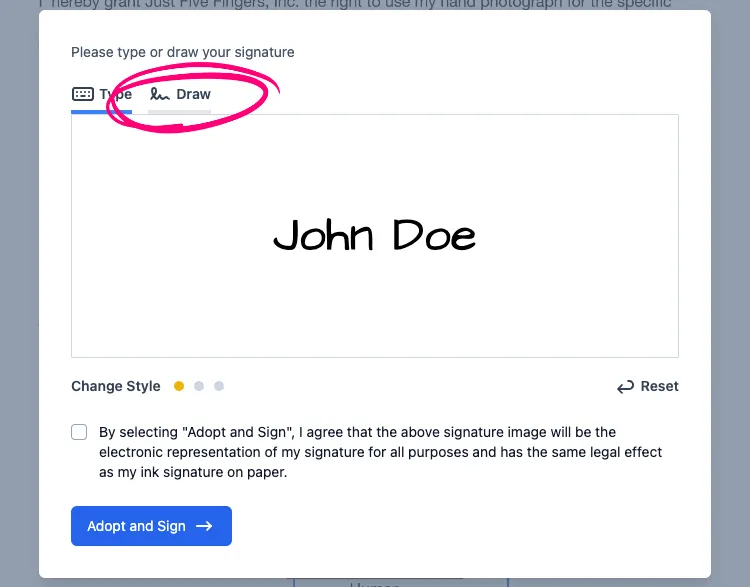
Selecting the “Draw” option brings up a blank signing pad where users can draw their signature.
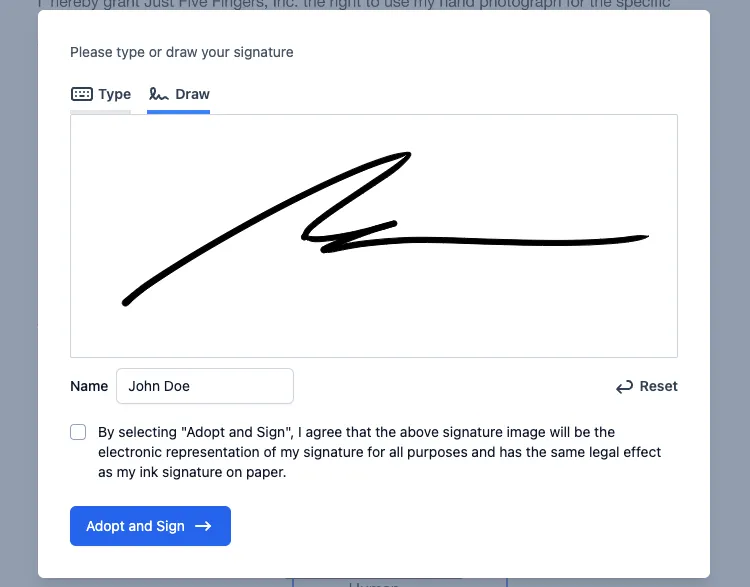
For those not feeling like a signature artist on a particular day, switching back to the typed option is seamless and straightforward.
Get Started With Drawn Signatures
We believe signatures should be as unique as the individuals creating them. Our new drawn signature feature brings a personal touch back to digital transactions, enhancing both authenticity and trust.
No additional configuration is needed to start using this feature. Explore it today and discover how SignatureAPI can make your digital interactions more personal and meaningful.